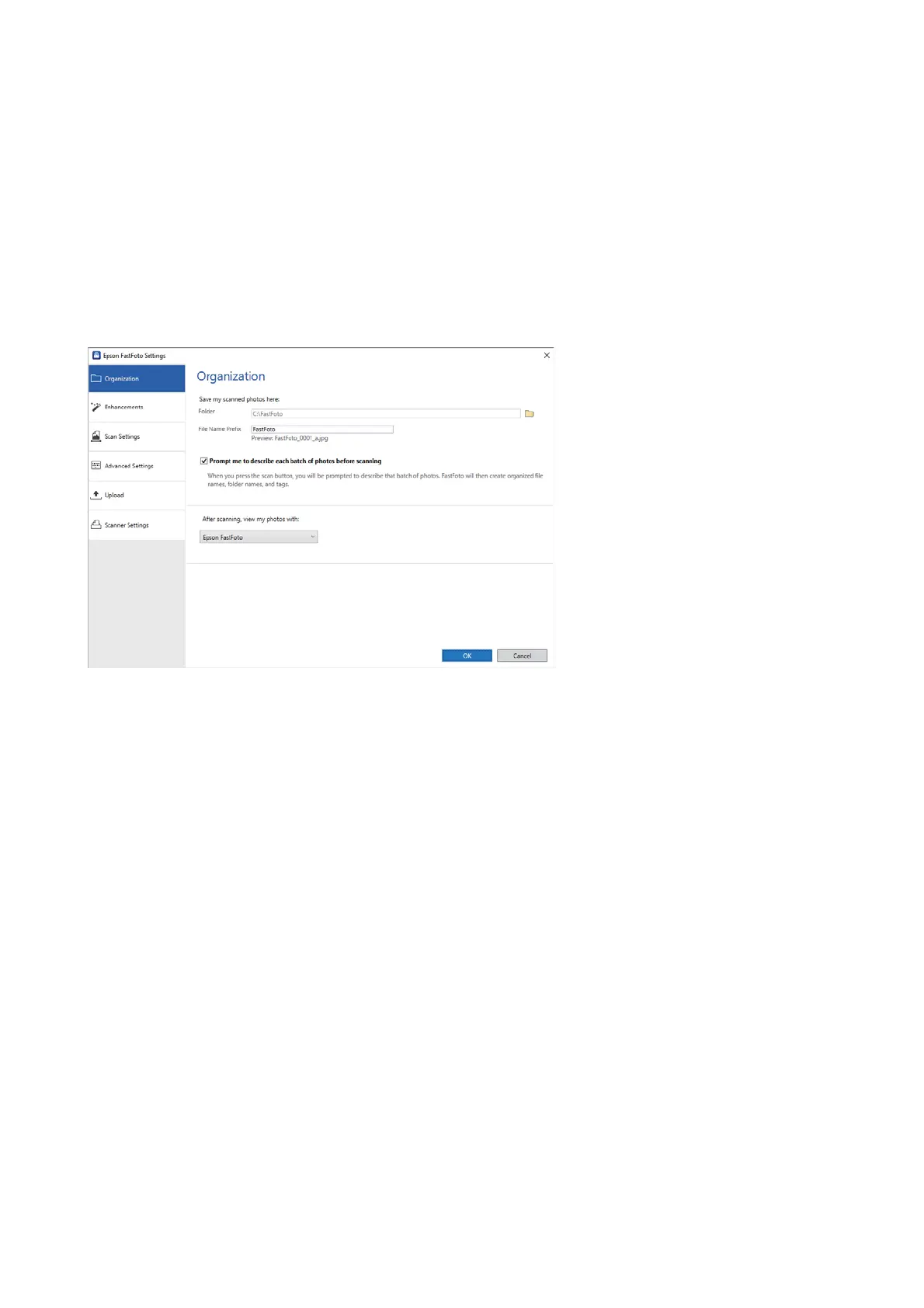You can automatically upload the scanned image to a cloud service aer scanning.
& “Scanner Settings Tab” on page 55
You can change the scanner settings, such as the scanner to use, the scanning application that starts when you
press the scan button, or device settings.
Organization Tab
You can change the folder save settings,
le
name settings, and more.
Folder
Select the folder to save the scanned image.
File Name Prex
Enter the text you want to add at the beginning of the le name. is setting is useful if you do not set
the le naming settings on the Describe Your Photos screen before scanning.
Prompt me to describe each batch of photos before scanning
Displays the Describe Your Photos screen before scanning.
After scanning, view my photos with
Selects the application to view the scanned image aer scanning.
User's Guide
Scanning Photos
51