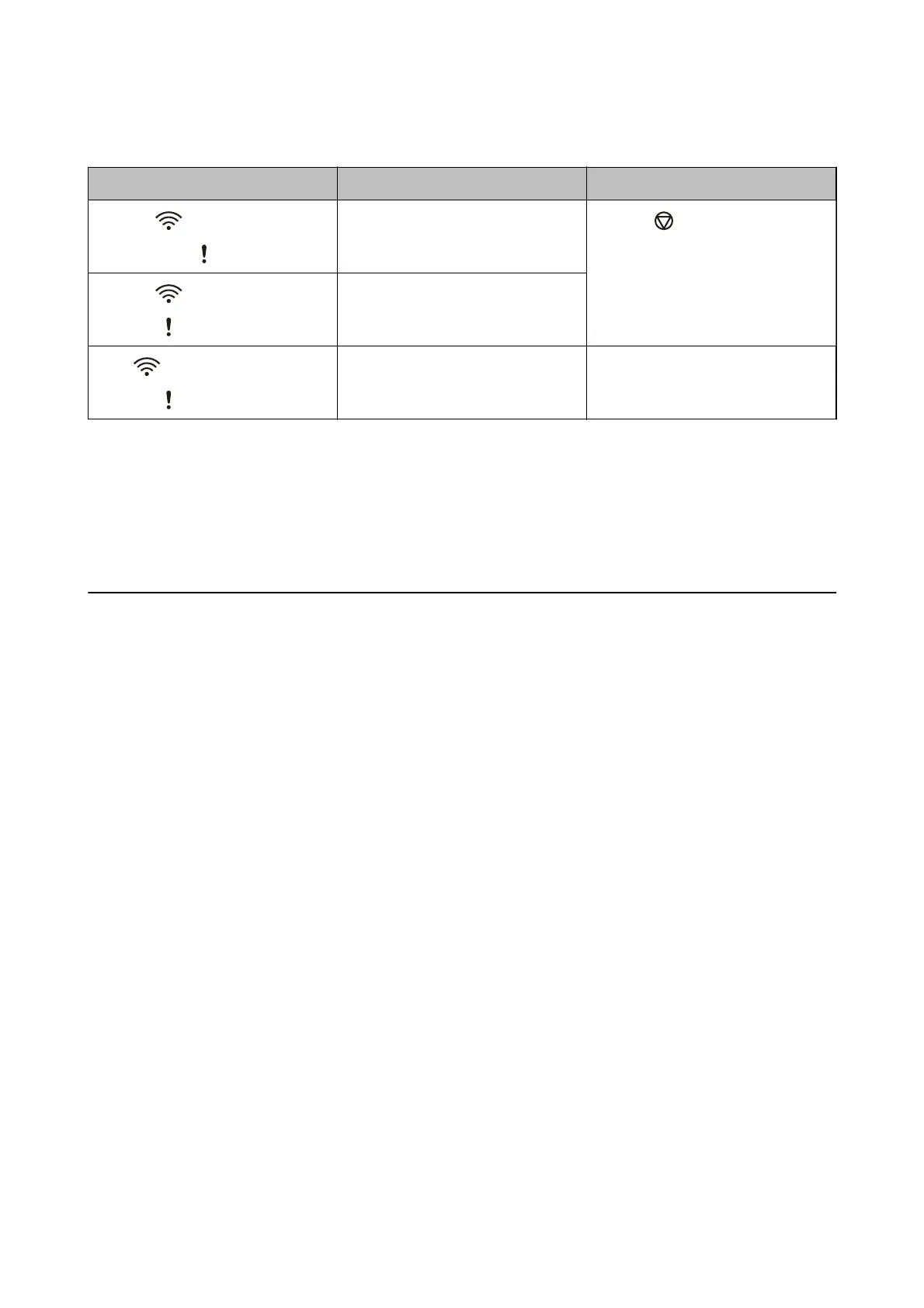Network connection errors
Indicators Situation Solutions
Flashing slowly
On
An access point settings error has oc-
curred.
Press the
button to release the er-
ror, and then restart the devices you
want to connect to the network. Re-
connect to the network.
Flashing slowly
Flashing slowly
An access point settings error has oc-
curred (a security error).
Flashing slowly (white)
Flashing slowly
A network connection error has occur-
red (the Date and Time has not been
set correctly)
Re-set the Date and Time in Web Con-
g.
Related Information
& “Removing Jammed Originals from the Scanner” on page 118
& “Making Wi-Fi Settings from the Control Panel” on page 97
& “Network Problems” on page 128
Information on Applications
is section introduces the application products available for your scanner. e latest application can be installed
at the Epson Web site.
Epson FastFoto
Epson FastFoto is a high-speed photo scanning application. Using Epson FastFoto, you can easily scan your photos
as digital images, and then share or upload them via the internet. You can also restore and enhance faded photos.
Epson ScanSmart
Epson ScanSmart is a document scanning application that allows you to easily scan and save the data in simple
steps.
❏ You can scan and send information to a cloud service in three easy steps.
❏ You can automatically name the documents by using the scanned information.
ese features allow you to save time when organizing documents.
EPSON Software Updater
EPSON Soware Updater is an application that checks for new or updated applications on the internet and installs
them.
You can also update the scanner’s digital manual.
User's Guide
Scanner Basics
15
