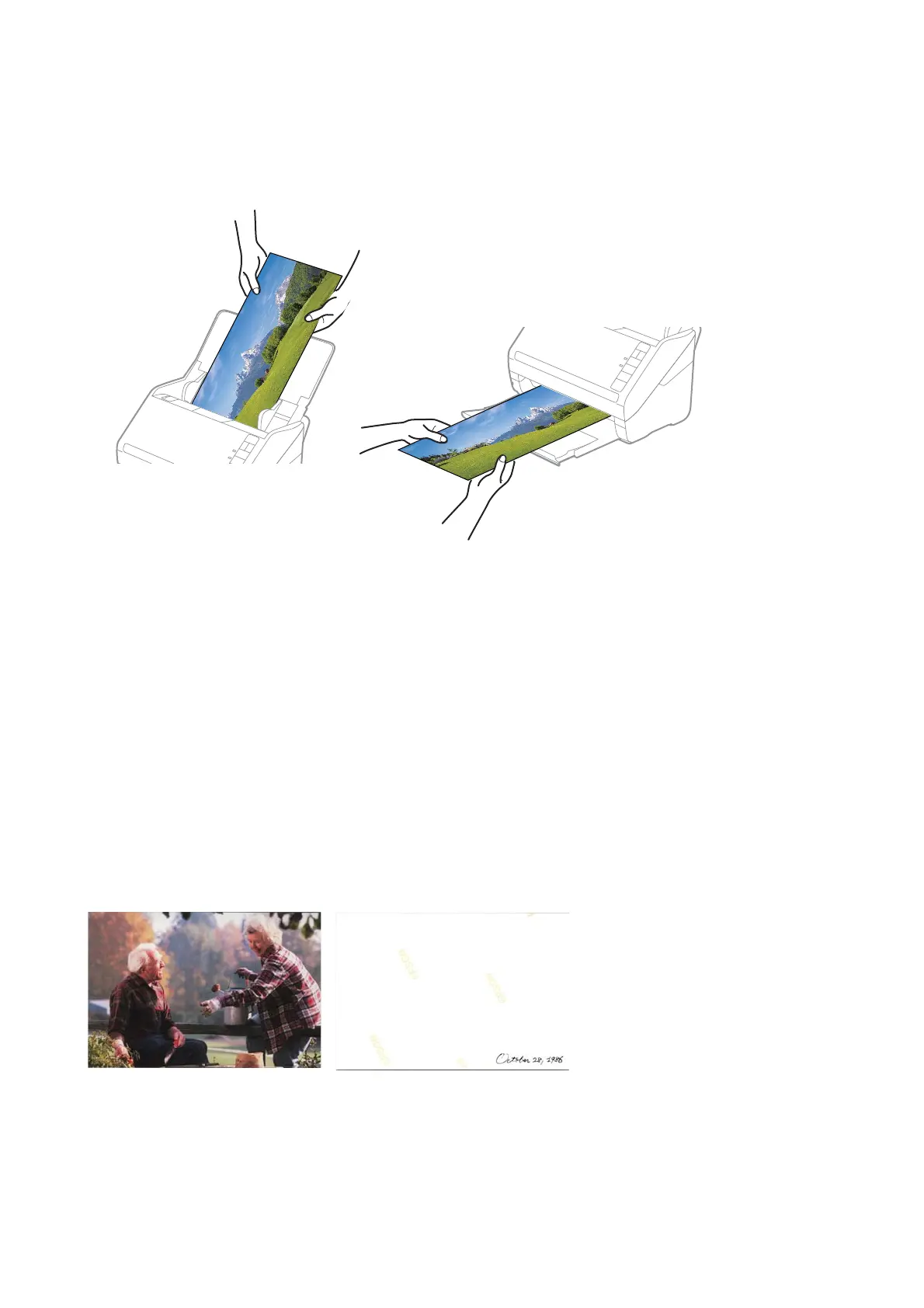Note:
❏ Support the photo as it enters into and ejects from the scanner.
❏ If you want to scan other types of photos aer scanning, change the photo type on the Scan Settings tab.
❏ For panoramic photos up to 393.7 mm (15.5 in.), you do not need to select Panoramic photos (15.5 - 36 in). You can
leave the setting as Standard photos.
Related Information
& “Step 3: Scanning and Saving Photos” on page 24
Epson FastFoto automatically saves your scanned images on your computer in the folder you specify.
Scanning Back Side Notes on Photos
When scanning photos, you can also scan the back of the photos.
If text on the back of the photos is detected, the back sides of the photos are scanned. If the back sides are blank,
the back sides of the photos are not scanned.
User's Guide
Scanning Photos
39