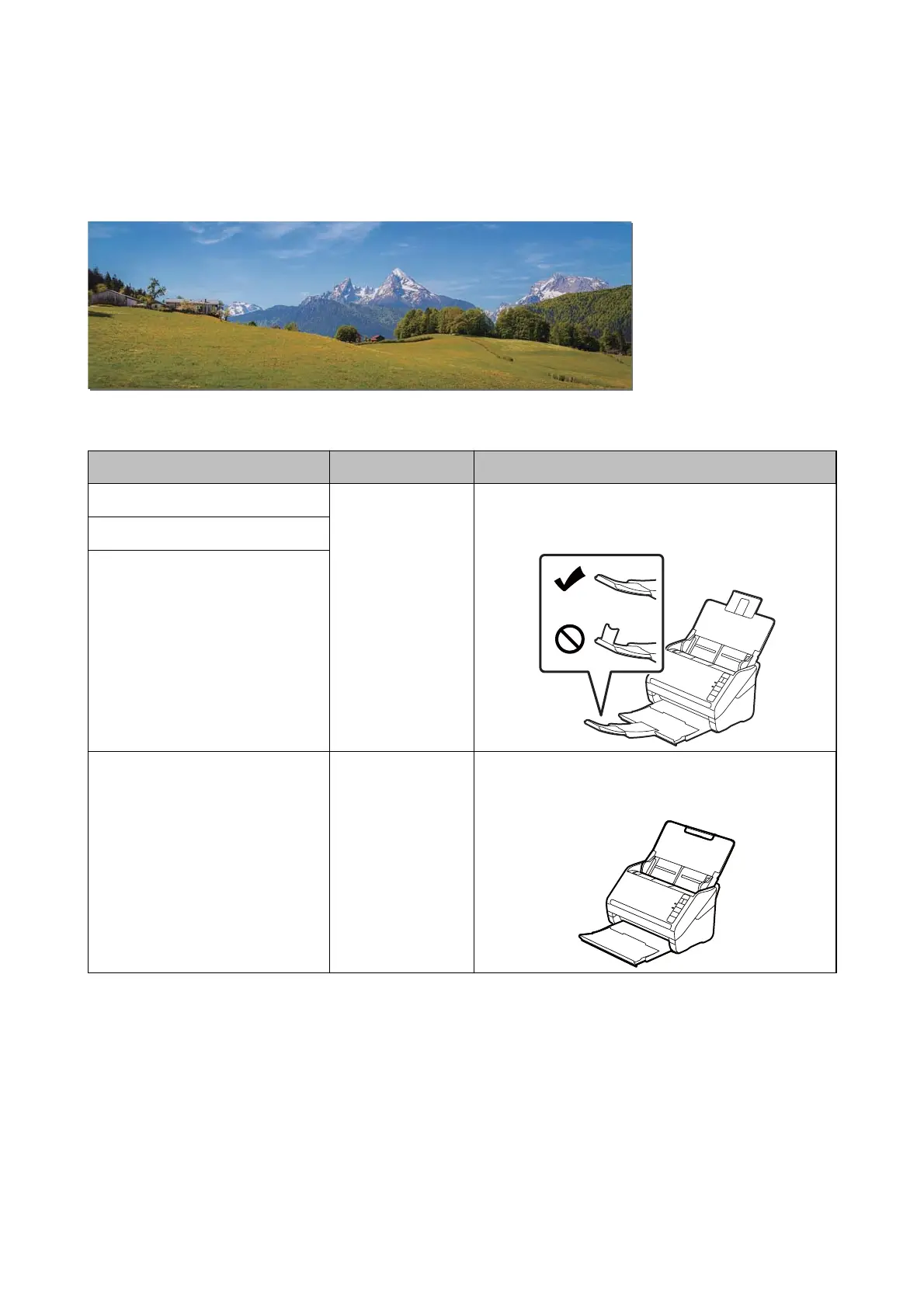Scanning Panoramic Photos
You can scan panoramic photos.
Before scanning, check the specication of panoramic photos you can scan.
Measurement Loading Capacity Input and Output Tray of the Scanner
89×254 mm (3.5×10.0 in.) 10 sheets Extend the input and output tray extensions, and do not
raise the stopper.
102×304.8 mm (4.0×12.0 in.)
Other size: Length up to 304.8 mm
(12.0 in.)
Other size: Length 304.8 mm (12.0 in.)
to 914.4 mm (36.0 in.)
*
(Max size: 215.9×914.4 mm (8.5×36.0
in.) )
1 sheet Do not extend the input tray extension and output tray
extensions and do not raise the stopper.
*When scanning photos that are 393.8 mm (15.5 in.) or more, you need to change the Epson FastFoto scan
settings. See the instructions below.
User's Guide
Scanning Photos
36