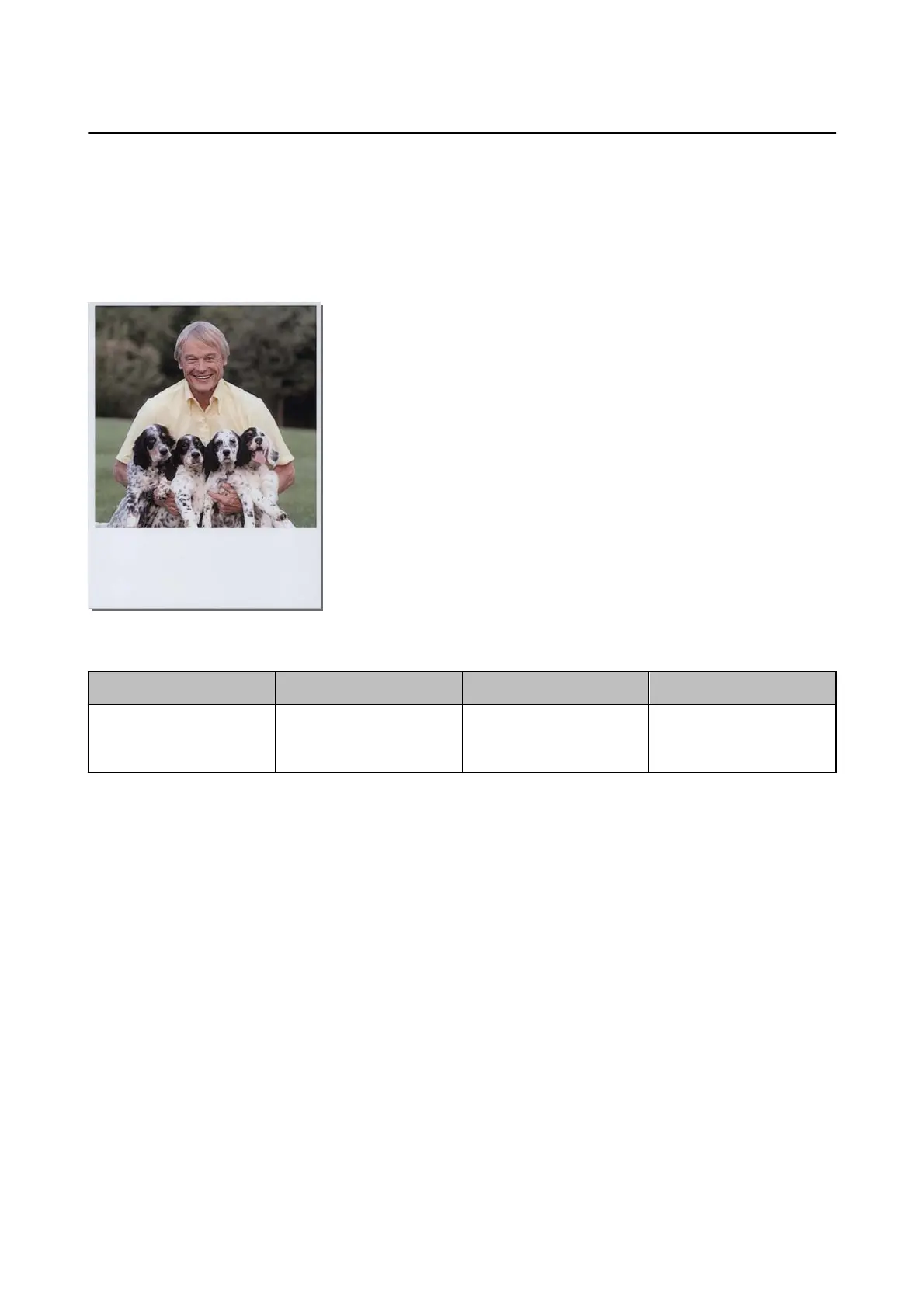Tips for Using Epson FastFoto
Scanning Instant Photos
You can scan instant photos.
Before scanning, check the specication of instant photos you can scan.
Size Measurement Paper Type Loading Capacity
Instant camera size 89×102 mm
(3.5×4.0 in.)
Instant camera
photographic paper (sheet
lm
type only)
1 sheet
Note:
When scanning instant photos, the double feed detection feature is turned o to prevent misdetection. Instant camera
photographic paper is usually layered, so it is detected as double fed in normal scanning settings.
User's Guide
Scanning Photos
33