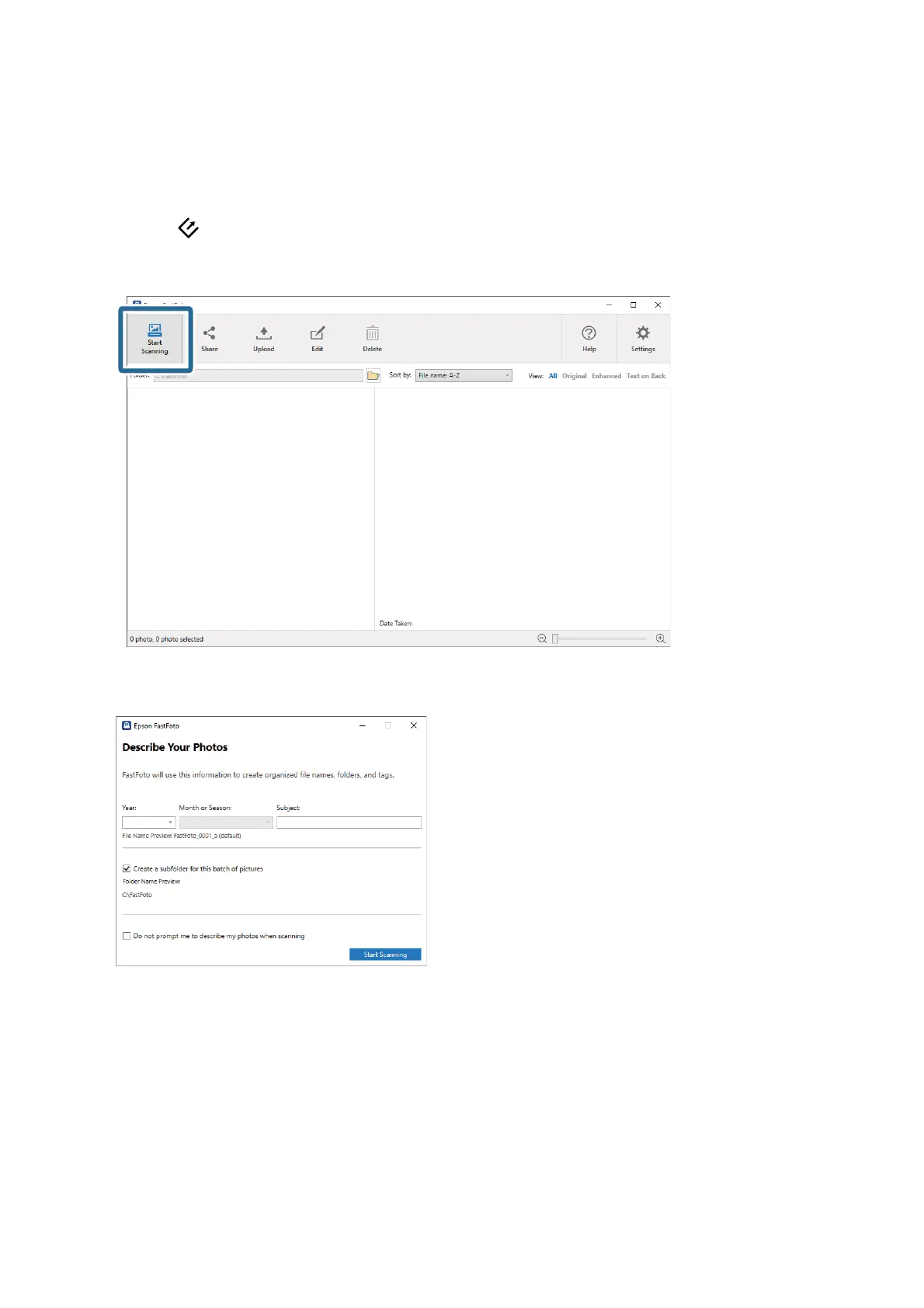Step 3: Scanning and Saving Photos
Epson FastFoto automatically saves your scanned images on your computer in the folder you specify.
1. Click the
button on the scanner to start scanning.
You c an al s o cl i c k Start Scanning on the main screen.
2. Set the save settings on the Describe Your Photos screen.
❏ Ye a r /Month or Season/Subject: Set the
le
name settings.
❏ Create a subfolder for this batch of pictures: Create a new subfolder for the scanned images.
❏ Do not prompt me to describe my photos when scanning: Skip this screen the next time you scan. You
will not be prompted to describe your photos.
User's Guide
Scanning Photos
24