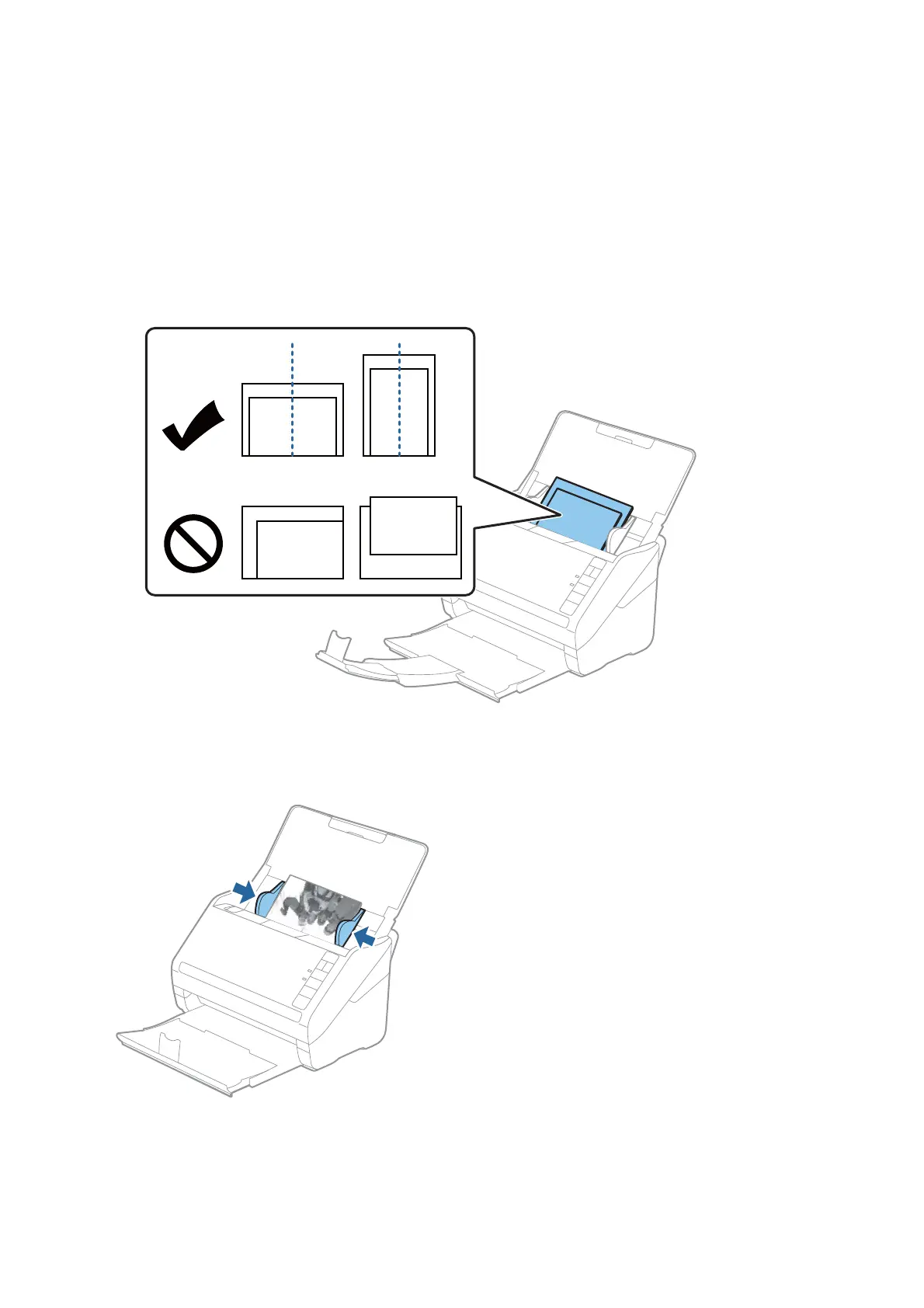Note:
❏ We recommend placing the photos horizontally.
❏ You can rotate the scanned images automatically when scanning using Epson FastFoto. Click the Settings >
Advanced Settings tab, and then enable Auto Rotation. Depending on the photos, they may not be rotated correctly.
To rotate the scanned images manually, select the image you want to rotate, and then click Edit > Rotate Le/
Rotate Right.
❏ If you are loading 4×6" and 5×7" photos in the same batch, align the middle of the photos and load them at the
center of the input tray with the 5×7" photos at the back and the 4×6" photos at the front.
5.
Slide the edge guides to t the edge of the photos making sure there are no gaps between the photos and the
edge guides. Otherwise, the photos may be fed skewed.
Next, start scanning using Epson FastFoto.
User's Guide
Scanning Photos
23