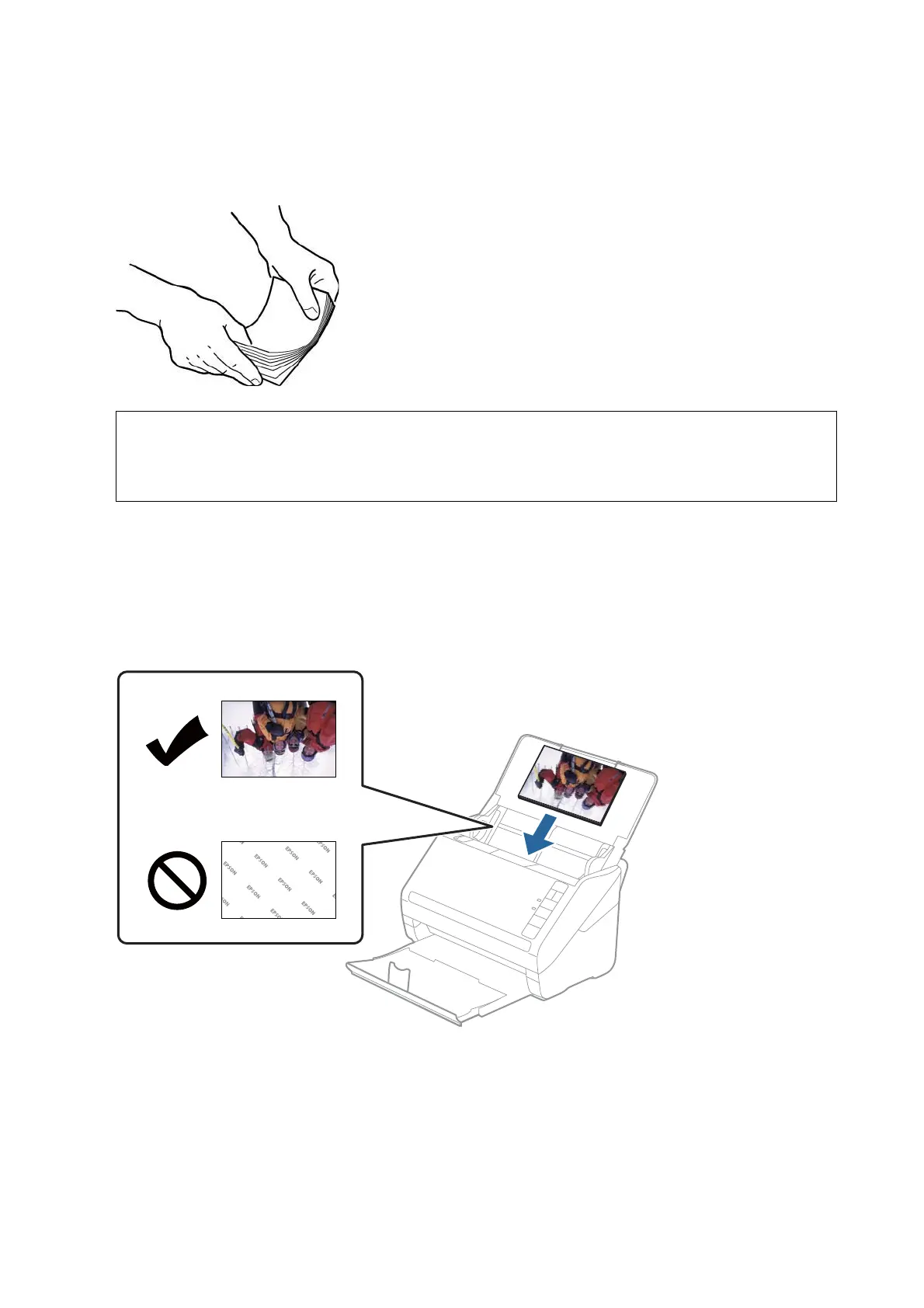3. Fan your stack of photos and make sure they are not stuck together.
Also,
atten
the curls on the edge of the photos if possible.
!
Caution:
Stuck photos can feed through the scanner at the same time or jam in the scanner, potentially damaging your
photos or the scanner.
Note:
It is best to scan photos in an environment between 15 to 25°C (59 to 77°F) with 40 to 60% humidity. In this condition,
curls of the photos are reduced, and photos are prevented from sticking together.
4. Load the photos into the input tray face up and top edge rst.
Slide the photos into the ADF until they meet resistance.
User's Guide
Scanning Photos
22