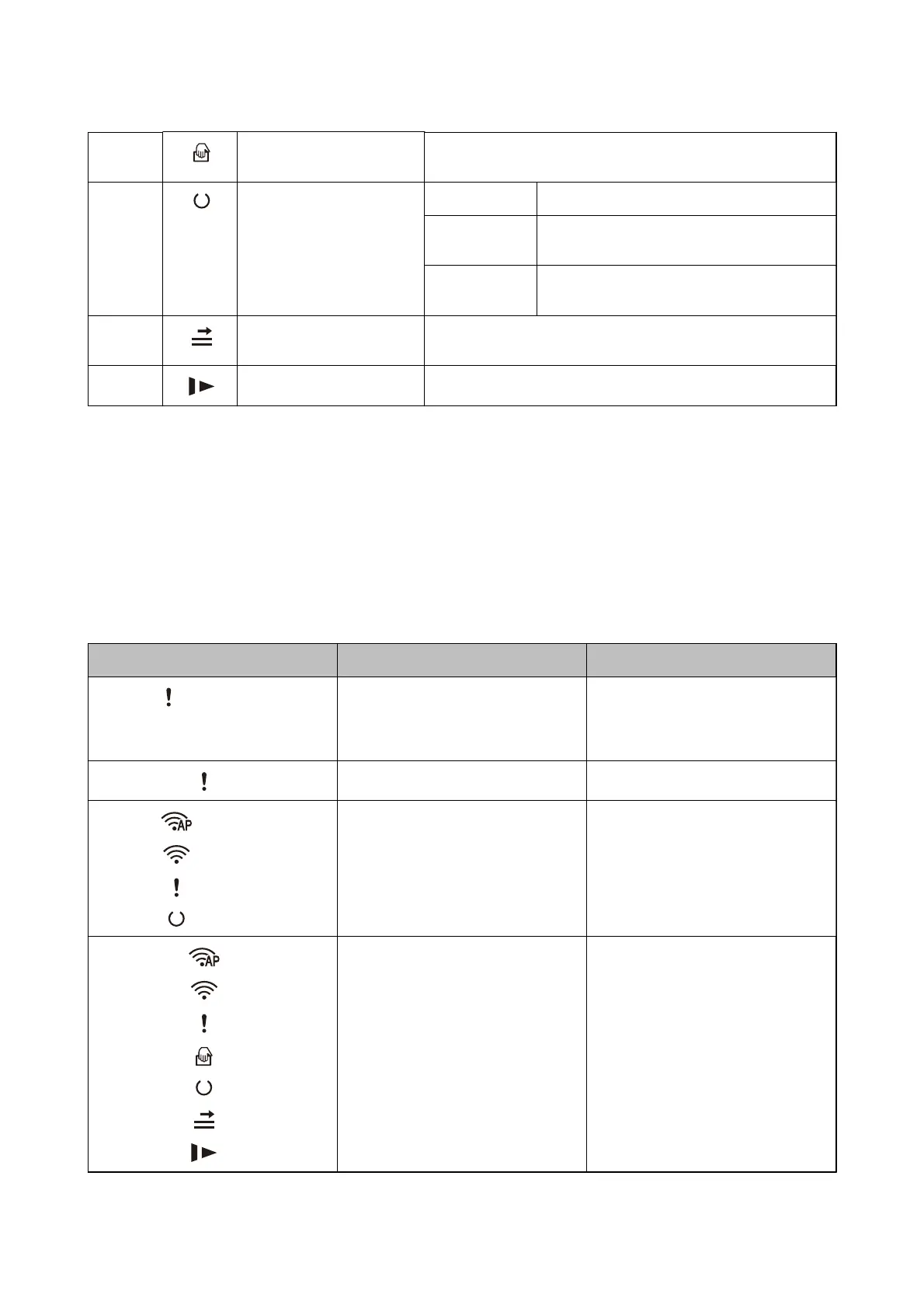D
Automatic Feeding Mode
light
The scanner is in Automatic Feeding Mode. Scanning starts when
an original is placed in the input tray.
E
Ready light On: The scanner is ready to be used.
Flashing: The scanner is scanning, waiting to scan,
processing, or sleeping.
O: The scanner cannot be used because the power
is o or an error has occurred.
F
Skip double feed detection
light
This is on when skipping double feed detection is enabled.
G
Slow mode light This is on during slow mode.
Related Information
& “Error Indicators” on page 14
& “Placing a Mixture of Originals at
Dierent
Sizes” on page 82
Error Indicators
Scanner errors
Indicators Situation Solutions
Flashing slowly
A paper jam or double feed occurred. Open the scanner cover, and then re-
move jammed originals. Close the cov-
er to release the error. Load the origi-
nals again.
On
The scanner cover is opened. Close the scanner cover.
Flashing fast
Flashing fast
Flashing fast
Flashing fast
A fatal error has occurred. Turn the power o and on again. If the
error continues to occur, contact your
local dealer.
On
On
On
On
O
On
On
The scanner has started in recovery
mode because the
rmware
update
failed.
Follow the steps below to try to up-
date the
rmware
again.
1. Connect the computer and the scan-
ner with a USB cable. (During recovery
mode, you cannot update the rm-
ware over a network connection.)
2. Visit your local Epson website for fur-
ther instructions.
User's Guide
Scanner Basics
14