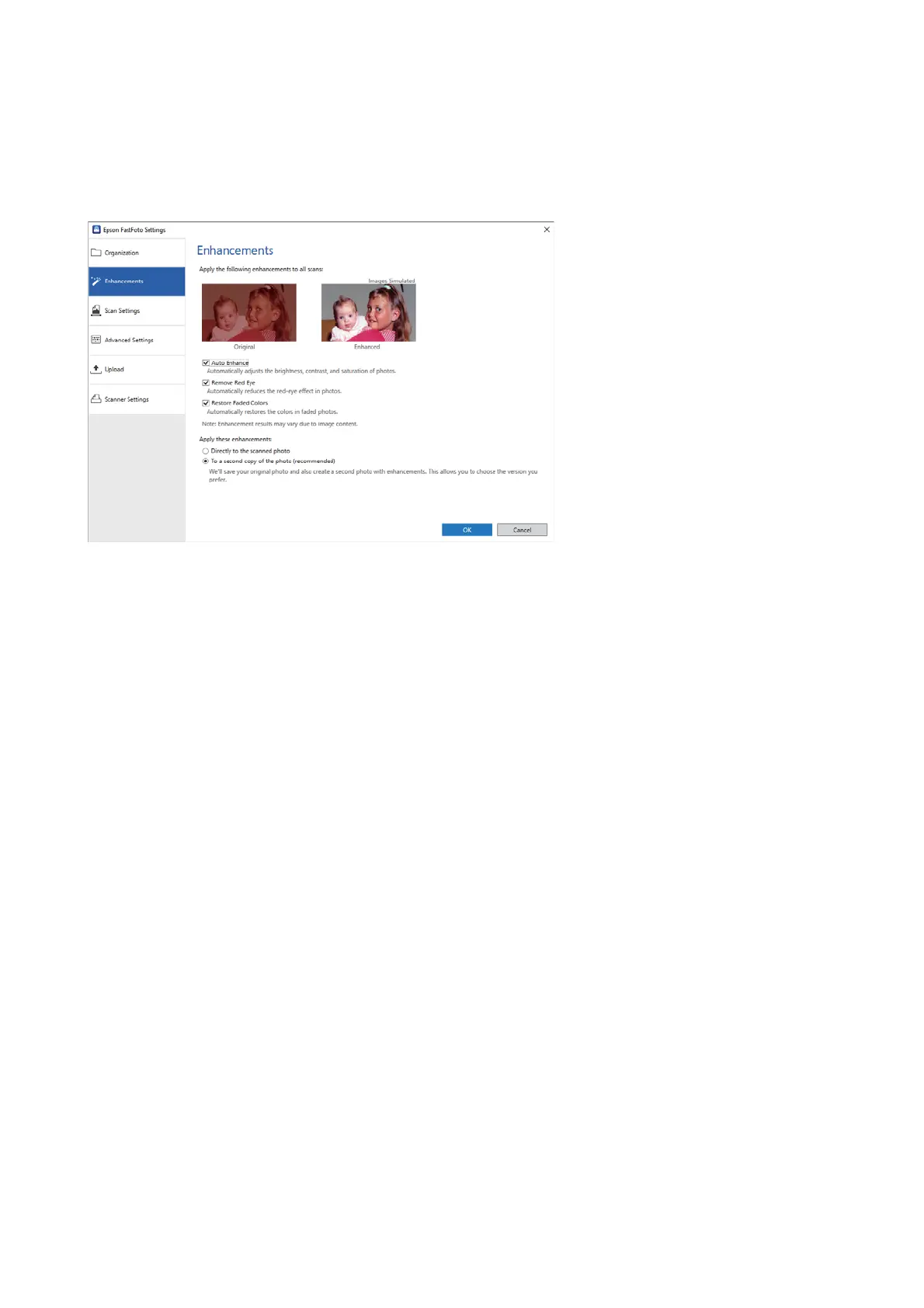Enhancements Tab
You can change the enhancement settings which are automatically applied to the scanned image when scanning.
Note:
Enhancement results may vary depending on the image contents of the photos.
Auto Enhance
Automatically adjusts the brightness, contrast, and saturation of photos.
Remove Red Eye
Automatically reduces the red-eye eect in photos.
Restore Faded Colors
Automatically restores the colors in faded photos.
Apply these enhancements
❏ Directly to the scanned photo: Only the enhanced scanned image is saved in your folder, and the
original scanned image is not saved.
❏ To a second copy of the photo (recommended): Saves two images for each photo. One is the
original scanned image, and another is the enhanced image.
User's Guide
Scanning Photos
52