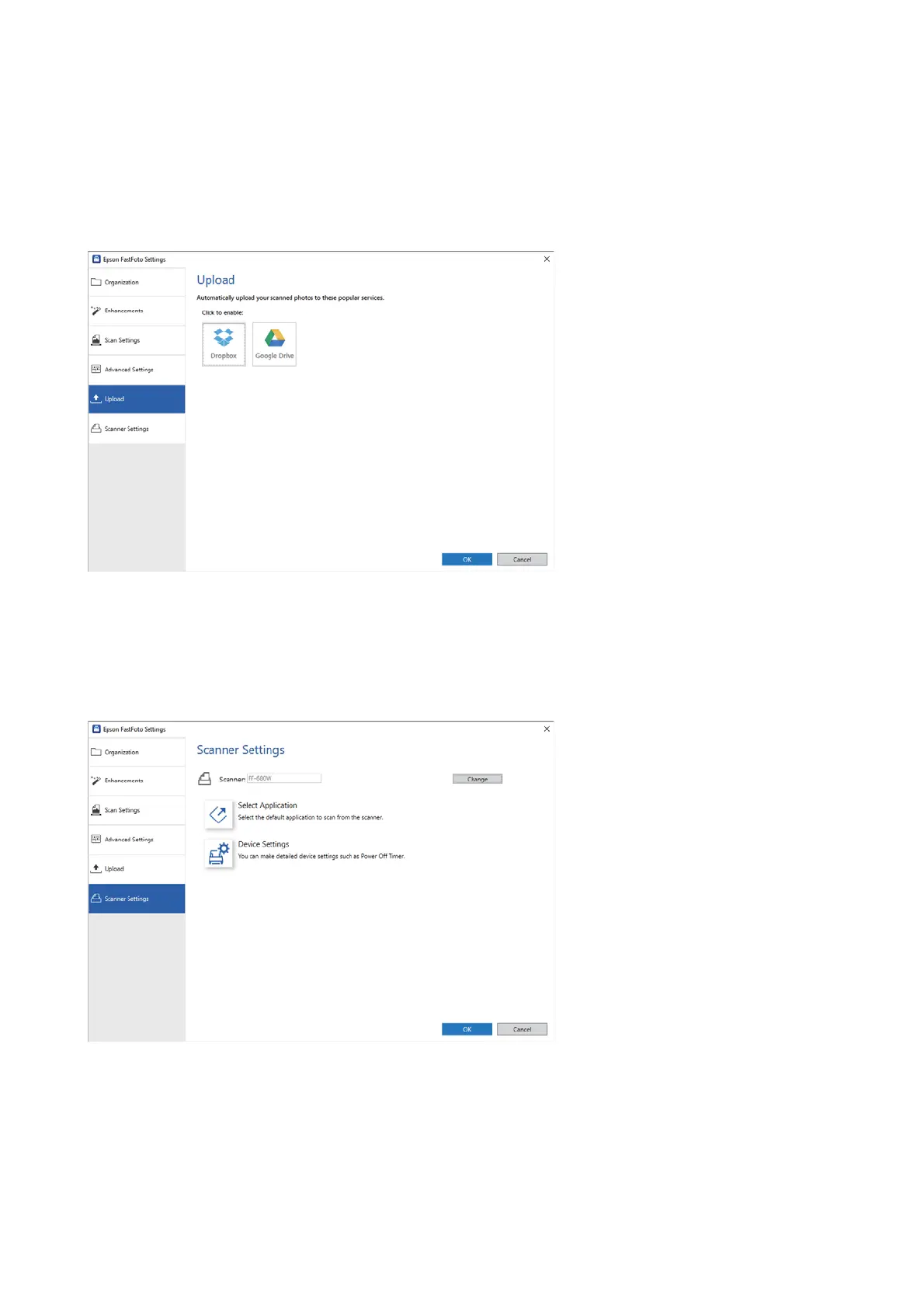Click the icons to enable auto uploading.
Note:
❏ If you have not connected your account with Epson FastFoto, you will be prompted to do so.
❏ Make sure the Dropbox application is installed on your computer before uploading.
Scanner Settings Tab
You can change the scanner settings, such as the scanner to use, the scanning application that starts when you
press the scan button, or device settings.
Scanner
e scanner in use is displayed. If you want to use another scanner, click Change.
Select Application
Selects the default application that starts when you press the scan button.
User's Guide
Scanning Photos
55