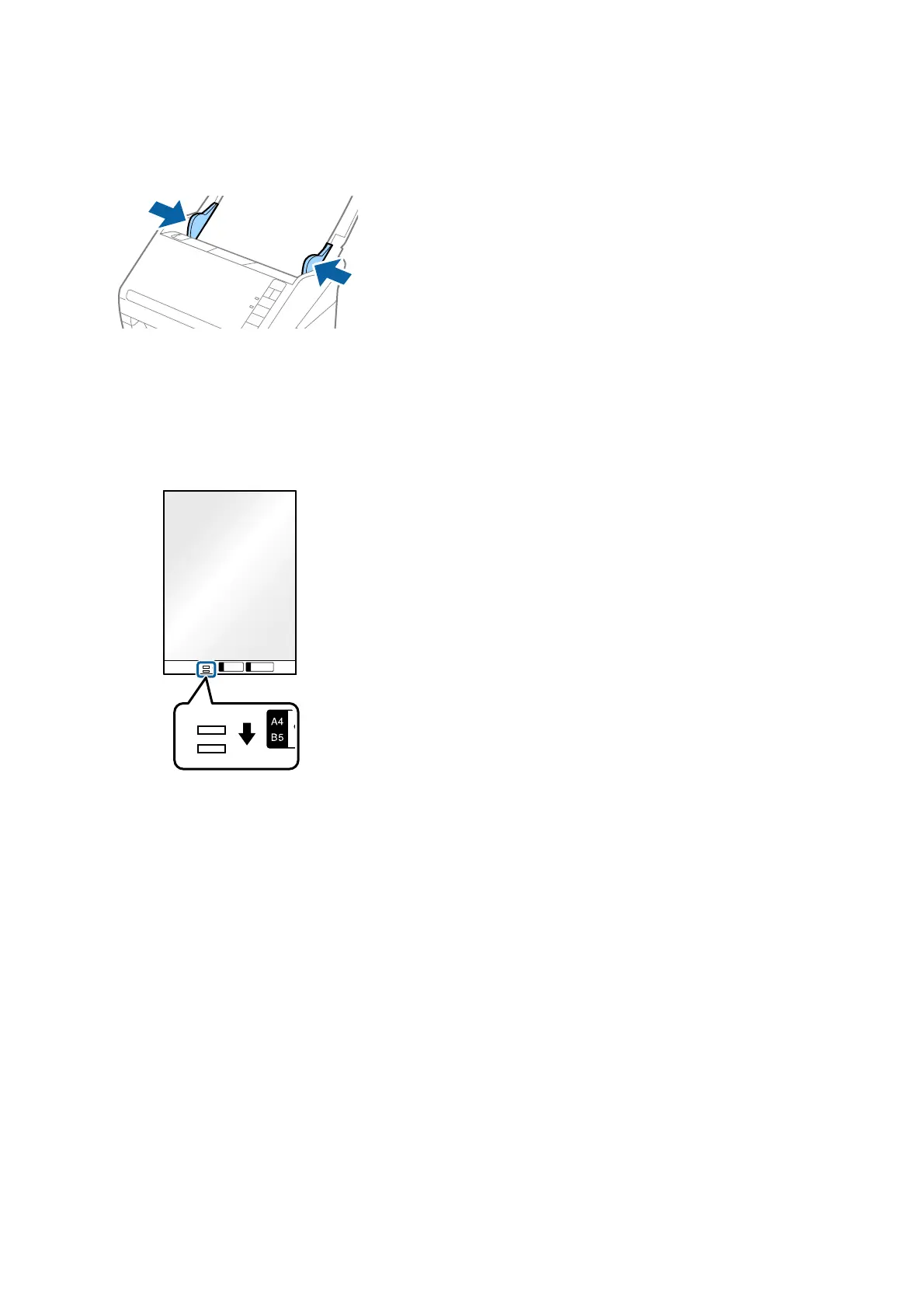5. Slide the edge guides to t the edge of the Carrier Sheet making sure there are no gaps between the Carrier
Sheet and the edge guides. Otherwise, the carrier sheet may be fed skewed.
Note:
❏ You may need to stop using a Carrier Sheet that is scratched or has been scanned more than 3,000 times.
❏ Do not leave photos inside the Carrier Sheet for a long time.
❏ Only use the Carrier Sheet designed for your scanner. e Carrier Sheet is automatically recognized by the scanner
by detecting two small rectangular holes on the front edge. Keep the holes clean and not covered.
Related Information
& “Carrier Sheet Codes” on page 16
Enabling or Disabling Glass Surface Dirt Alert
You can select whether or not to detect dirt on the glass surface inside the scanner.
Note:
Depending on the dirt, it may not be detected correctly.
User's Guide
Scanning Photos
44