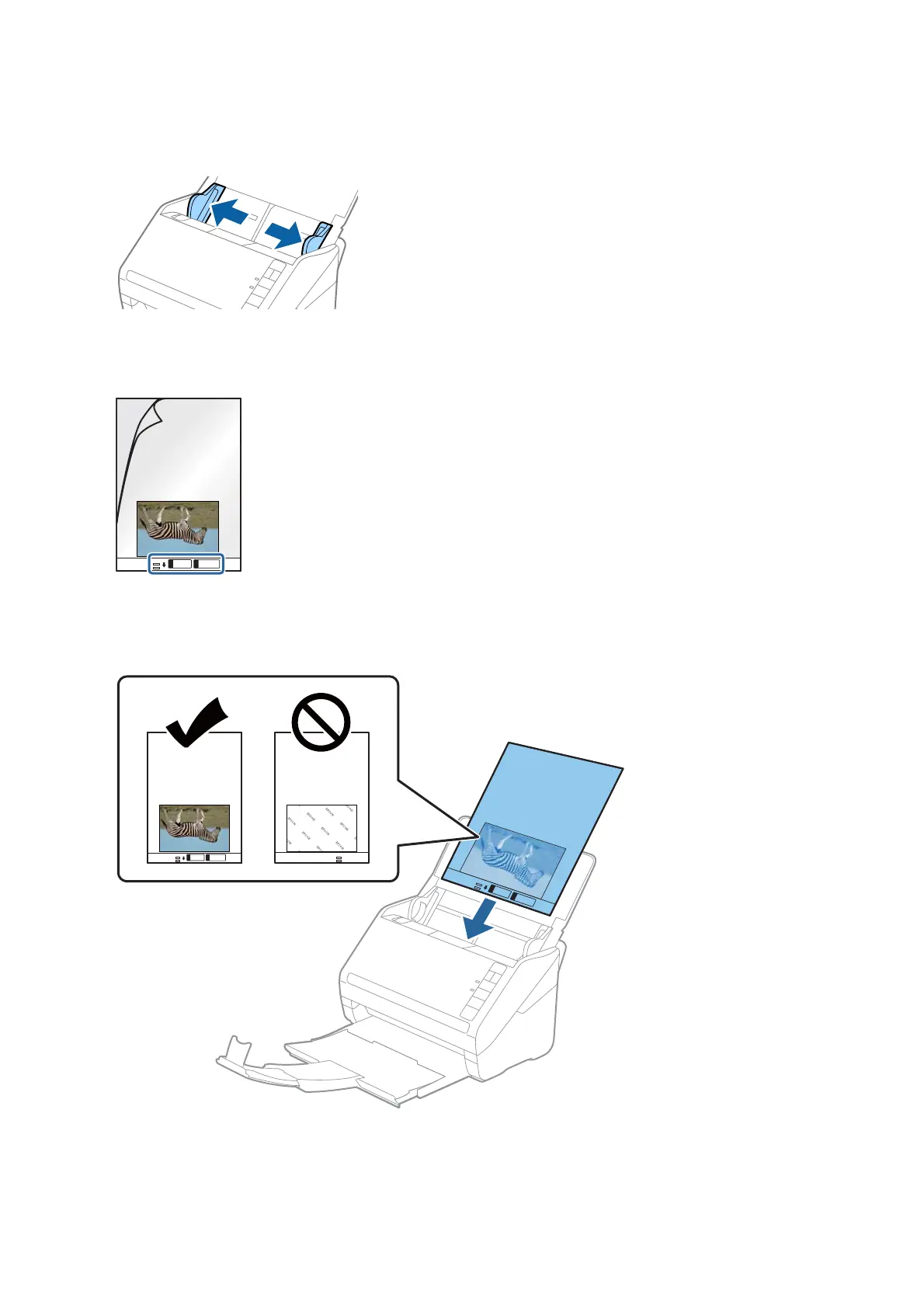2. Slide the edge guides on the input tray all the way out.
3. Place the Carrier Sheet with the illustration on the front edge facing up, and place the photo in the center of
the Carrier Sheet with the side to be scanned facing up.
4. Load the Carrier Sheet into the input tray with the top edge facing into the ADF.
Slide the Carrier Sheet into the ADF until it meets resistance.
User's Guide
Scanning Photos
43