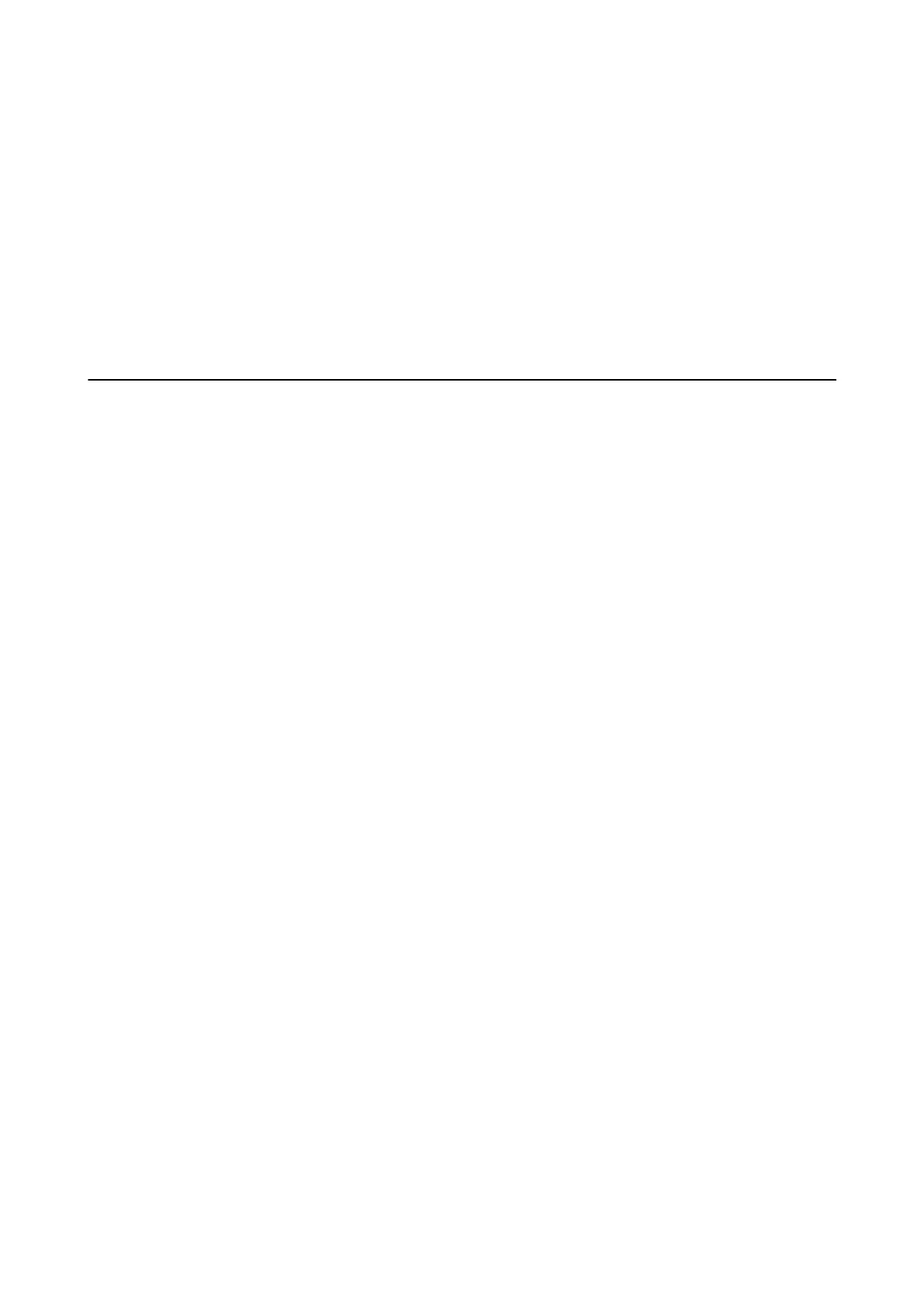❏ Re-set the USB connection following the steps in [Changing the Connection Method to a Computer] in this
manual.
❏ If a computer is connected to the scanner by USB while another computer is also connected to the scanner over
a wireless connection and Epson Scan 2 is running on this computer, scanned images are saved to the wirelessly
connected scanner when you press the scanner button. Scan from the computer instead of using the scanner
button or close Epson Scan 2 on the wirelessly connected computer.
Related Information
& “Changing the Connection Method to a Computer” on page 99
Uninstalling and Installing Applications
Uninstalling Your Applications
You may need to uninstall and then reinstall your applications to solve certain problems or if you upgrade your
operating system. Log on to your computer as an administrator. Enter the administrator password if the computer
prompts you.
Uninstalling Your Applications for Windows
1. Quit all running applications.
2. Disconnect the scanner from your computer.
3. Open the Control Panel:
❏ Wind ow s 1 0
Right-click the start button or press and hold it, and then select Control Panel.
❏ Windows 8.1/Windows 8
Select Desktop > Settings > Control Panel.
❏ Wind ow s 7
Click the start button and select Control Panel.
4. Select Uninstall a program in Programs.
5. Select the application you want to uninstall.
6.
Click Uninstall/Change or Uninstall.
Note:
If the User Account Control window is displayed, click Continue.
7. Follow the on-screen instructions.
Note:
A message may be displayed prompting you to restart your computer. If it is displayed, make sure I want to restart my
computer now is selected, and then click Finish.
User's Guide
Solving Problems
132
