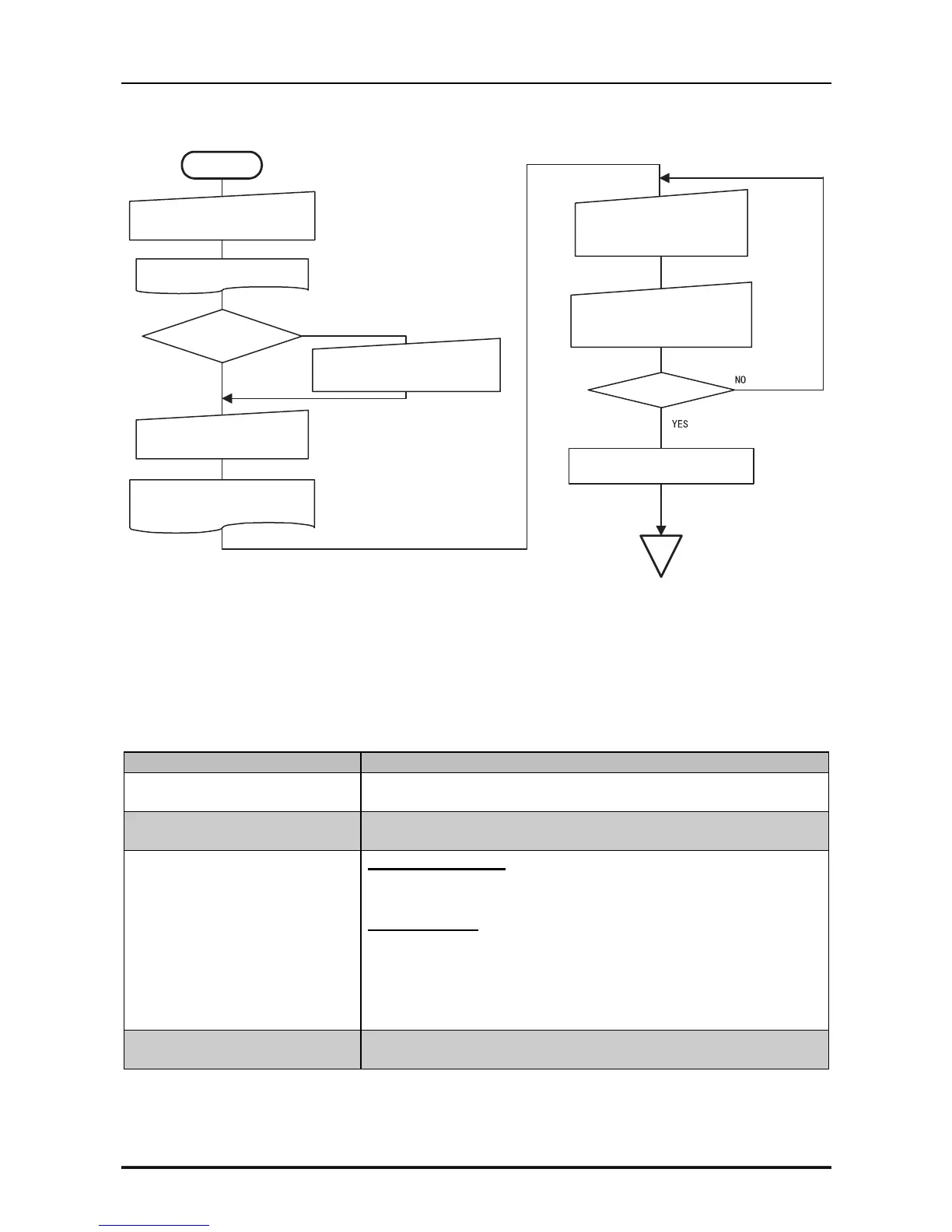FX-1880/880 Service Manual
Chapter 1 Product Description
Rev.B
1-11
1.2.6 Default Setting Mode 2
Refer to the following flowchart for the default setting mode 2.
START
Language selection sheet
C hange the language?
YES
NO
Select the m enu and the m ethod,
and the current settings are printed.
T u rn th e p rin te r o ff to s a v e th e
settings.
END
R eferring to the Font and Tear
o ff/ B in L E D s , p u s h
Tear off/B in
sw itch to select the m enu.
R eferring to the Pause and Paper
O u t L E D s , p u s h
Load /Eject
sw itch
to change the setting value.
H o ld in g d o w n
Tear off/ Bin
and
LF/FF
s w itc h e s , tu rn th e p rin te r o n .
Push down
Load/Eject
s w itc h to
select the aim ed language.
Push down
Tear off/ B in
sw itch.
Finish?
Figure 1-5. Flowchart for Default Setting Mode 2
1.2.6.1 Setting Items
Setting values available for the default setting mode including factory settings are as shown in the
following table:
Table 1-13. Setting Values Available for Default Setting Mode 2
Items Setting values (BOLD font : factory setting)
Page length for front tractor 3 inch, 3.5 inch, 4 inch, 5.5 inch, 6 inch, 7 inch, 8 inch, 8.5 inch,
11 inch
, 70/6 inch, 12 inch, 14 inch, 17 inch
Page length for rear tractor 3 inch, 3.5 inch, 4 inch, 5.5 inch, 6 inch, 7 inch, 8 inch, 8.5 inch,
11 inch
, 70/6 inch, 12 inch, 14 inch, 17 inch
Character table
Standard version:
Italic,
PC437
, PC850, PC860, PC863, PC865, PC861,
BRASCII, Abicomp, Roman 8, ISO Latin 1
NLSP version:
Italic,
PC437
, PC850, PC437 Greek, PC 853, PC855, PC852,
PC857, PC866, PC869, MAZOWIA, Code MJK, ISO 8859-7,
ISO Latin 1T, Bulgaria, PC774, Estonia, ISO 8859-2,
PC866 LAT, PC866UKR, PCAPTEC, PC708, PC720,
PCAR864, PC860, PC861, PC865
International character set for
Italic table
Italic U.S.A.
, Italic France, Italic Germany, Italic U.K.,
Italic Denmark 1, Italic Sweden, Italic Italy, Italic Spain 1
Note: Settings with bold weight means the standard factory settings.
