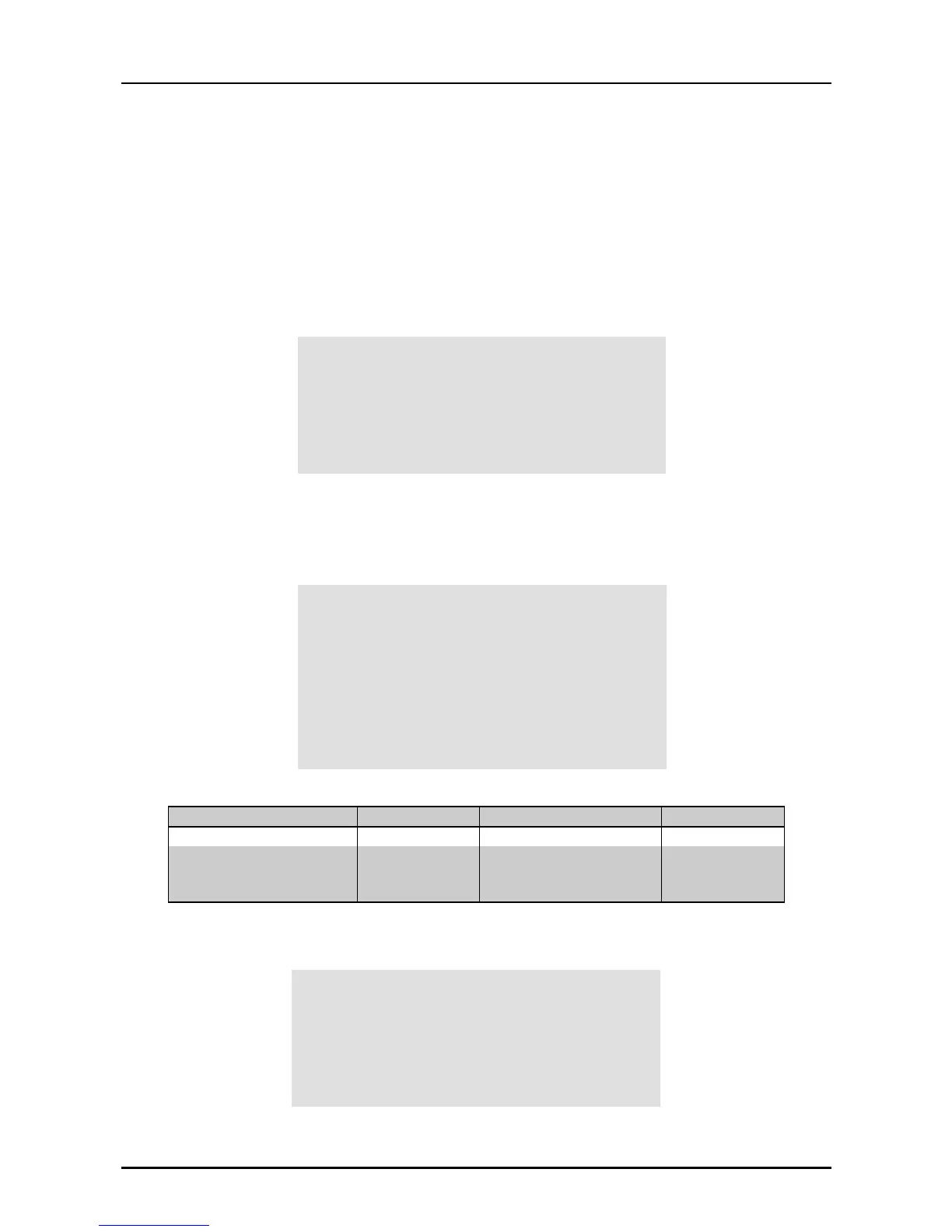5.2.2 Factory Setting
The factory settings of the printer for each destination are written in the EEPROM on the main
board. Therefore, If you have replaced the main board, you must use the adjustment program to
write the factory settings again. This section describes how to write the factory settings:
1. Connect the printer and the host DOS/V computer with a parallel interface cable.
2. Set continuous paper *
to the printer.
* Set the appropriate size of continuous paper, as follows;
FX-1880: 15 inch in width
FX-880: 10 inch in width
3. Run the adjustment program in the host computer.
4. The printhead wire select menu appears. Move the cursor using “↑”or “↓” key to select
“ 9 pins” from the list and press “
Return
” key.
5. Then the market setting menu appears. Referring to the market list table, move the cursor
using “↑”or “↓”key to select your market from the list and press “
Return
” key. To change the
selection to another market, press “
ESC
” key only, and the market setting menu appears
again. An example (for EAI) is shown below:
Table 5-3. Market List
Destination Code Destination Code
EAI, EAI (Latin) USASTD EDG (NLSP) NLSP
EURO, EDG, EUL, EUL
(SCANDINAVIA), EFS,
EIS, EIB
EURSTD EUL (MIDDLE EAST),
EAL, ESP, EHK
DEFSTD
6. The process selection menu appears. Move the cursor using “↑” or “↓”key to select “
In line
”
and press “
Return
” key.
Program : xxxxx Setting:
VR 0 = x VR 1 = x VR 2 = x
** **
[ Printer setting ]
>(1) 9 pins
(2) 24 pins
Program : xxxxx Setting:
9 pins VR 0 = x VR 1 = x VR 2 = x
** **
[ Setting File ]
(1) DEFSTD (6) ITALIC
>(2) USASTD
(3) EURSTD
(4) NLSP
(5) RUSSIAN
Program : xxxxx Setting:
9 pins VR 0 = x VR 1 = x VR 2 = x
** **
[ Process select ]
>(1) In line
(2) Out-Going