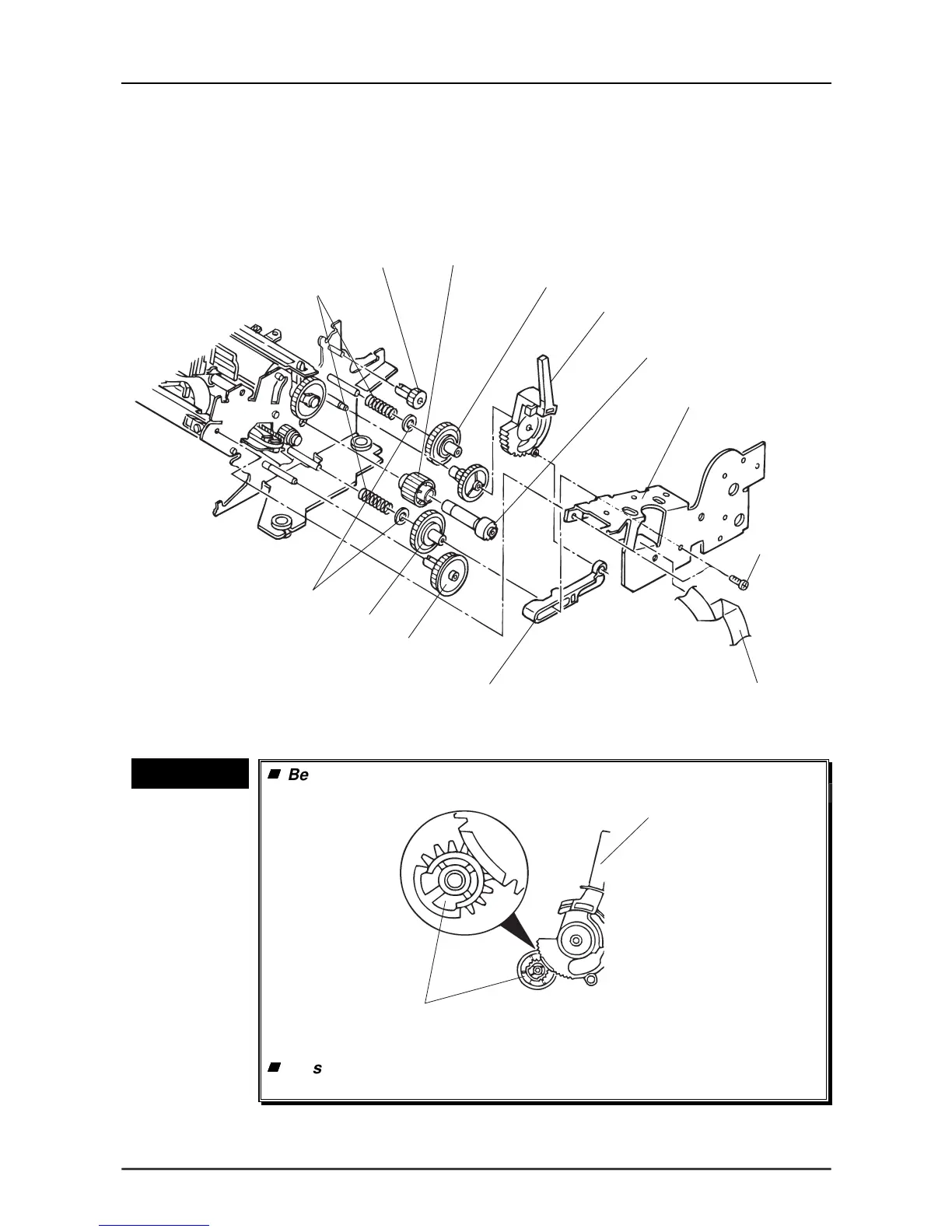4.2.10.3 PF Gear Train Disassembly
1. Remove the printer mechanism. (See Section 4.2.9.)
2. Remove the CR motor. (See Section 4.2.10.1.)
3. Remove the PF motor. (See Section 0)
4. Remove the head FFC from the FRAME,SUB,RIGHT of the printer mechanism.
5. Remove 2 CBS (M3 × 8) screws securing the FRAME,SUB,RIGHT, and remove the
FRAME,SUB,RIGHT.
CAM,CLUTCH,TRACTOR
FRAM E,SUB,RIGHT
C B S (3 x 8)
Head FFC
IN T E R M IT T E N T G E A R
LEVER, RELEASE
SPUR GEAR,34.5
SPUR GEAR,21
SPUR GEAR,34
SPUR GEAR,34.5
SPUR GEAR,27
CO M PRESSIO N SPRING 200
Plain W asher
Figure 4-13. PF Gear Train Disassembly
CHECK POINT
9
Be sure to mesh the teeth of the release lever with the INTERMITTEN
GEAR properly, as shown below:
INTERM ITTEN T G EAR
LEVER,RELEASE
Figure 4-14.
Engaging the Release Lever with INTERMITTENT GEAR
Be sure to engage the hole of CAM,CLUTCH,TRACTOR with the
ejection part of the release lever.