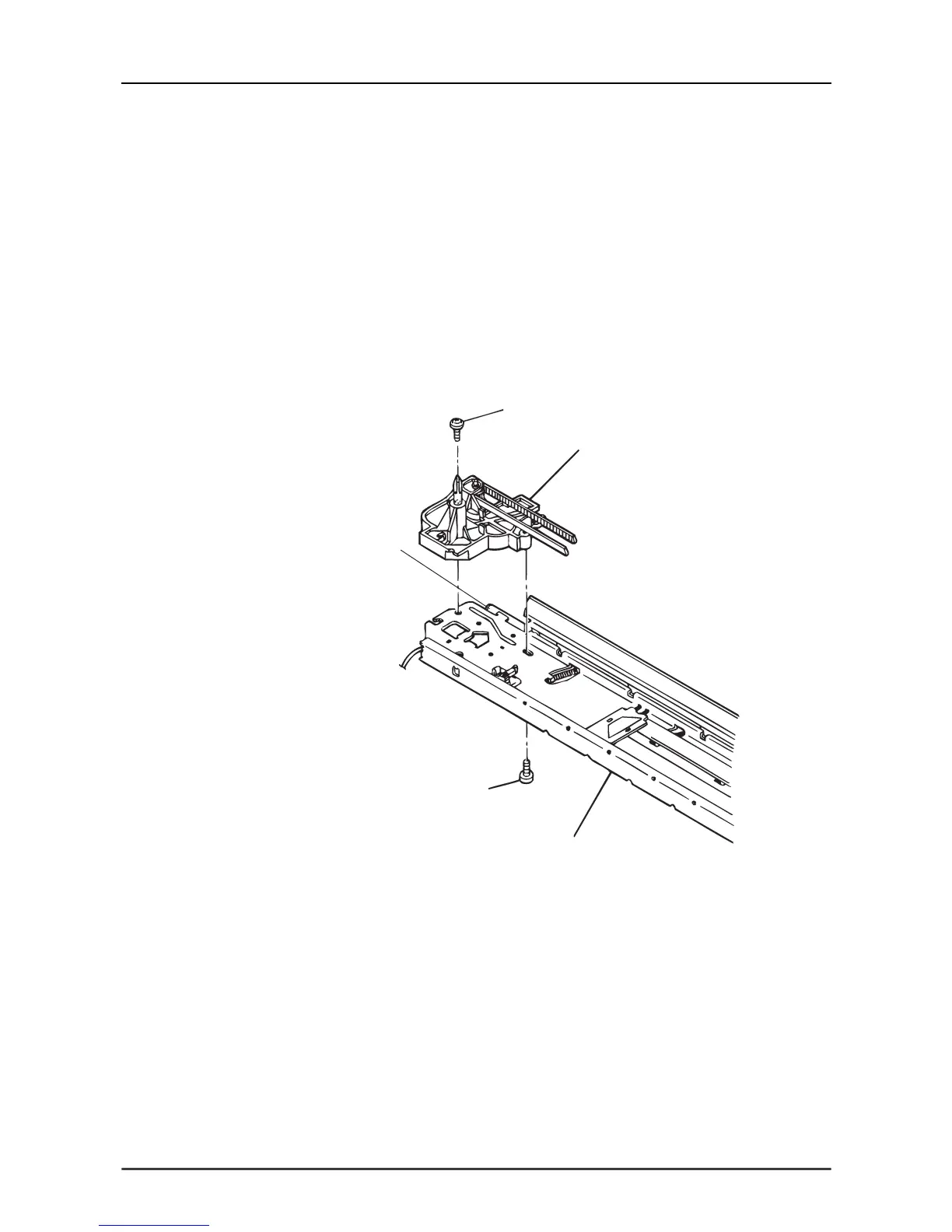4.2.10.10 Ribbon Drive (RD) Assembly Removal
1. Remove the printer mechanism. (See Section 4.2.9.)
2. Remove the Platen. (See Section 4.2.8.)
3. Remove the hexagon nut and the washer securing the LEVER,G,ADJUST to the
SHAFT,CR,GUIDE, and remove the lever.
4. Remove the BUSHING,PARALLEL,ADJUST to turn the SHAFT,CR,GUIDE. (See Section
4.2.10.8.)
5. Remove the harness for PG Detector. (See Section 4.2.10.4.)
6. Remove the harness for HP Detector from the LEFT FRAME.
7. Remove 4 CBS (M3 × 8) screws securing the LEFT FRAME in the printer mechanism, and
remove the LEFT FRAME.
8. Remove the CBC (M3 × 8) screw and the CBB (3 × 8) screw securing the ribbon drive
assembly.
9. Release the ribbon drive assembly engaging with the ROLLER ASSEMBLY,DRIVE, and
remove the ribbon drive assembly.
CBC (M3 x 8)
R ibbon D rive Assem bly
CBB (3 x 8)
FRAM E, FRONT
RO LLER ASSEM BLY,DRIVE
Figure 4-22. RD Assembly Removal