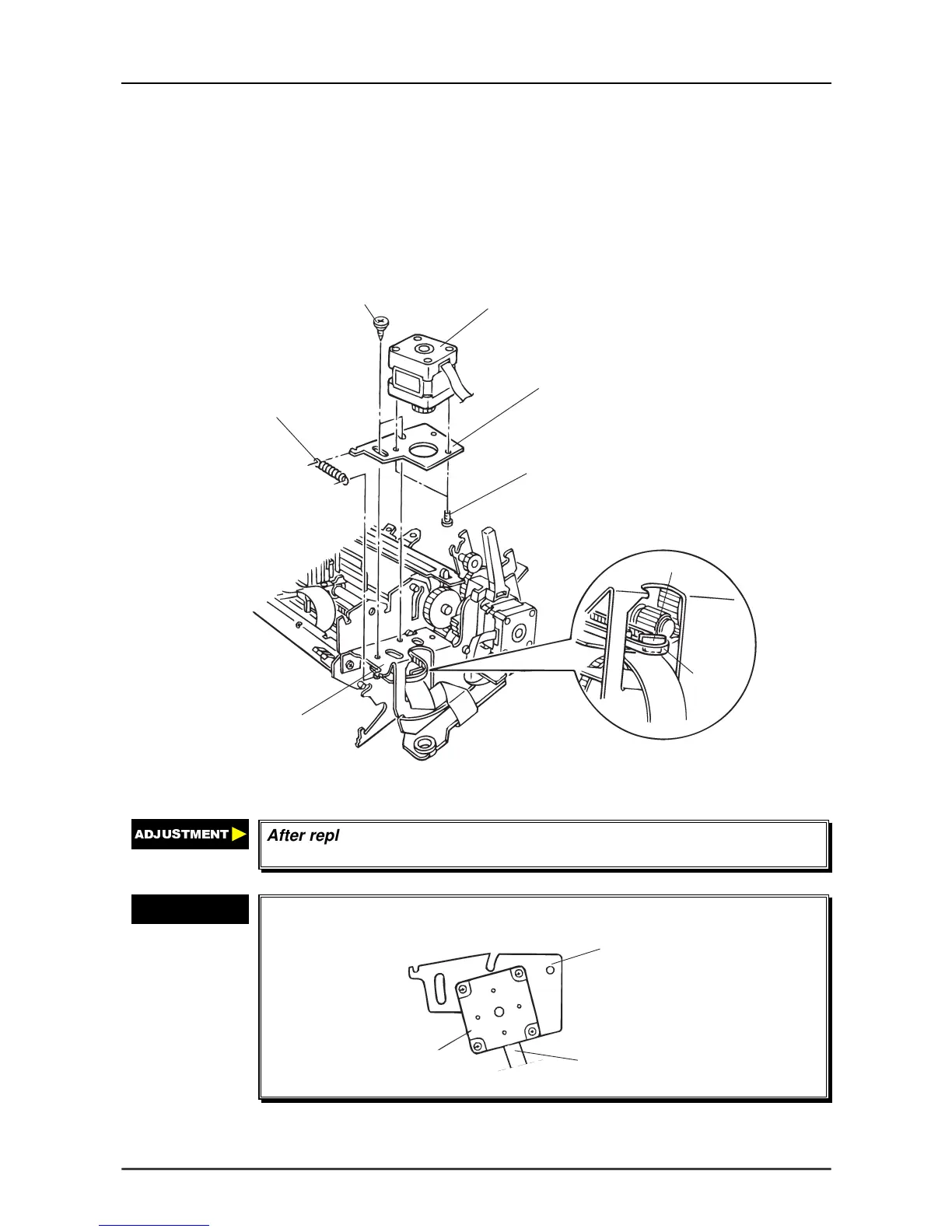4.2.10 Printer Mechanism Disassembly
4.2.10.1 CR Motor Removal
1. Release the tension spring.
2. Disengage the TIMING BELT from the CR motor pinion and hang it on the hook.
3. Remove 2 SHAFT,MOUNT,CR screws securing the CR motor assembly to the
FRAME,SUB,RIGHT, and remove the CR motor.
4. Remove 2 CB (M3 × 6) screws securing the CR motor to the motor bracket, and remove the
CR motor.
C R M o to r
SHAFT,M O UNT,CR
CB(M3 x 6)
Tension Spring
H ook
Tim ig Belt
C R M o to r B ra c k e t
FRAM E,SUB,RIG HT
Figure 4-10. PF Motor Removal
$'-8670(17
After replacing the CR motor or TIMING BELT, perform the Bi-d
adjustment. (See Chapter 5.)
CHECK POINT
9
Position the CR motor assembly on the CR motor bracket correctly as
shown below;
M o to r H a rn e s s
CR Motor Bracket
CR Motor
Figure 4-11. Positioning the CR Motor on the CR Motor Bracket
