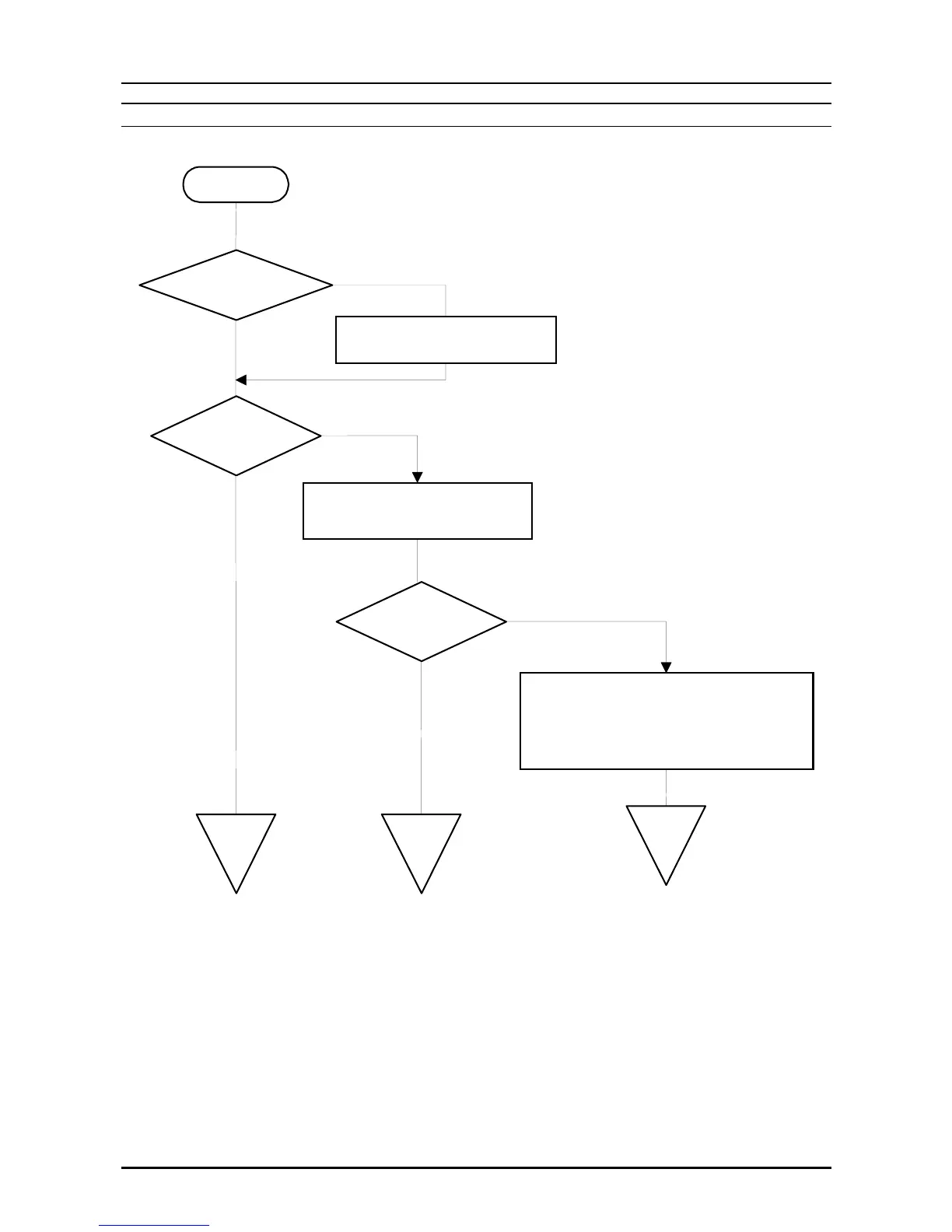5. Abnormal control panel operation
START
Do the switches
have clicks?
Replace the Operation Panel.
Is the fault
solved?
Replace the C229MAIN board.
Is the fault
solved?
END
Verify that the harness for the operation
panel is properly inserted and have
continuity. If it is connected, replace the
harness.
END
END
NO
YES
NO
YES
YES
NO
Figure 3-8. Flowchart (5)