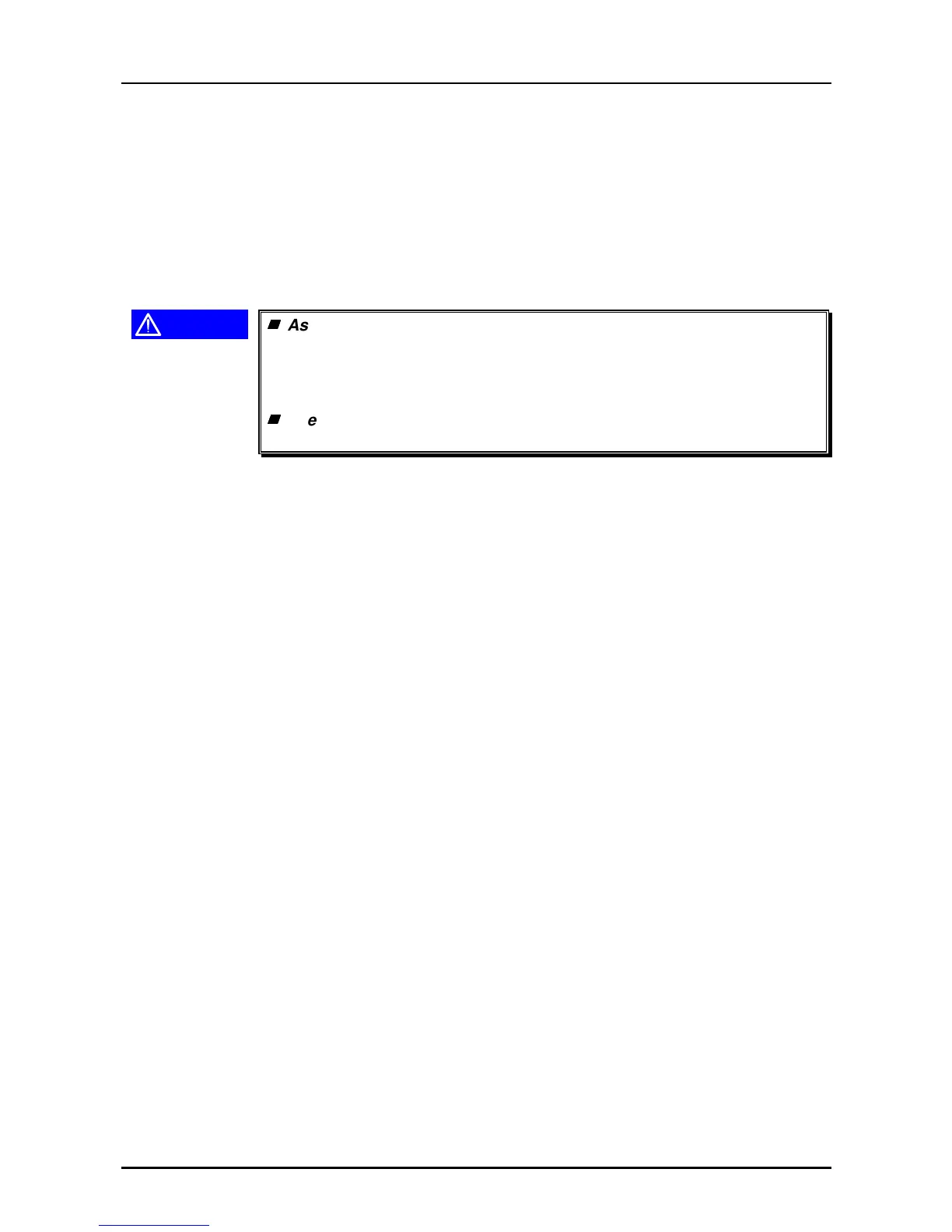10. Repeat Step 8 and Step 9 to align the lines continuously by making “a” as specified below:
All mode : Less than 0.05 mm (at the center of the column)
Mode 0 : Less than 0.3 mm (at the left and right sides of the column)
Mode 1 : Less than 0.2 mm (at the left and right sides of the column)
Mode 4 : Less than 0.05 mm (at the left and right sides of the column)
11. Press “Return” key to fix the adjustment value in each mode.
12. Turn off the printer once to write the Bi-D setting into the EEPROM.
13. Press “ESC” key several times to quite the program.
CAUTION
As this adjustment program is the same as the check program in the
factory and includes many other check items which are not needed
for service, you should not perform any items which are not
described in this manual. Otherwise, the printer functions are not
guaranteed.
The Bi-D adjustment value is not written into the EEPROM without
turning the printer off.