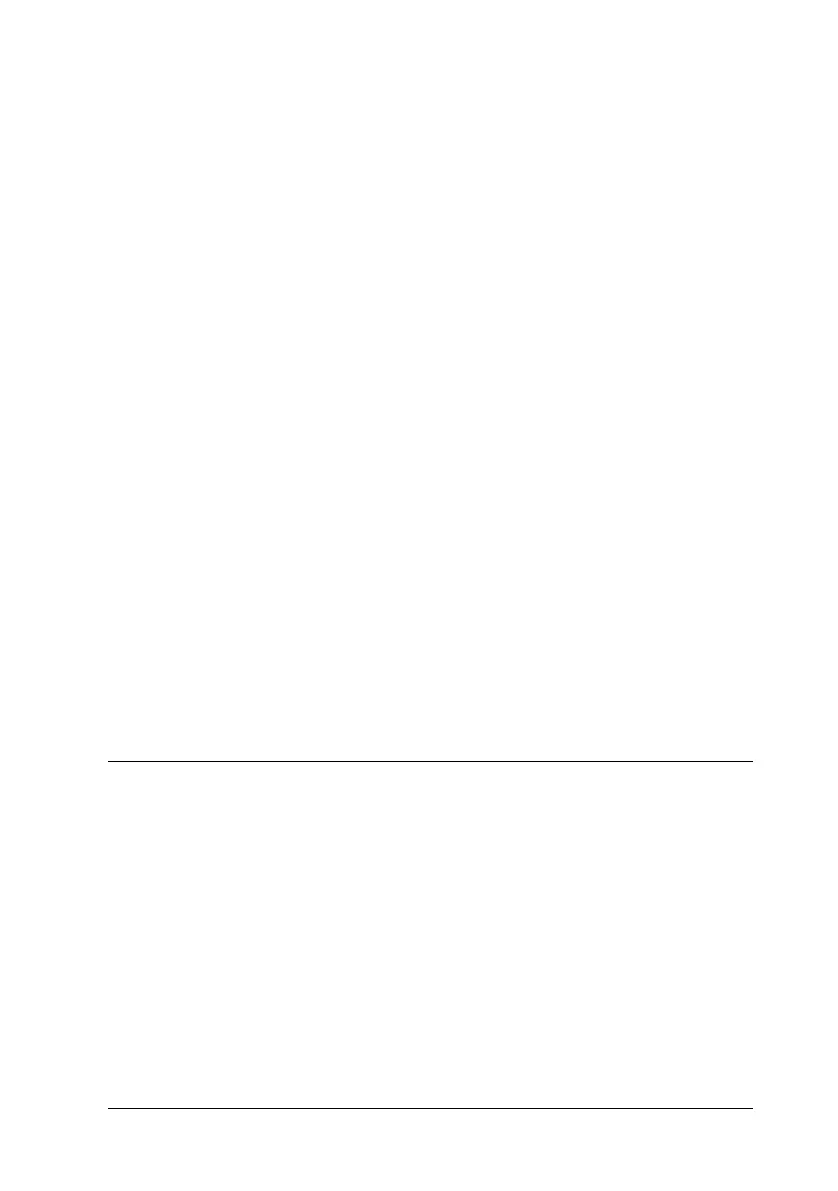Getting to Know Your Printer 3
R
Proof Sign-off:
SEI Y.Ohkawara K.Kono
K.Kono
SEI M.Kauppi
R4C4610
Rev. C
A5 size INTRO.FM
6/28/00 Pass 3
❏ Unplug the printer and refer servicing to qualified
personnel under the following conditions:
If the power cord or plug is damaged; if liquid has entered the
printer; if the printer has been dropped or the cabinet
damaged; or if the printer does not operate normally or
exhibits a distinct change in performance. Adjust only those
controls that are covered by the operating instructions.
❏ Printer parts marked with this symbol may be hot.
Turn off the printer and let it cool for a few minutes
before you touch any printer part marked with this
symbol.
❏ If you plan to use the printer in Germany, observe the
following:
To provide adequate short-circuit protection and over-
current protection for this printer, the building installation
must be protected by a 16 amp circuit breaker.
Note for German-speaking users:
Bei Anschluß des Druckers an die Stromversorgung muß
sichergestellt werden, daß die Gebäudeinstallation mit einem 16 A-
Überstromschalter abgesichert ist.
Print Head Caution Symbol
The symbol on the print head indicates that this
part may be hot. Never touch the print head just
after the printer has been used. Let the print head
cool for a few minutes before touching it.
K
K