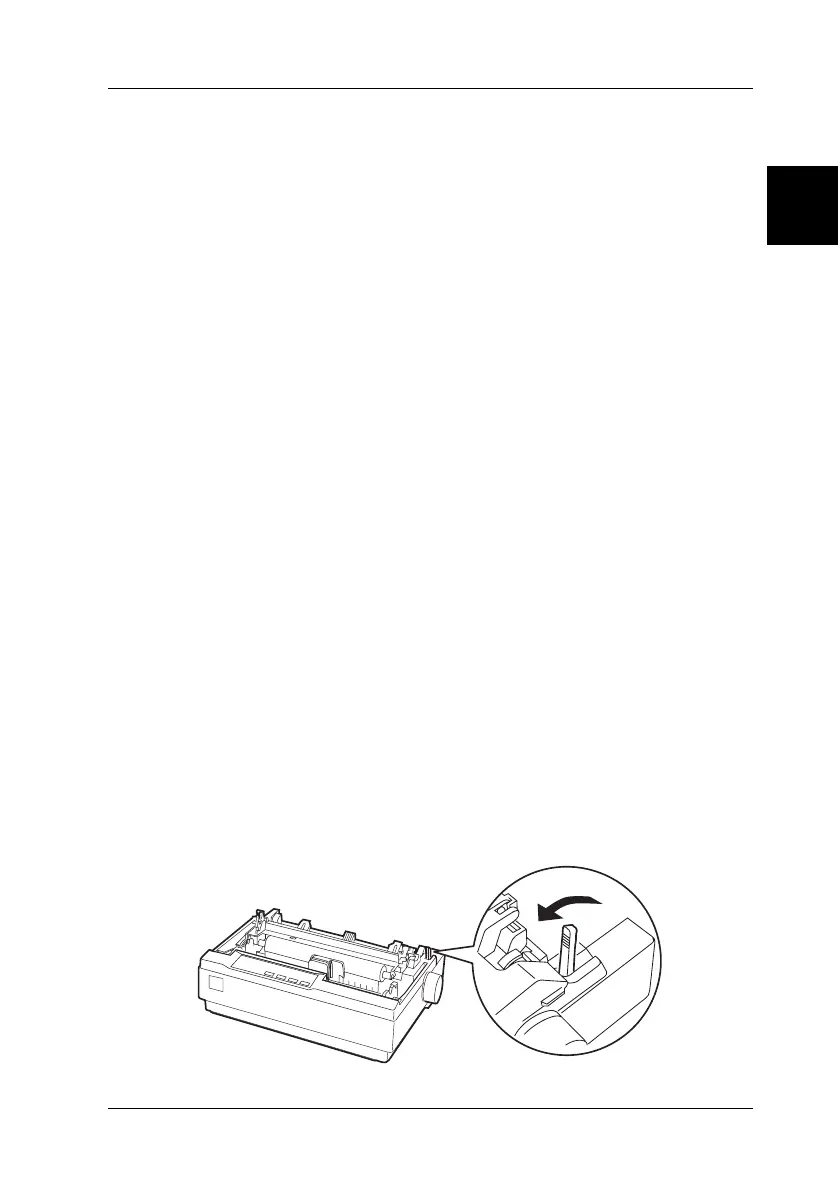2
Using the Printer 2-5
R4C4610
Rev. C
A5 size USING.FM
6/28/00 Pass 3
R
Proof Sign-off:
SEI Y.Ohkawara K.Kono
K.Kono
SEI M.Kauppi
Printing on Continuous Paper
Your printer can handle continuous paper from 101 mm (4.0
inches) to 254 mm (10.0 inches) wide. Depending on where you
position the tractor, you can use it as a pull tractor or a push
tractor. These guidelines can help you decide where to position
the tractor:
❏ Do you want to switch between printing on single sheets and
continuous paper without removing the paper supply? Will
you tear off continuous paper sheet-by-sheet? Use the tractor
in the push tractor position. (The printer comes with the
tractor installed in this position.) See the following section.
❏ Are you printing on labels, multipart forms, or other
documents that require a precise print position? Use the
tractor as a pull tractor. See “Printing with the pull tractor”
on page 2-10 for instructions.
Printing with the push tractor
When using the push tractor, it is a good idea to set the Auto tear
off feature in the Printer Setting mode to on. See “About Your
Printer’s Default Settings” on page 2-25. Here’s how to load
continuous paper using the push tractor:
1. Make sure the printer is turned off. Remove the printer cover
and the paper guide and place the paper-release lever in the
continuous paper position.