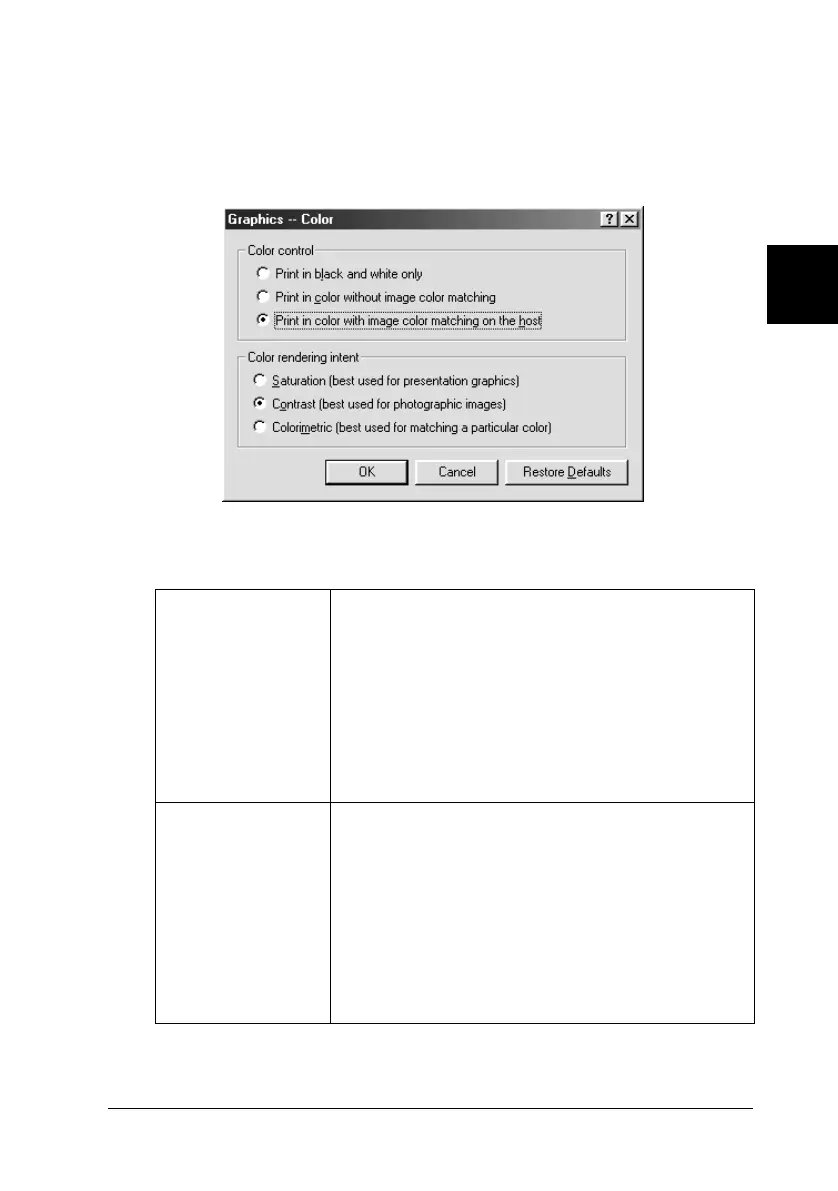3
Using the Printer Software 3-5
R4C4610
Rev. C
A5 size SOFTWARE.FM
6/28/00 Pass 3
R
Proof Sign-off:
SEI Y.Ohkawara K.Kono
K.Kono
SEI M.Kauppi
You can change the following settings:
❏ Color Click this button to specify print
quality and color rendering for your
color graphics.
Color control Specifies how to print color graphics. If you choose
“Print in color with image color matching on the
host”, calculations will be performed before your
document is printed to make the colors on the
printed page more closely match the colors on
your screen. This may make printing slower.
To print in grayscale, click “Print In Black And White
Only” and make sure that dithering is turned on. If
you do not use dithering, the graphic is printed in
black and white only.
Color rendering
intent
Specifies how you want your color images created
to produce the best-looking image on the printed
page. If you are printing a chart or using fully
saturated, bright colors, it is best to click Saturation.
For photographs or pictures where the colors
blend together, click Contrast.
If your document uses a color that you need to
match exactly, and you are sending the
document to a printer that has that specific color
of ink, click Colormetric.