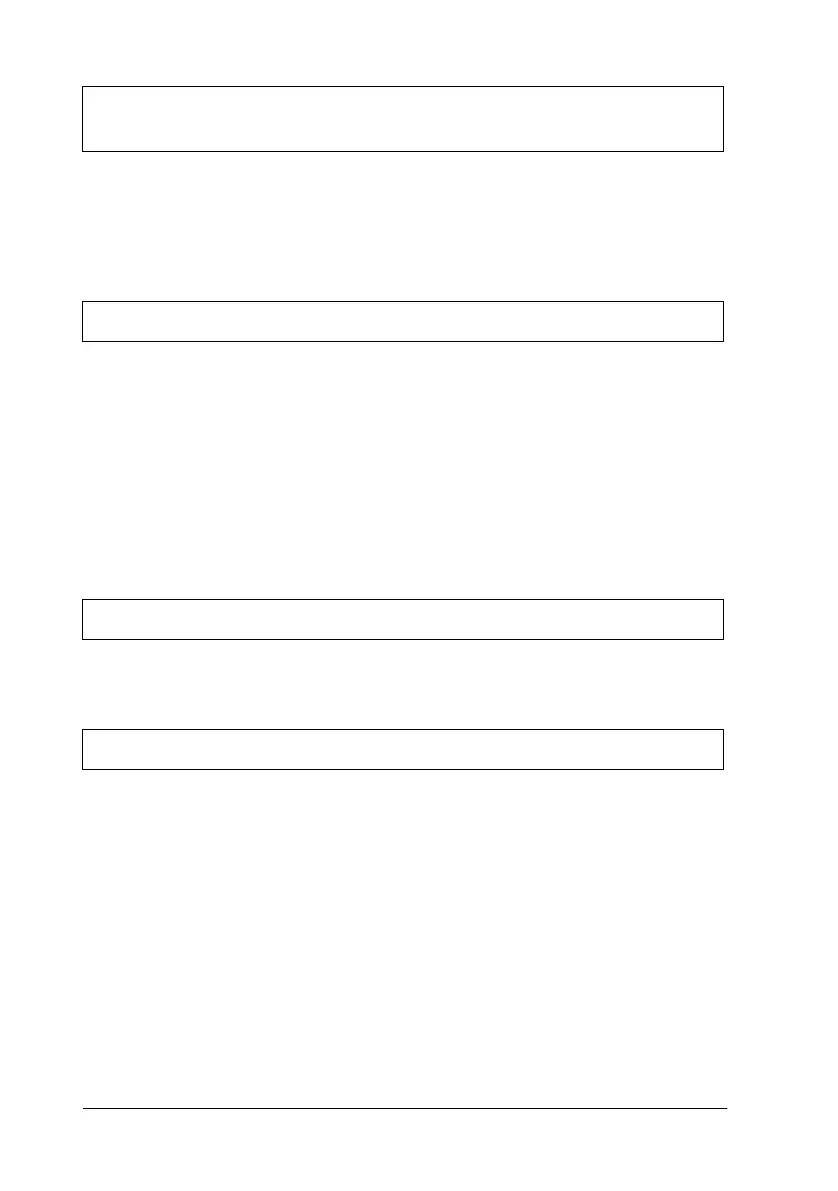4-4 Troubleshooting
R4C4610
Rev. C
A5 size TRBLE.FM
6/28/00 Pass 3
L
Proof Sign-off:
SEI Y.Ohkawara K.Kono
K.Kono
SEI M.Kauppi
The print is faint or uneven
The printer makes a strange noise, the beeper sounds five
times, and the printer stops abruptly.
The paper or ribbon may be jammed. Turn off the printer and check
for a paper jam, a ribbon jam or other problems.
The printer may have overheated. Let the printer cool. Then try to print
again. If the printer still does not print correctly contact your dealer.
The beeper sounds five times and the PAUSE light comes on.
An error has occurred. Turn off the printer and turn it on again. If the
PAUSE
light stays on, check for a paper jam or ribbon jam. If there is
no jam, contact your dealer or a qualified service person. (If an error
occurs when you switch between single sheets and continuous paper,
make sure the paper-release lever is in the correct position.)
Printed characters have parts missing at the bottom.
The ribbon cartridge may not be installed properly. See “Installing the
ribbon cartridge” on page 1-7.
The printout is faint.
The ribbon may be worn out. Replace the ribbon cartridge as described
in “Installing the ribbon cartridge” on page 1-7.