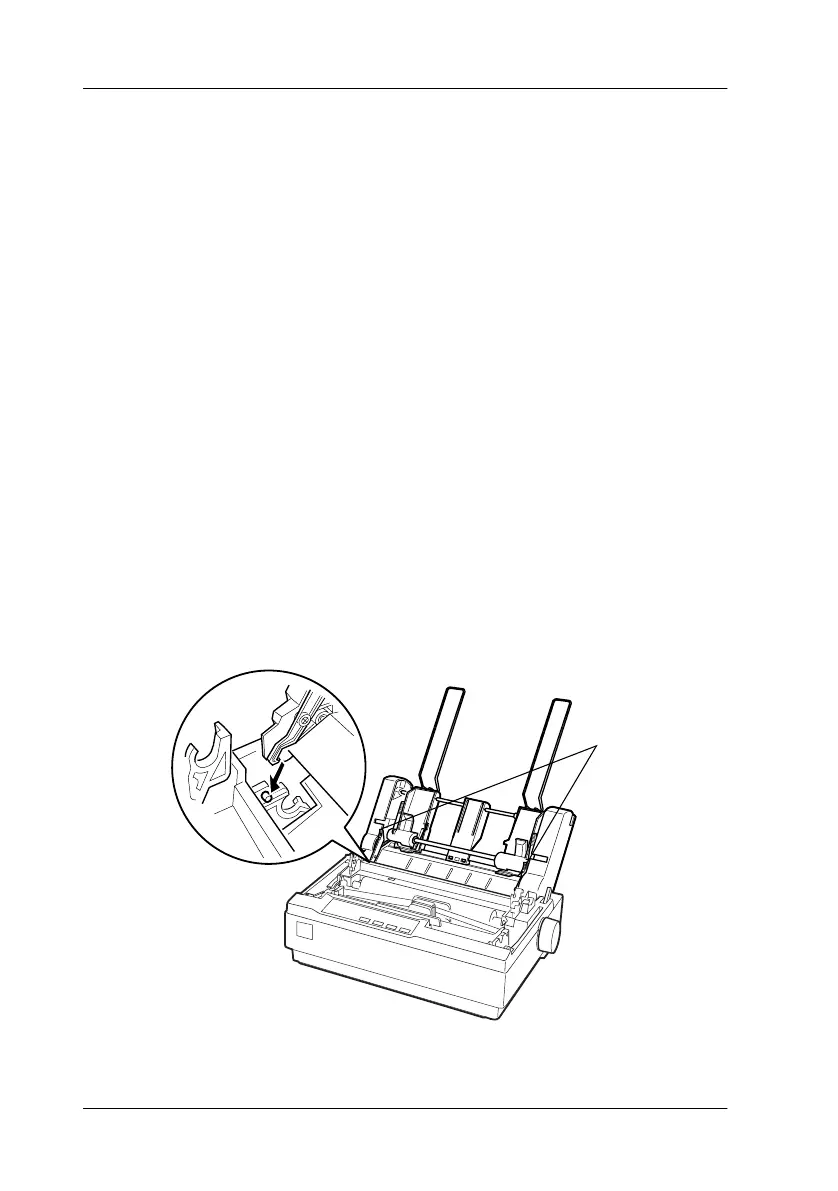2-32 Using the Printer
R4C4610
Rev. C
A5 size USING.FM
6/28/00 Pass 3
L
Proof Sign-off:
SEI Y.Ohkawara K.Kono
K.Kono
SEI M.Kauppi
Installing and Using Options
Cut-sheet feeder
The optional single-bin cut sheet feeder (C80637✽) handles up to
50 sheets of standard bond paper ( 82 g/m² or 22 lb) without
reloading. Follow these steps to install the cut sheet feeder:
1. Make sure the printer is turned off. Remove the printer cover,
the paper guide and the paper tension unit.
2. If the tractor is installed in the pull-tractor position, remove it
and re-install it in the push-tractor position.
3. Make sure the paper-release lever is in the single-sheet
position.
4. Hold the cut-sheet feeder in both hands and press on the latch
levers. Fit the notches in the cut-sheet feeder over the
mounting posts on the printer. Releasing the latch levers locks
the cut-sheet feeder in place.
latch lever