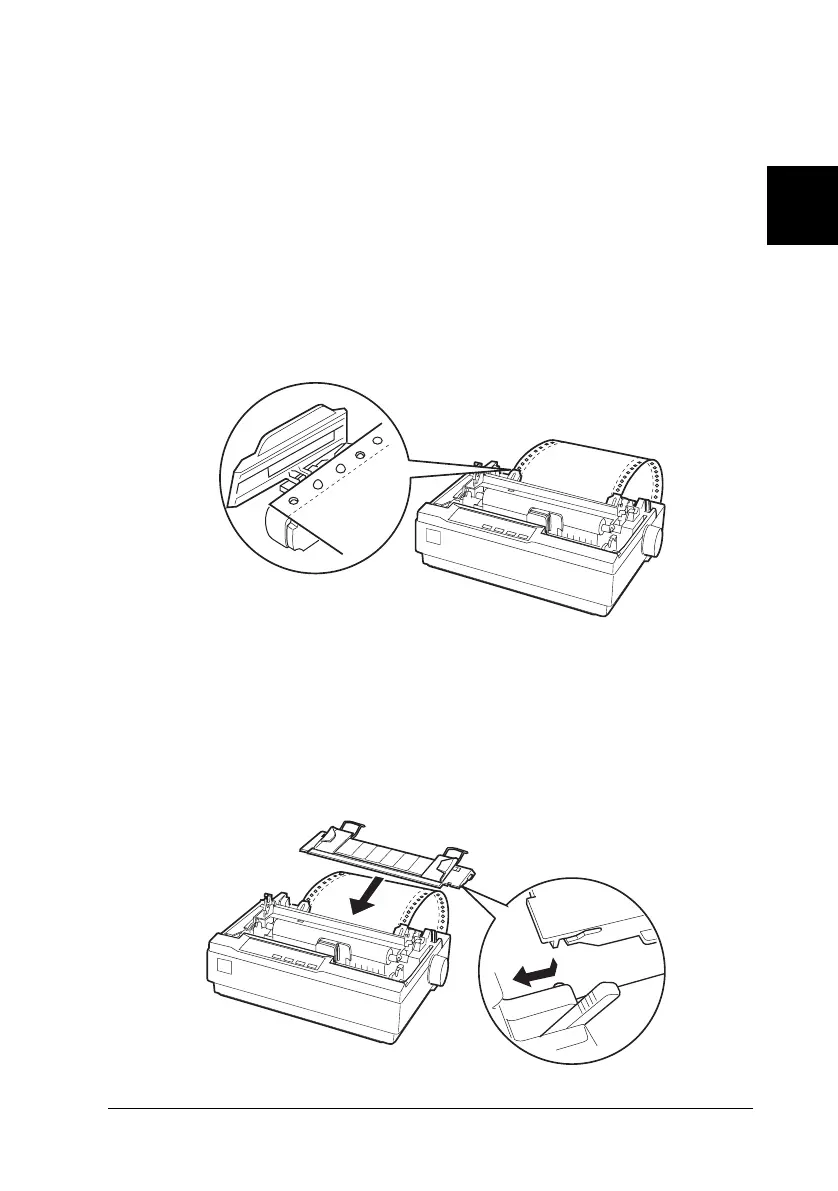2
Using the Printer 2-7
R4C4610
Rev. C
A5 size USING.FM
6/28/00 Pass 3
R
Proof Sign-off:
SEI Y.Ohkawara K.Kono
K.Kono
SEI M.Kauppi
4. Make sure your paper has a clean, straight leading edge. Open
the sprocket covers. Fit the first holes of the paper over the
sprocket pins and then close the sprocket covers. Slide the
right sprocket unit to remove any slack in the paper and lock
it in place. Now the paper is in the paper-park position.
c
Caution:
Use the knob on the left side of the printer only to clear paper
jams and only when the printer is off. Otherwise, you may
damage the printer or cause it to lose the top-of-form position.
5. To separate the incoming paper from the printed paper, attach
the paper guide by holding it horizontally and fitting its
notches over the printer’s mounting posts as shown below.
Then slide the paper guide toward the front of the printer until
you feel it click.