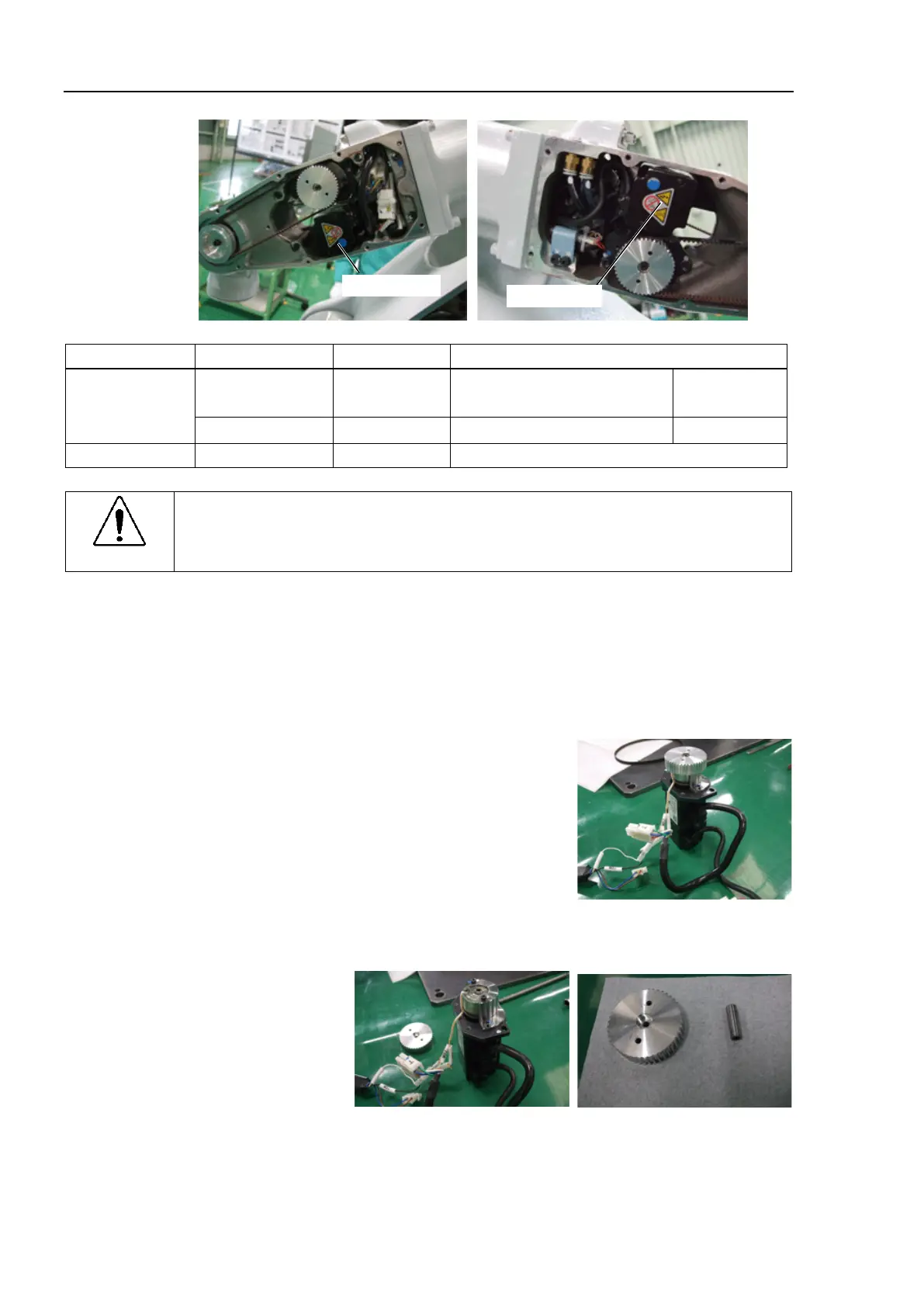Maintenance 8. Joint #5 & Joint #6 (Replacing the Motor)
156 S5 Rev.5
Joint #5 Motor
Joint #6 Motor
Maintenance
Parts
AC servo motor 1
50W
Common for Joint #5, Joint #6
R13B000629
■
#5 and Arm #6 before replacing the Joint #5 motor. Removing
the motor will disengage the brake, which may cause the
Manipulator to fall and
result in serious bodily injury and/or severe equipment damage.
emove the Arm #4 Cover.
efer to Maintenance 3.4 Arm #4 Cover.
Connect the backup battery to the motor cable.
emove the motor cable from the lead line.
e
move the bolts and then remove the motor plate
and motor from the Arm #4.
GT-SA bolt : 2-M4×16 (with M4 washer)
emove the bolts and then remove the pulley and shaft.
Hexagon socket head cap bolt : M3×30 (with disc spring 2H-3)
