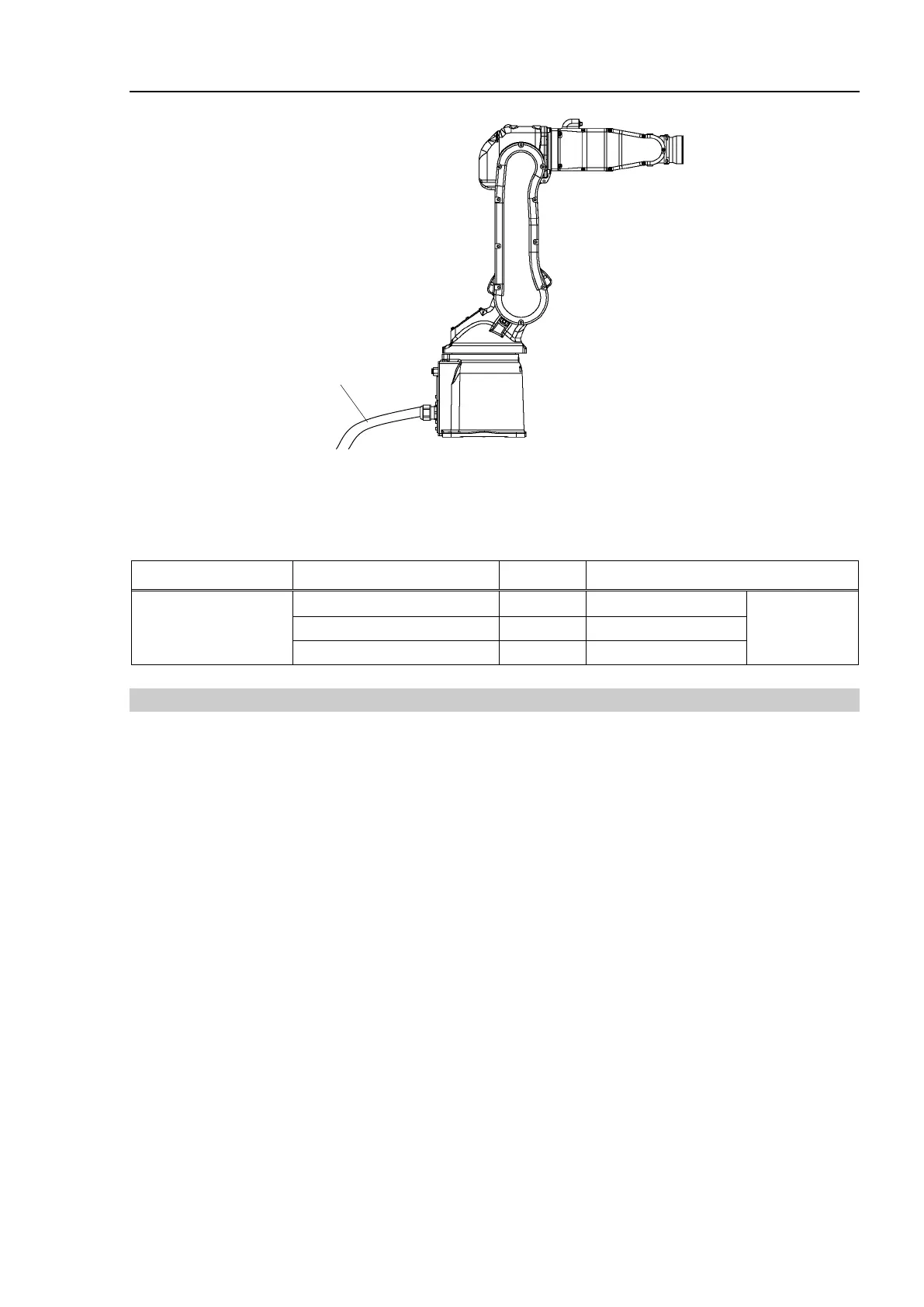Maintenance 9. Cable Unit
S5 Rev.5 179
Make sure to calibrate after the cable replacement.
For details, refer to Maintenance: 12. Calibration.
Maintenance Parts
S/C model
Removal: M/C cable
1. Turn OFF the controller power.
2. Disconnect the following connectors from the controller.
Power cable connector
Signal cable connector
3. Remove the connector sub plate.
For details, refer to Maintenance: 3. Covers.
Do not pull the sub plate forcibly.
Do not disconnect the M/C cable from the connector sub plate.
4. Remove the connectors.
Connectors: X010, X011, X020, X12, X30, X13, X040, X14, X050, LEDA, BR010, BR020, BR030,
BR040
Each connector is numbered and has a different shape.
Do not disconnect the battery connector (BT1*). Otherwise, you will need to calibrate.
