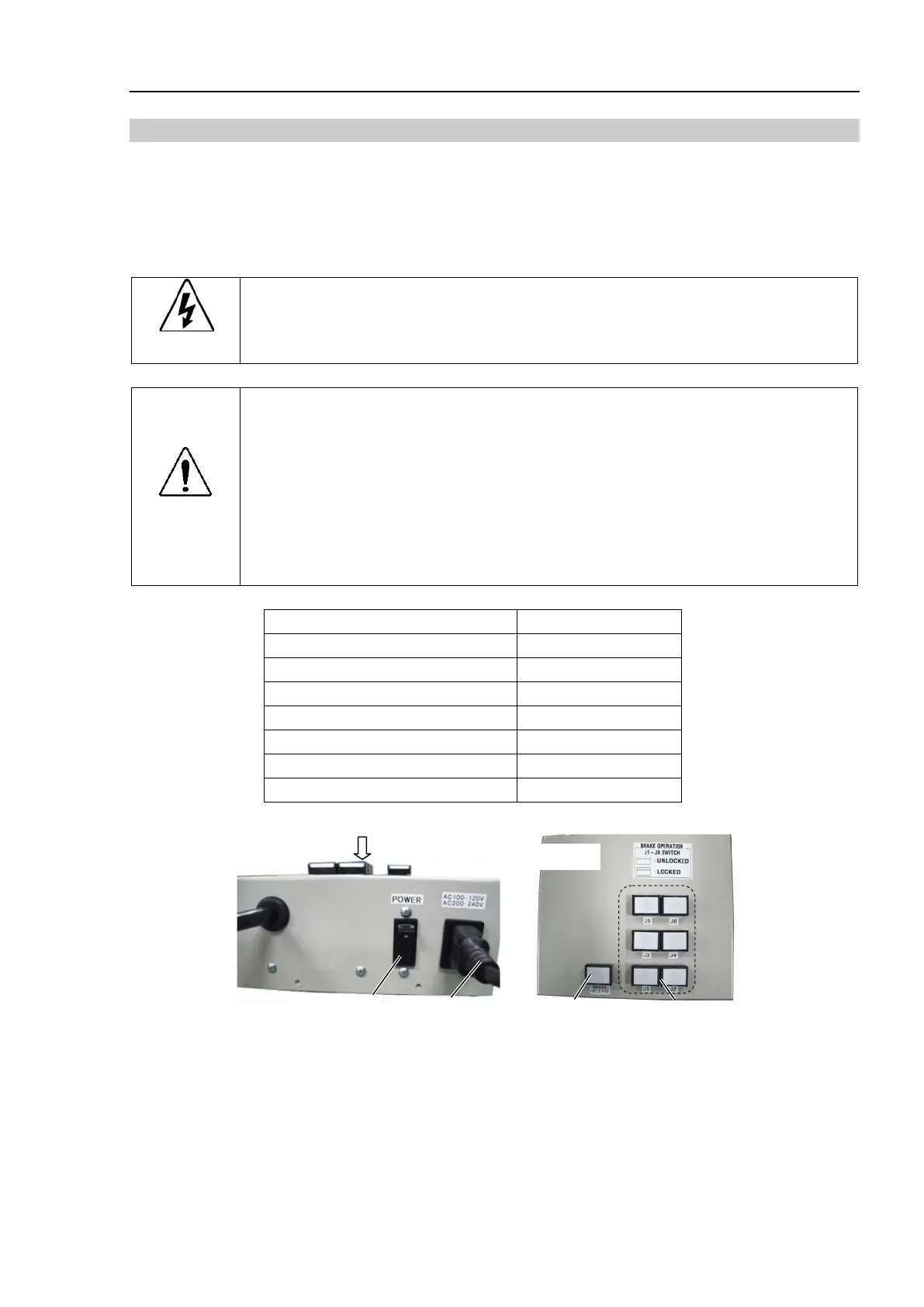Setup & Operation 1. Safety
S5 Rev.5 9
1.5.1 Moving the Arm Using the Brake Release Unit
With the electromagnetic brake is ON (such as in Emergency Stop status), you cannot
move all arms by hand.
You can move Arms by hand using the brake release unit while the controller power is
OFF or right after unpacking.
WARNING
■
Before connecting/disconnec
ting the connector of Brake release unit, be sure to
check the powers of the controller and break release unit are OFF.
Otherwise, it leads to the
electrical shock or breakdown.
CAUTION
■
Release a brake for each joint one by one. If
you need to release some brakes
at a time, take a great care. Because when some joints are released at a time,
the arms may fall to unintended directions. This is extremely dangerous and
may break the manipulator or catch your hand, fingers.
care of the arm downward motion when the brake is released.
you are pressing the brake release switch, the arm moves downward by its
own weight. This is extremely dangerous and may break the manipulator or
catch your hand, fingers.
Weight (Cables are not included.)
