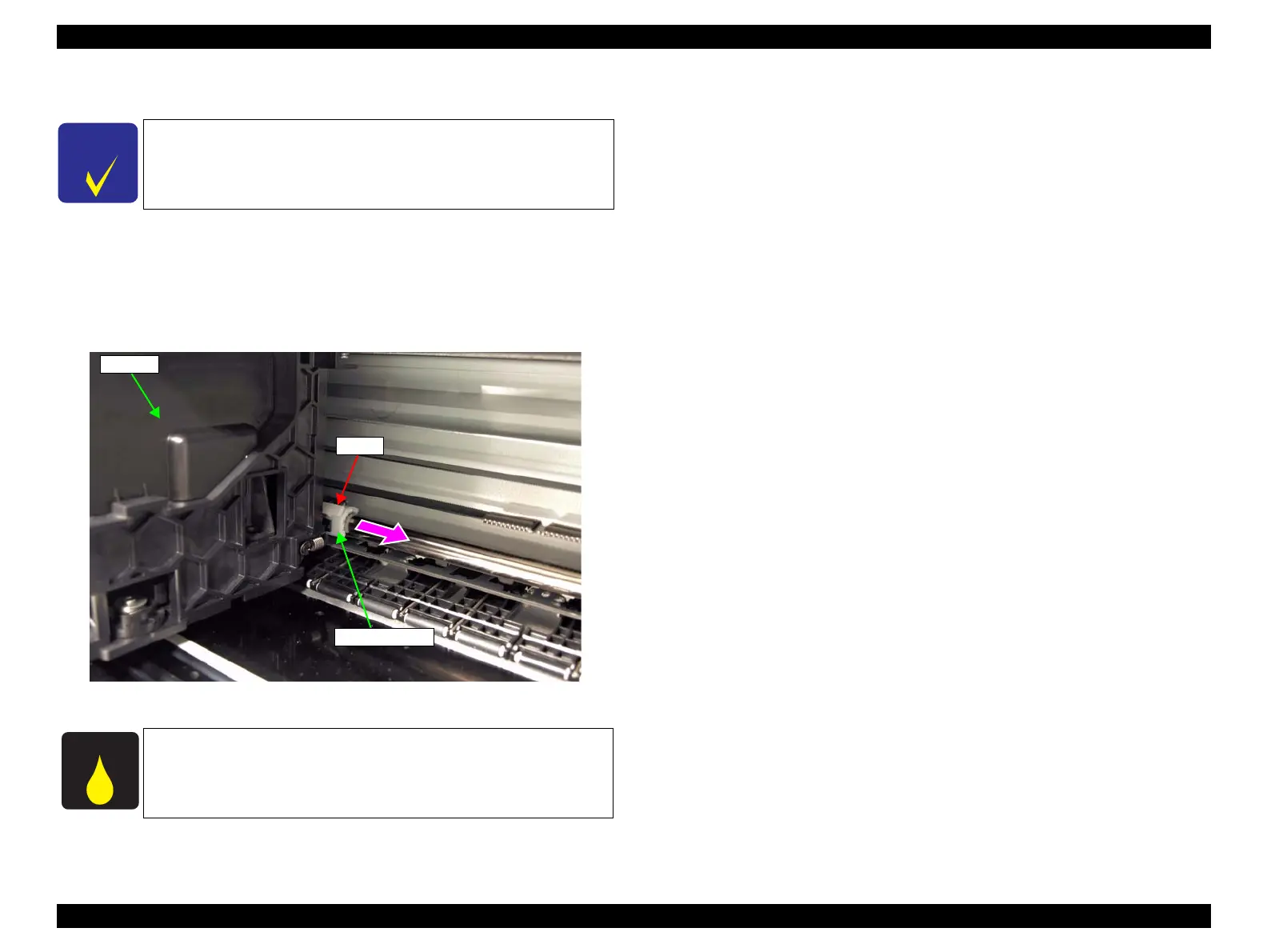SC-F9200 Series Revision B
DISASSEMBLY & ASSEMBLY Disassembly and Assembly Procedure 203
SE Group Confidential (Related Staff Only)
3.4.5.21 Oil Pad Holder
1. Unlock the CR Unit. (p98)
2. Open the Front Cover.
3. Move the CR Unit to a position over the platen.
4. Disengage the hook, and remove the Oil Pad Holder.
Figure 3-147. Removing the Oil Pad Holder
The procedure below is for disassembling the Oil Pad Holder at the
right. Use the same procedure for disassembling the left one.
When replaced with a new part, make sure to lubricate the new one
referring to“5.6 Lubrication” (p387).
CR Unit
Hook
Oil Pad Holder
