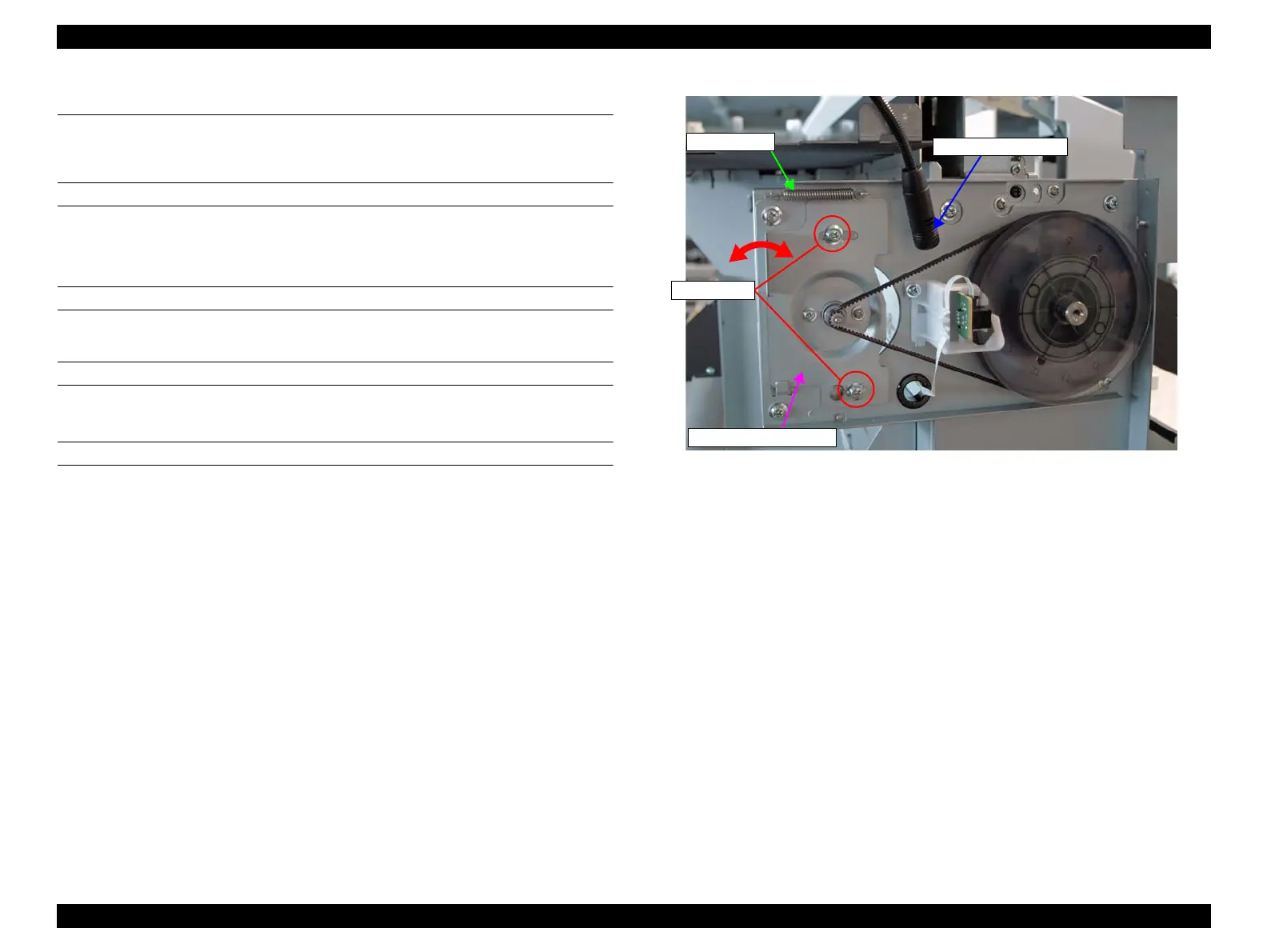SC-F9200 Series Revision C
ADJUSTMENT Media Feed Related Checks and Adjustments 338
SE Group Confidential (Related Staff Only)
4.13 Media Feed Related Checks and Adjustments
4.13.1 PF Belt Tension Check
REQUIRED TOOLS
Sonic tensimeter U-507
Any tools to flip the timing belt
STANDARD VALUE
11 ± 4 N
EXECUTION MODE
Normal Mode
PROCEDURE
1. Remove the following part in advance.
Left Cover (P. 114)
2. Loosen the two screws that secure the PF Motor mounting plate.
3. Move the mounting plate back and forth three times to soften the PF timing belt.
4. Tighten the two screws to secure the mounting plate.
Figure 4-60. PF Belt Tension Check
Fixing screws
Tension spring
PF Motor mounting plate
Measuring microphone
