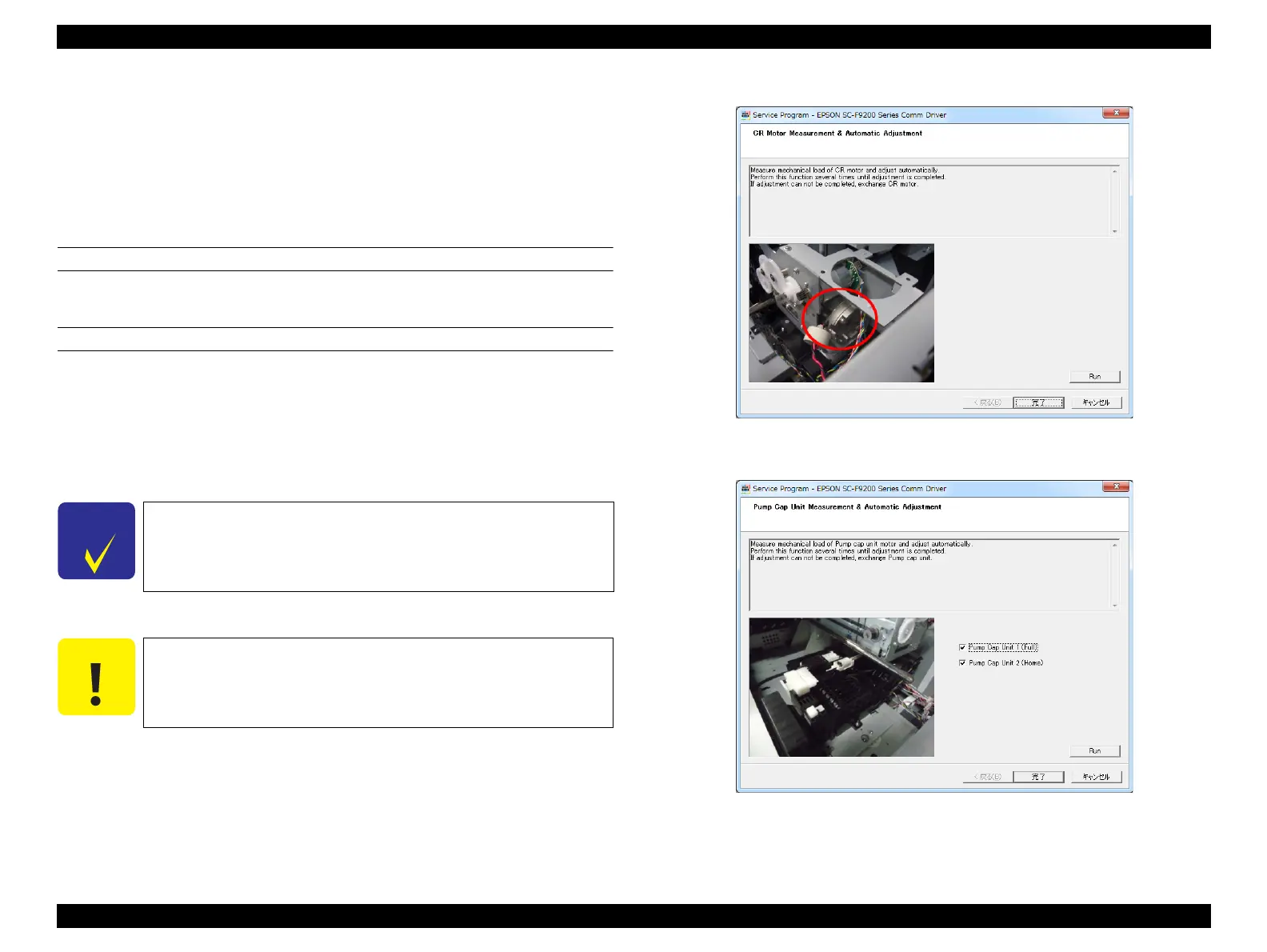SC-F9200 Series Revision C
ADJUSTMENT Other Printer Checks and Adjustments 356
SE Group Confidential (Related Staff Only)
4.15.7 Motor Measurement & Automatic Adjustment
The measurement adjustment can be made for the following motors individually.
CR Motor
Pump Motor (Pump Cap Unit 1/2)
PF Motor
EXECUTION MODE
Normal Mode
PROCEDURE
1. Turn the printer ON.
2. Start the Service Program and select Motor Measurement & Automatic
Adjustment of the target motor.
3. Click [Run].
Measurement and adjustment are performed automatically.
4. When finished, click [Finish].
5. Turn the printer OFF to finish the adjustment.
Figure 4-78. [CR Motor Measurement & Automatic Adjustment] Screen
Figure 4-79. [Pump Cap Unit Measurement & Automatic Adjustment] Screen
For the Pump Motor, select from Pump Cap Unit 1 or Pump Cap
Unit2. (Figure 4-79)
If the adjustment is not finished, replace the motor.
