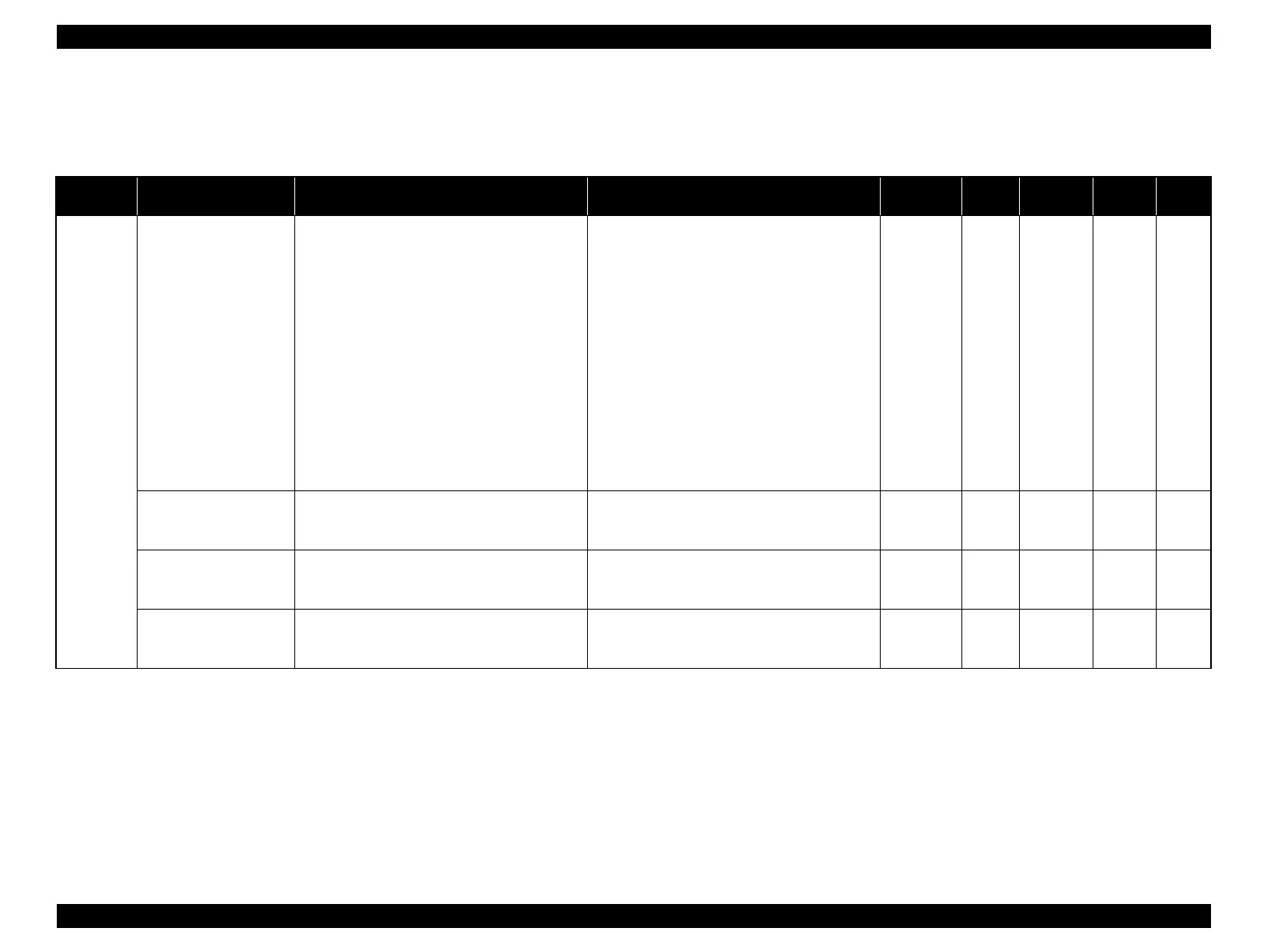SC-F9200 Series Revision C
ADJUSTMENT Overview 272
SE Group Confidential (Related Staff Only)
4.1.3 Adjustment Items
The following table describes the general outline of the adjustments.
Table 4-2. Adjustment Items
Class Adjustment Items Overview Symptoms that the Adjustment is Needed Printer Mode
Service
Program
Jig Media Page
CR related
CR Belt Tension Check
Apply a specified tension to the CR timing belt.
Measure the tension of the belt using the sonic
tensimeter to check if it is within standards. If
not, adjust the tension.
When the belt tension is out of standards, the
following symptoms may occur.
Belt tension is high:
The life of the belt will be shortened. High
load applied to the carriage causes frequent
wait control over the carriage movements to
prevent overheating. If the tension is too high,
the shaft of the motor leans and the brush in
the motor becomes worn, and will result in CR
overload error (113A).
Belt tension is low:
The belt teeth slip and the carriage swings.
The correction by the active damper does not
work and the bands (vertical bands) occur near
the side edges of paper.
Normal
mode
√
Tensimeter
U-507
p.297
APG function check
Rotate the APG motor to change the PG, and see
if the PG is correctly set to its home position
(TYP).
When the PG is not switched properly responding
to the print setting, low image quality or CL
operation abnormality may occur.
Normal
mode
√ p.301
Manual Uni-D
Adjustment
Reduce misalignment of ink droplets fired to
paper during unidirectional printing.
If this adjustment is not made, print quality
problems such as misaligned lines, grainy image,
banding may occur.
Normal
mode
√ PGPP p. 325
Manual Bi-D
Adjustment
Reduce misalignment of ink droplets fired to
paper during bidirectional printing.
If this adjustment is not made, print quality
problems such as misaligned lines, grainy image,
banding may occur.
Normal
mode
√ PGPP p. 327
