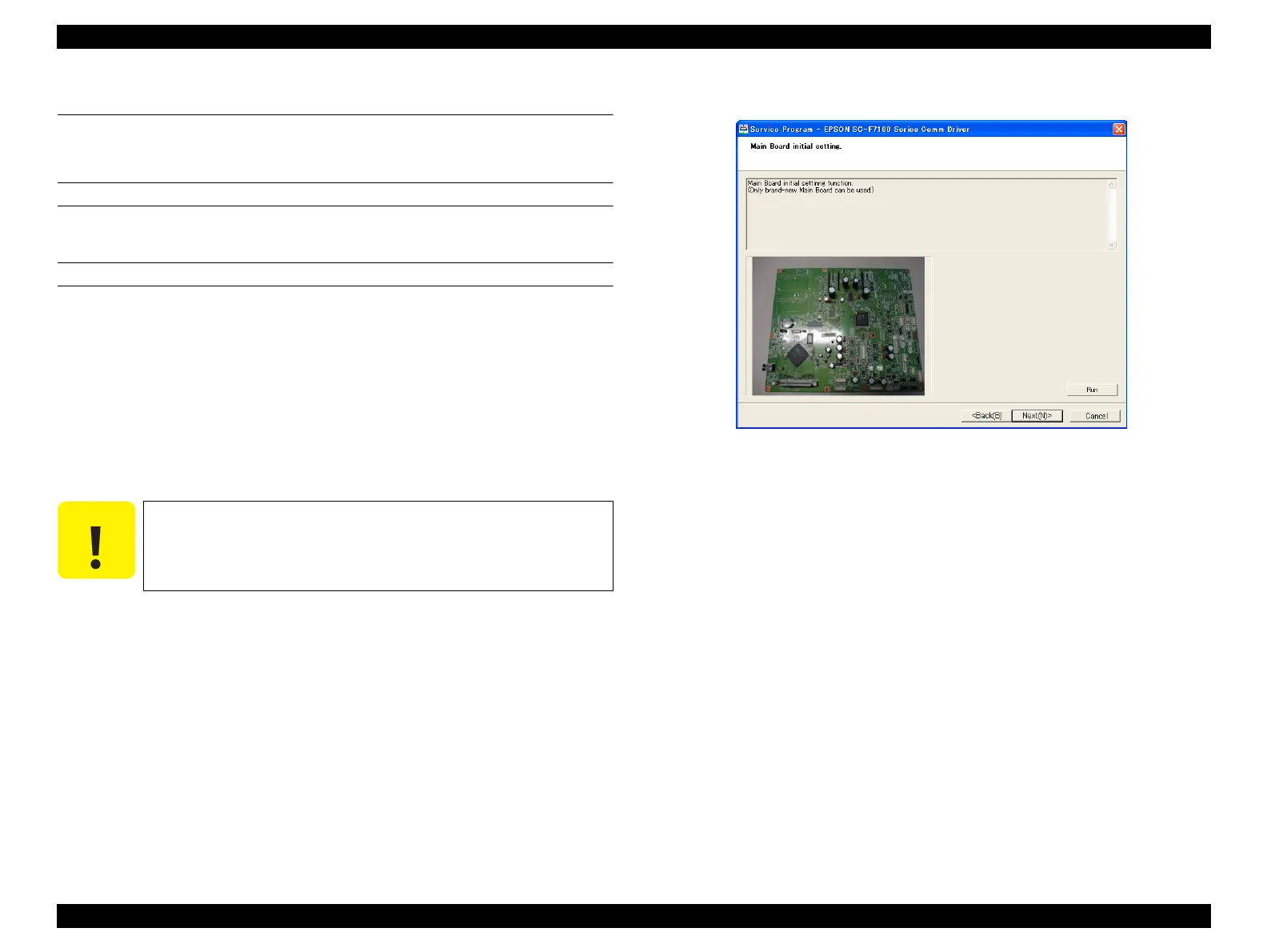SC-F9200 Series Revision C
ADJUSTMENT Boards Related Checks and Adjustments 342
SE Group Confidential (Related Staff Only)
4.14 Boards Related Checks and Adjustments
4.14.1 Main Board initial setting
EXECUTION MODE
Serviceman Mode
PROCEDURE
1. Turn the printer ON in the Serviceman Mode.
Turn the power ON while pressing [Menu] + [Back] + [OK].
2. Start the Service Program and select Main Board initial setting.
3. Click [Run].
4. The main board will be initialized.
5. Click [OK].
6. Printer will automatically shut down.
Figure 4-65. [Main Board initial setting] Screen
If the initialization fails, run this function again.
If it still fails, replace main board to a brand-new main board.
