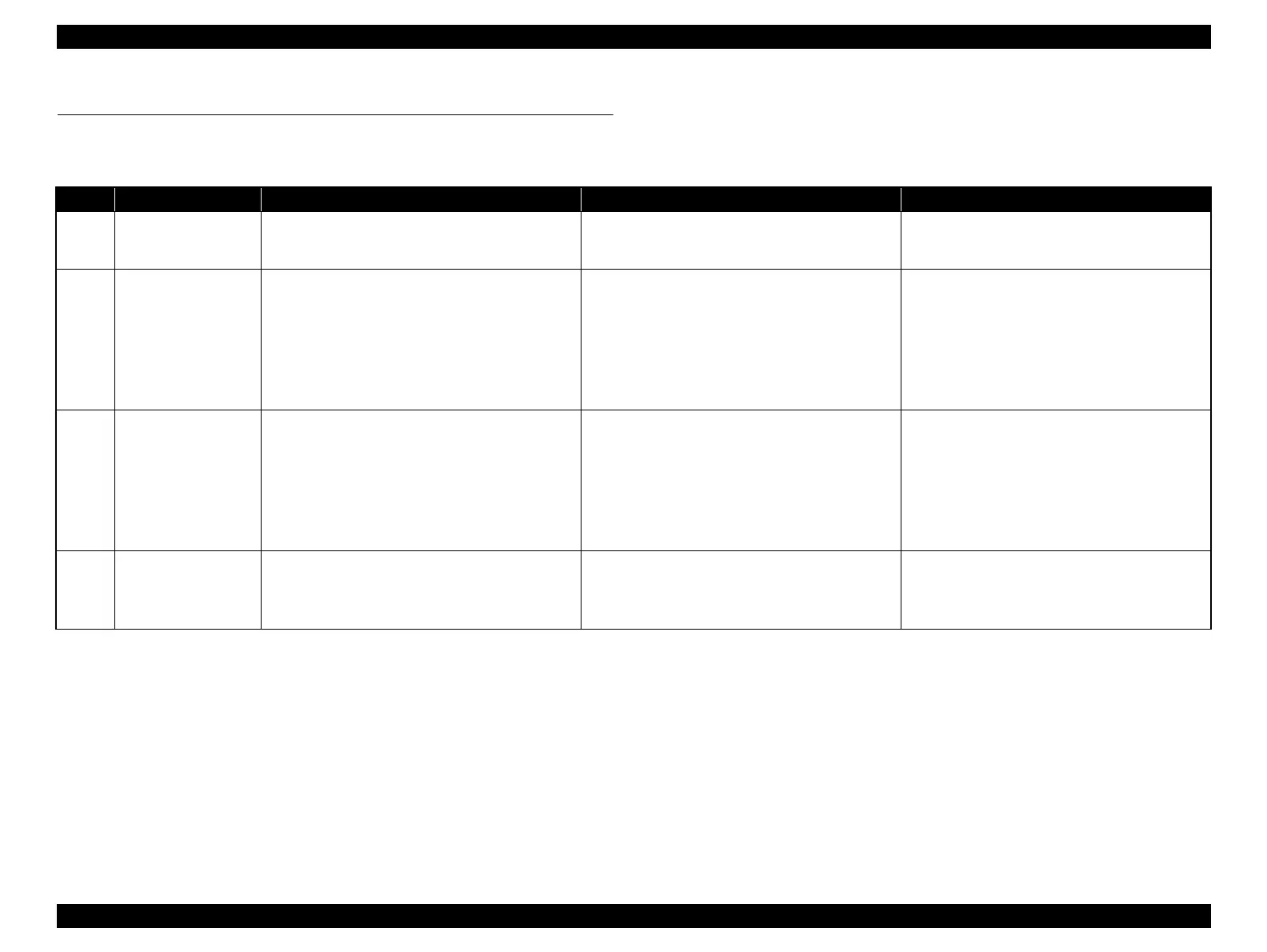SC-F9200 Series Revision C
TROUBLE SHOOTING Remedies for Service Call Error 44
SE Group Confidential (Related Staff Only)
2.3 Remedies for Service Call Error
The following tables explains the Service Call error messages and remedies.
Table 2-4. Troubleshooting for Service Call Error
Code Error Name Cause Check Item Remedy
1101 Ink Tubes life error
The Ink Tubes have reached the end of their service
life. (CR scan pass counter has reached a
predetermined limit.)
---
Replace the Ink Tubes
(Page 196) and reset the
counter
(Page 293).
1125 CR HP detection error
The CR Unit does not respond to the CR HP Sensor,
or the sensor failed to detect the home position.
CR HP Sensor failure
False detection of the home due to paper jam or
any other obstacle
Misreading of the CR Scale
CR Lock is damaged.
1. Is the CR HP Sensor out of order? Does the light
shielding plate react to the sensor?
2. Is there any paper jammed inside the printer?
3. Does the CR Scale have any scratches or dirt?
4. Does the CR Encoder work properly? Check it
using the Service Program.
5. Does the CR Lock function normally?
1. Replace the CR HP Sensor.
(Page 164)
2. Re-install the CR Encoder. If it is faulty, replace
it.
(Page 166)
3. Clean the CR Scale using ethanol.
4. Replace the CR Scale.
(Page 157)
5. Replace the CR Lock (Pump Cap Unit). (Page
170, 177)
1138
CR Motor
overcurrent error
1. Connection failure of the CR Motor or the CR
Encoder.
2. Number of over current is reached limit of the CR
motor
Irregular load
CR Encoder failure
CR Motor failure
1. Is there any problems such as damaged cable in the
connections below?
CR HP Sensor
CR Encoder to SUB Board (CN102)
CR Motor to SUB-M Board (CN1)
2. Does the CR Encoder work properly? Check it
using the Service Program.
1. Replace the CR HP Sensor.
(Page 164)
2. Replace the CR Encoder. (Page 166)
3. Replace the CR Motor. (Page 161)
1139
CR Motor
oscillation error
The control terminal (Vre terminal) of the CR Motor
driver has shorted out.
1. Is the CR Motor driver on the Main Board
damaged?
2. Is there any foreign materials around the CR Motor
driver?
1. Remove the foreign material.
2. If the error still occurs, replace the Main Board.
(Page 123)
