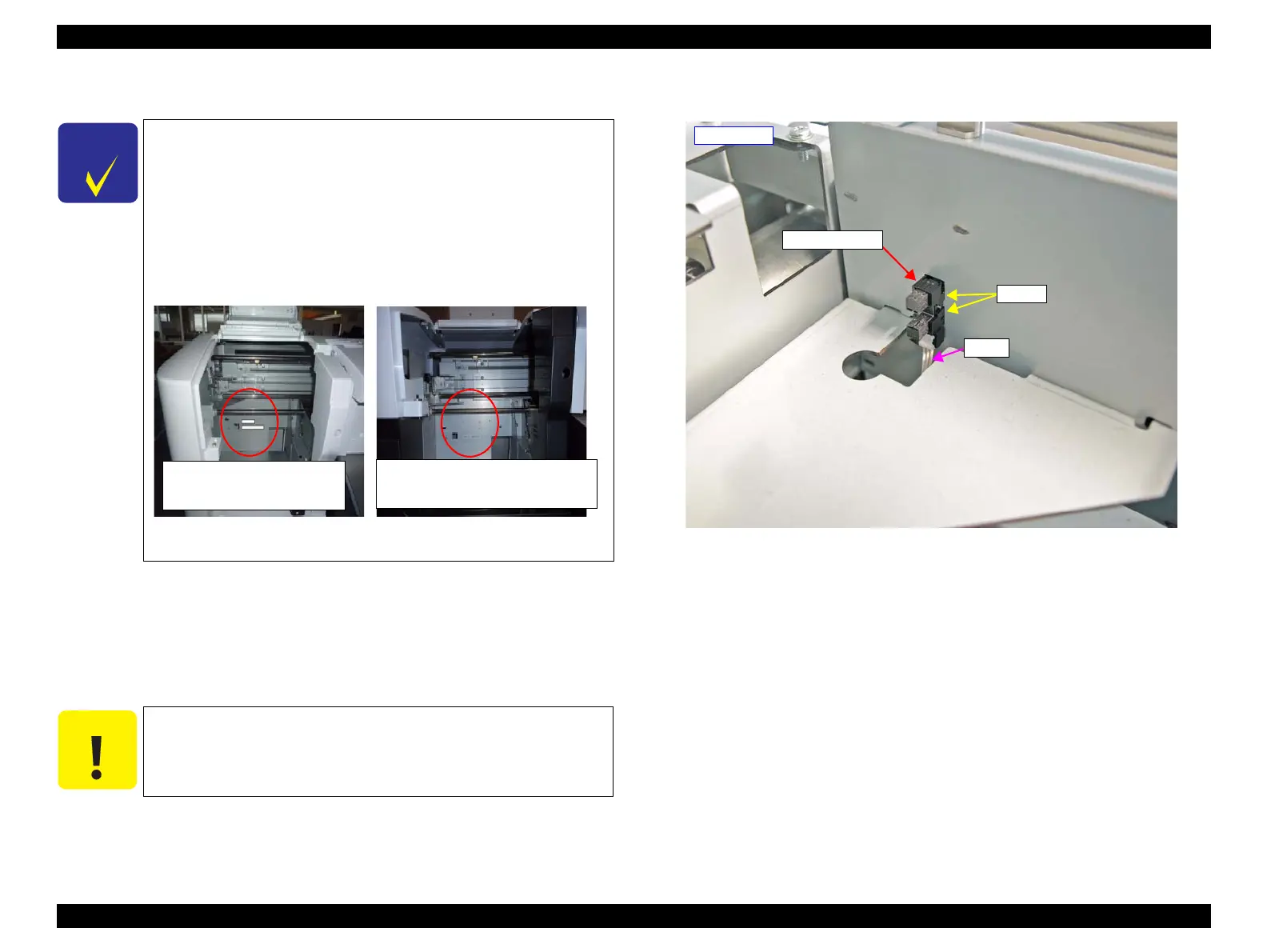SC-F9200 Series Revision B
DISASSEMBLY & ASSEMBLY Disassembly and Assembly Procedure 164
SE Group Confidential (Related Staff Only)
3.4.5.11 CR HP Sensor
1. Unlock the CR Unit. (p98)
2. Remove the Media Loading Lever. (p210)
3. Remove the Right Upper Cover. (p103)
4. Move the CR Unit until to a position over the platen.
5. Disengage the hooks, and remove the CR HP Sensor.
6. Disconnect the cable from the CR HP Sensor
.
Figure 3-104. Removing the CR HP Sensor
Regarding to SC-F9200 series, there are 2 types of the printers;
One is the printer which have films to extend life and the Other is
the printer which don’t have films not to extend life.
Make sure that how many labels the printer has by opening Left
Upper Cover like .
Printers which have films to extend life:There are 2 labels.
Printer which don’t have films not to extend life:There are 1 label.
Figure 3-103. How to confirm the printer type for SC-F9200 series
At the next step, be careful not to damage the hooks of the CR HP
Sensor as they are very thin.
Printers which have films to
extend life:there are 2 labels
Printers which don’t have films not
to extend life:there are 1 label.
- Rear side -
CR HP Sensor
Cable
Hooks
