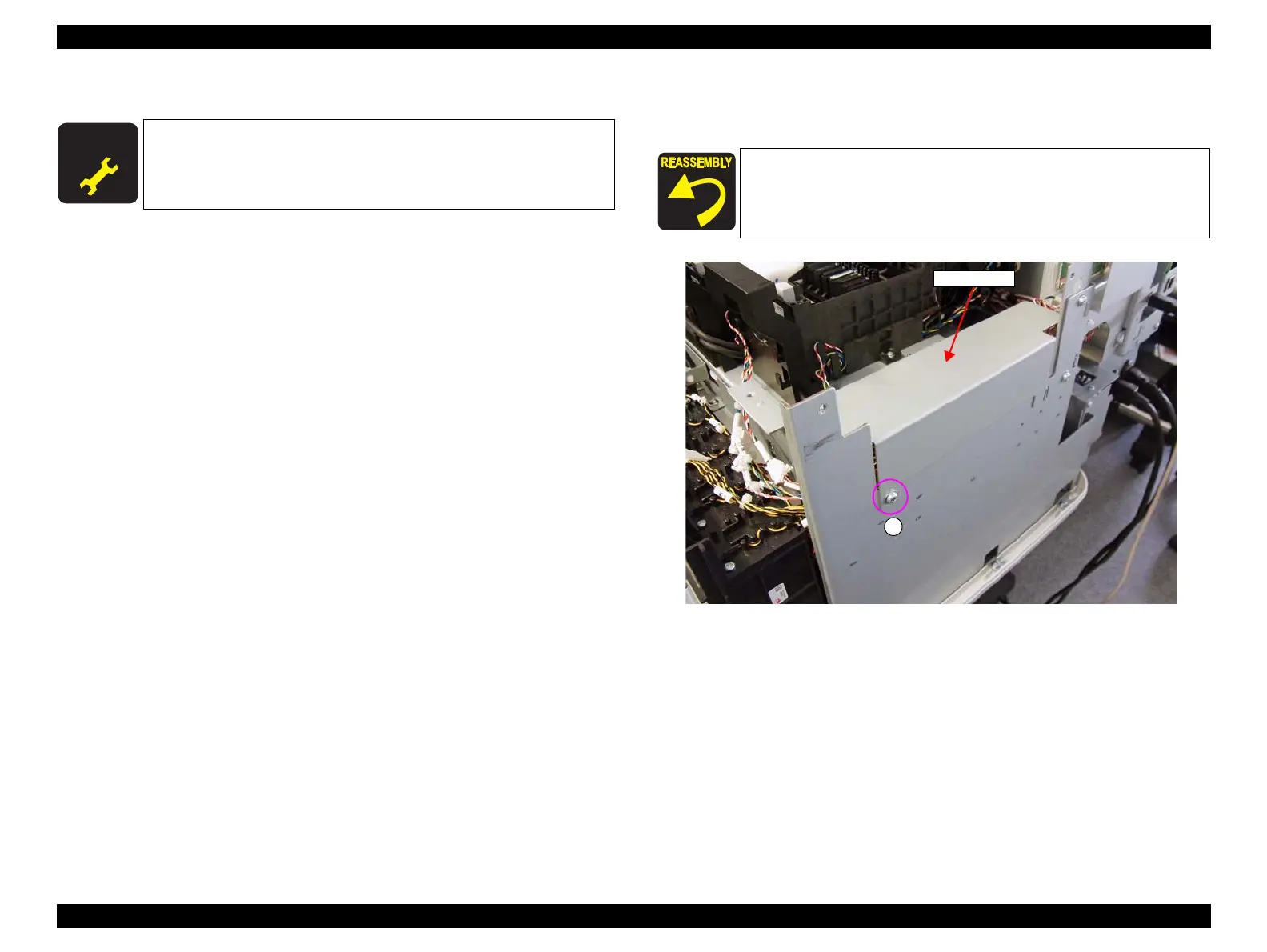SC-F9200 Series Revision B
DISASSEMBLY & ASSEMBLY Disassembly and Assembly Procedure 177
SE Group Confidential (Related Staff Only)
3.4.5.16 Pump Cap Unit 2
1. Unlock the CR Unit. (p98)
2. Remove the Media Loading Lever. (p210)
3. Remove the Panel Unit. (p101)
4. Remove the Right Upper Cover. (p103)
5. Remove the Right Front Cover. (p107)
6. Remove the Right Cover. (p108)
7. Move the CR Unit to a position over the platen.
8. Remove the screw, and remove the cable cover.
A) Silver M4x8 S-tite screw with built-in washer: 1 pcs
Figure 3-118. Removing the Cable Cover
A D J U S T M E N T
R E Q U I R E D
When replacing/removing this part, refer to “4.1.2 Adjustment
Items and the Order by Repaired Part” (p260) and make sure to
perform the specified operations including required adjustment.
When installing the cable cover, be careful not to let the cable get
caught between the cover and frame.
