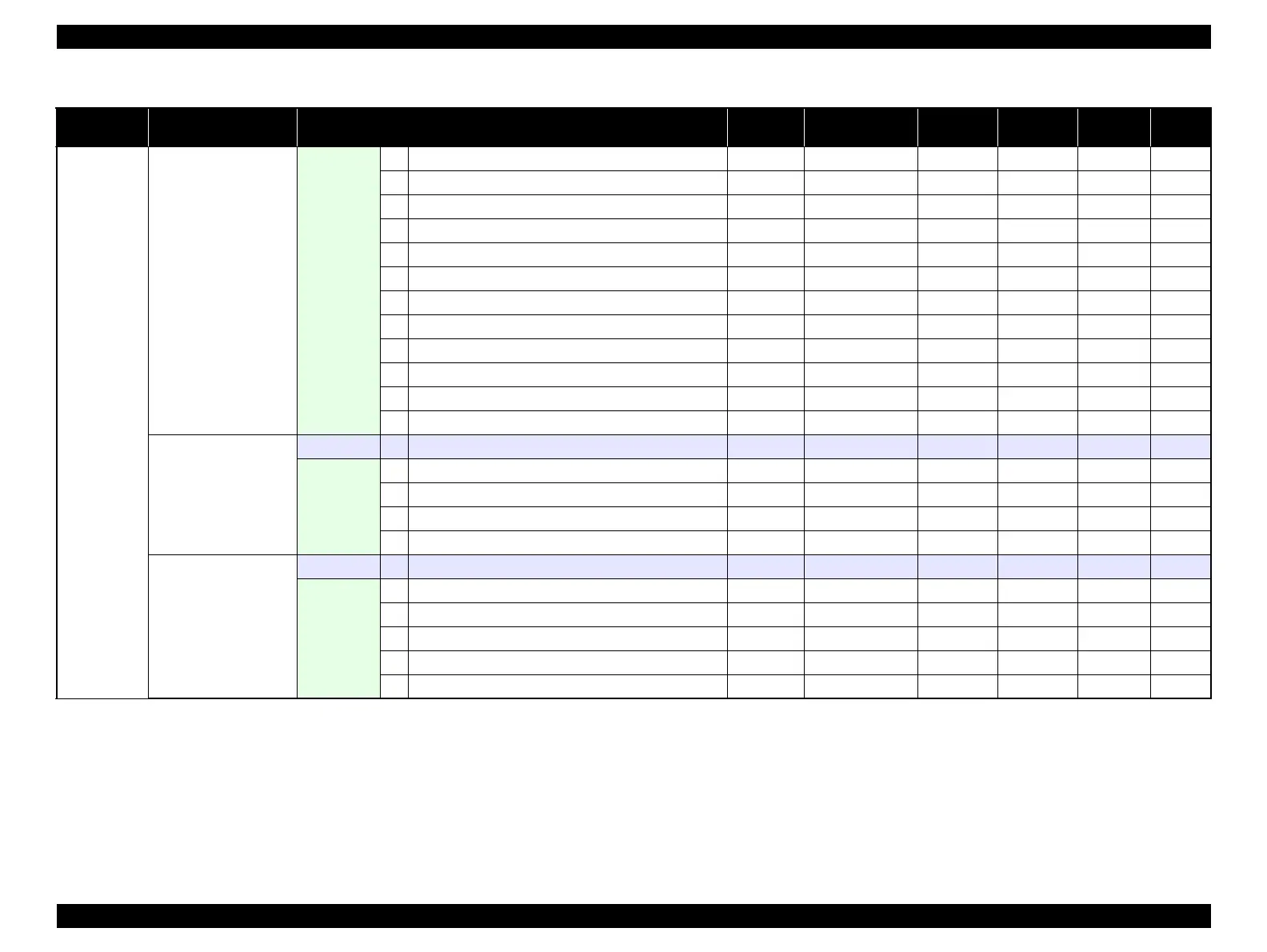SC-F9200 Series Revision C
ADJUSTMENT Overview 271
SE Group Confidential (Related Staff Only)
Board related
parts/units
Main Board
(NVRAM backup NG)
After
replacement
30 Turn the power on in normal mode ---
√
---
31 Check the firmware version on the control panel. ---
√
---
32 Manual Adjustment for Data shift
√
PGPP
√√
p.321
33 Manual Uni-d Adjustment for Between 2 pcs Heads.
√
PGPP
√√
p.323
34 Manual Uni-d adjustment
√
PGPP
√√
p.325
35 Manual Bi-d adjustment
√
PGPP
√
--- p.327
36 PF Motor Measurement & Automatic Adjustment
√√
--- p. 356
37 Pump Motor Measurement & Automatic Adjustment
√√
--- p. 356
38 CR Active Damper Adjustment (Automatic)
√√
--- p. 305
39 CR Motor Measurement & Automatic Adjustment
√√
--- p. 356
40 Turn the power on in Serviceman mode. ---
√
---
41 Reset the Main Board exchange counter.
√√
--- p. 346
Main B Board
(Network Board)
Replacement 1 Replacement ---
√ √
p. 124
After
replacement
2 Turn the power on in normal mode. ---
√
---
3 Update the firmware.
√√
--- p. 291
4 Turn the power on in Serviceman mode. ---
√
---
5 MAC Address Input
√√
--- p. 344
Power Supply Board
Replacement 1 Replacement ---
√ √
p. 125
After
replacement
2 Turn the power on in normal mode. ---
√
---
3 CR Motor Measurement & Automatic Adjustment
√√
--- p. 356
4 PF Motor Measurement & Automatic Adjustment
√√
--- p. 356
5 Main Unit Measurement & Automatic Adjustment
√√
--- p. 356
6 Make the replacement date & time setting.
√√
--- p. 346
Table 4-1. Adjustment items and the order by repaired part
Class
Replaced or Repaired
(Reattached) Part/Unit
Required Operations
Service
Program
Jig Media Replaced Reattached Page
