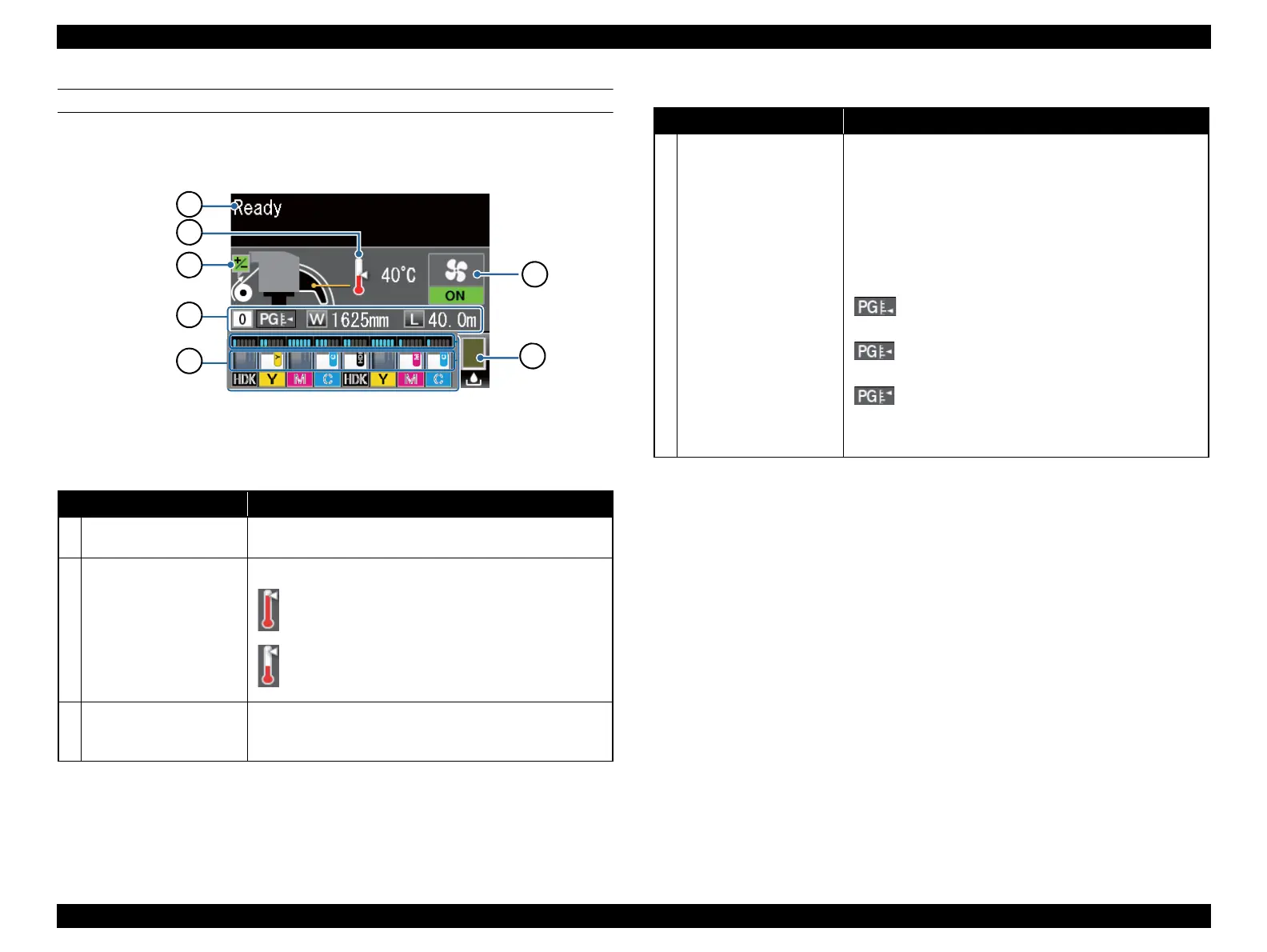SC-F9200 Series Revision C
PRODUCT DESCRIPTION Control Panel 22
SE Group Confidential (Related Staff Only)
LCD
Display Description
Figure 1-10. LCD
Table 1-16. LCD
Name Function
1 Message
Printer status, operating status, or an error message is
displayed.
2 Heater temperature
The preset temperature of the After heater is displayed.
The heater temperature has reached the preset temperature.
The heater temperature has not reached the preset temperature.
3
Feed adjustment
information during
printing
Displayed when an adjustment value has been entered during
printing.
4 Media information
From left to right, shows the selected media number,
platen gap, media width, and media remaining.
If a media setting bank number created with this printer is
selected as the print media, the number (from 1 to 30) will
be displayed. When [RIP Settings] is selected, 0 will be
displayed.
The icon of platen gap changes depending on the setting
value as shown below.
: 1.5
: 2.0
: 2.5
The media remaining is not displayed if [Off] is selected
for [Remaining Setup] in the [Media Remaining] menu.
Table 1-16. LCD
Name Function
