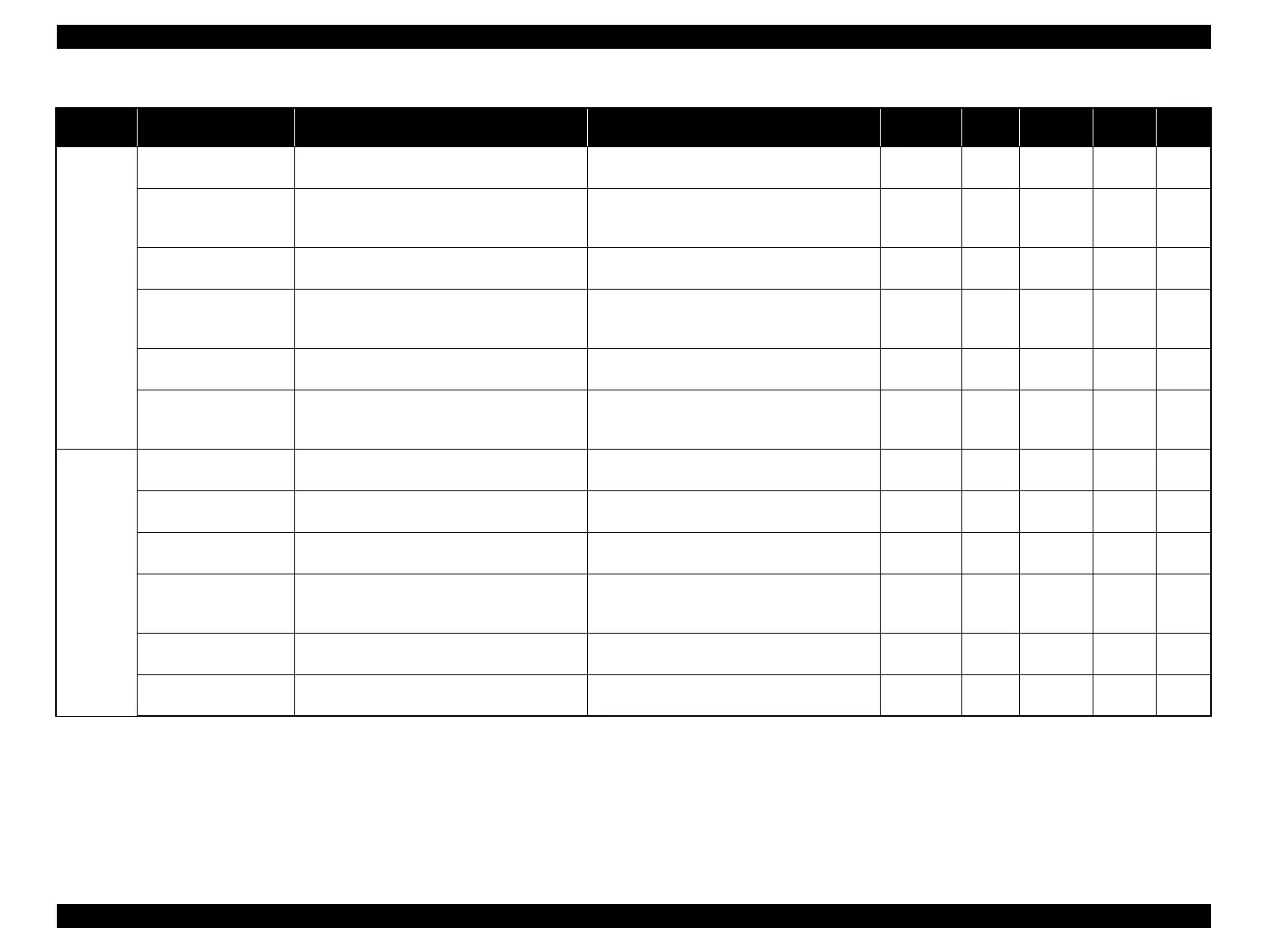SC-F9200 Series Revision C
ADJUSTMENT Overview 279
SE Group Confidential (Related Staff Only)
Boards
Related
NVRAM Backup/Restore
Make a backup of data stored in the NVRAM or
restore the data from a backup.
---
Serviceman
mode
√ p.282
RTC & USB ID Input
Check the current setting of the RTC and the
USB ID. Write the correct information as needed.
If the adjustment is not executed, a maintenance
error (RTC setting error) or USB recognition
error occurs.
Serviceman
mode
√ p.343
MAC Address Input
Read and check the MAC address of the printer.
Write a new MAC address as needed.
If the address is not input or a wrong address is
set, a network connection trouble occurs.
Serviceman
mode
√ p.344
Serial Number Input
Check the serial number currently set to the
printer. Write the correct information as needed.
If the serial number is not input or a wrong
number is set, it makes service management
(such as the print/NVRAM) harder.
Serviceman
mode
√ p.345
Main Board Exchange
Counter
Write the date and time when the Main Board is
replaced to the NVRAM.
If this is not made, correct service history is not
recorded.
Normal
mode
√ p.346
Power Supply Unit
Replacement Date &
Time setting
Write the date and time when the Power Supply
Board is replaced to the NVRAM.
If this is not made, correct service history is not
recorded.
Normal
mode
√ p.346
Others
USB Port and Network
Communication Check
Check the USB connection and network
connection of the printer.
---
Normal
mode
√ p.351
Suction Fan Adjustment Run a operation check of the Suction Fan.
---
Normal
mode
√ p.352
Heater function check Run a operation check of the heaters.
---
Normal
mode
√ p.353
Panel Setting Reset & Job
History Reset
Reset the panel settings to their defaults using the
Control Panel, and reset the user job history using
the Service Program.
---
Normal
mode
√ p.354
LCD operation check
Check if the LCD on the Control Panel functions
normally.
Serviceman
mode
--- p.355
Buttons operation check
Check if the buttons on the Control Panel
function normally.
Serviceman
mode
--- p.355
Table 4-2. Adjustment Items
Class Adjustment Items Overview Symptoms that the Adjustment is Needed Printer Mode
Service
Program
Jig Media Page
