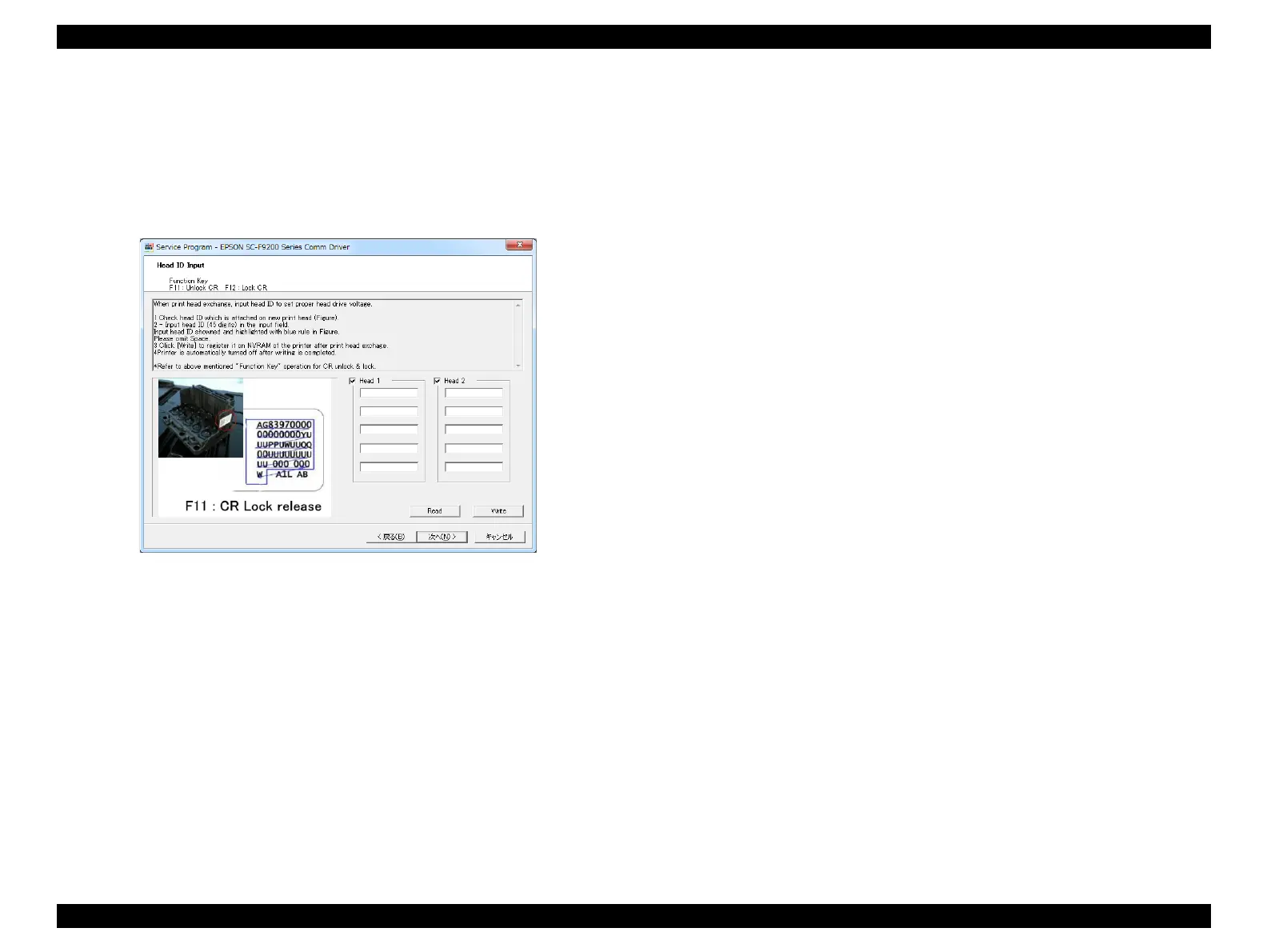SC-F9200 Series Revision C
ADJUSTMENT Head Related Checks and Adjustments 310
SE Group Confidential (Related Staff Only)
2. Assemble the printer.
3. Turn the printer ON.
4. Start the Service Program and select Head ID Input.
5. Enter the 49-digit ID into the edit boxes in the same way as indicated on the label.
(Enter the digits continuously without pressing the Space, Enter, or Tab key.)
Figure 4-31. [Head ID Input] Screen
6. Click [Write].
7. Click [Finish]. The printer is turned off automatically.
