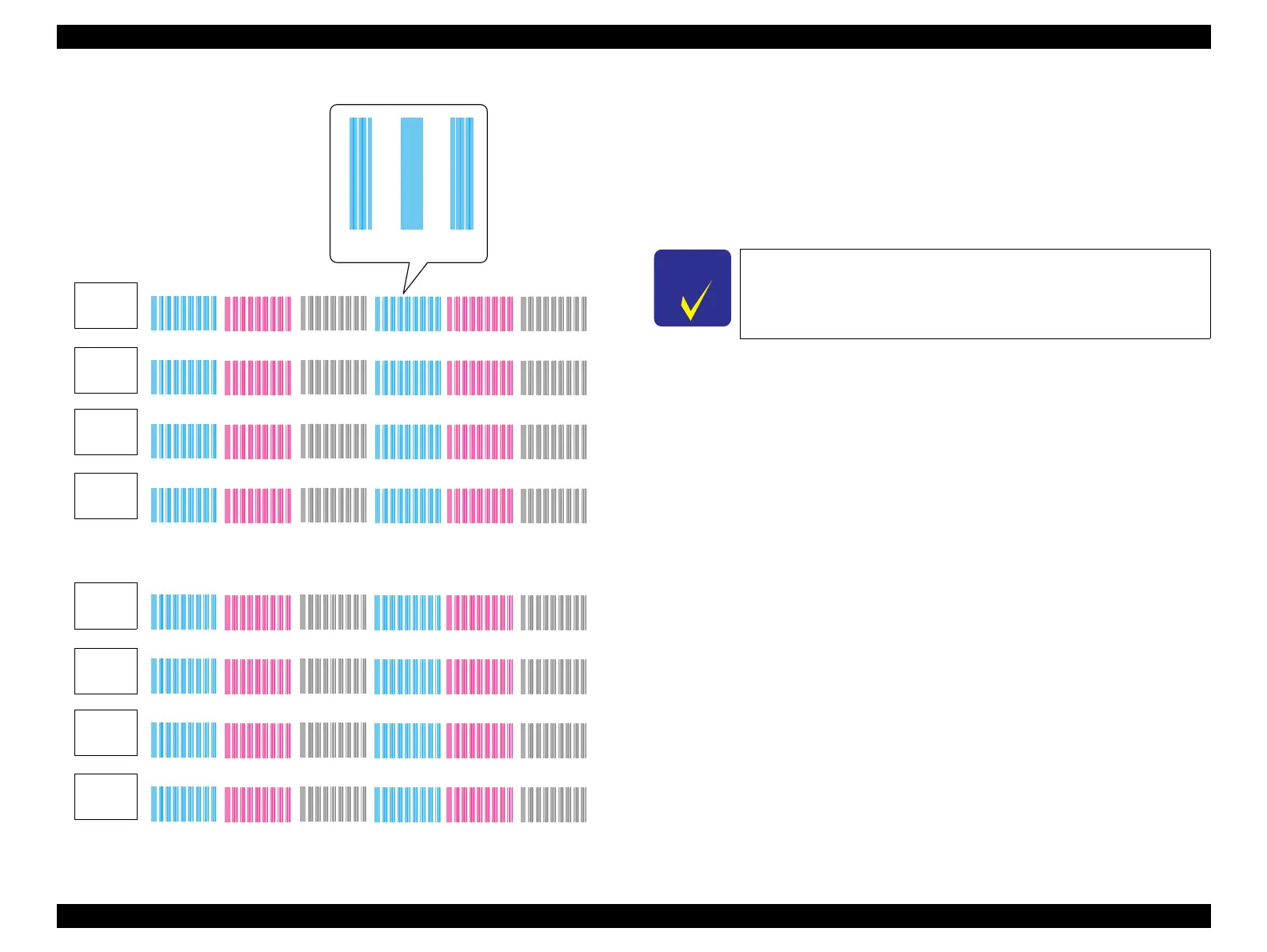SC-F9200 Series Revision C
ADJUSTMENT Head Related Checks and Adjustments 328
SE Group Confidential (Related Staff Only)
Figure 4-51. Adjustment Pattern
9. On the control panel, set [2.0] in Platen Gap.
10. On the control panel, set [0.2mm] in Head Alignment. and then press [OK], the
adjustment pattern will be printed.
11. Repeat adjustment until the number of the pattern with least visible lines falls
between 2 through 8.
12. Click [OK] on the POPUP screen of the service program.
NG NGOK
BiD Head1 #1
C1 M1 BK1 C2 M2
123 4 56 78 9
123456789
123456789
123456789 1 23456789
BK2
1 23456789
BiD Head1 #2
C1 M1 BK1 C2 M2
123 4 56 78 9
123456789
123456789
123456789 1 23456789
BK2
1 23456789
BiD Head2 #1
C1 M1 BK1 C2 M2
123 4 56 78 9
123456789
123456789
123456789 1 23456789
BK2
1 23456789
BiD Head2 #2
C1 M1 BK1 C2 M2
123 4 56 78 9
123456789
123456789
123456789 1 23456789
BK2
1 23456789
BiD Head1 #1
C1 M1 BK1 C2 M2
123 4 56 78 9
123456789
123456789
123456789 123456789
BK2
1 23456789
BiD Head1 #2
C1 M1 BK1 C2 M2
123 4 56 78 9
123456789
123456789
123456789 123456789
BK2
1 23456789
BiD Head2 #1
C1 M1 BK1 C2 M2
123 4 56 78 9
123456789
123456789
123456789 123456789
BK2
1 23456789
BiD Head2 #2
C1 M1 BK1 C2 M2
123 4 56 78 9
123456789
123456789
123456789 123456789
BK2
1 23456789
PG 1.5
400 cps
Head 1
PG 1.5
330 cps
Head 1
PG 1.5
400 cps
Head 2
PG 1.5
330 cps
Head 2
PG 2.0
400 cps
Head 1
PG 2.0
330 cps
Head 1
PG 2.0
400 cps
Head 2
PG 2.0
330 cps
Head 2
By clicking the [OK] button on the program, the adjusted
results are also applied to media 1-30.
The setting value for PG2.5 is automatically calculated.
