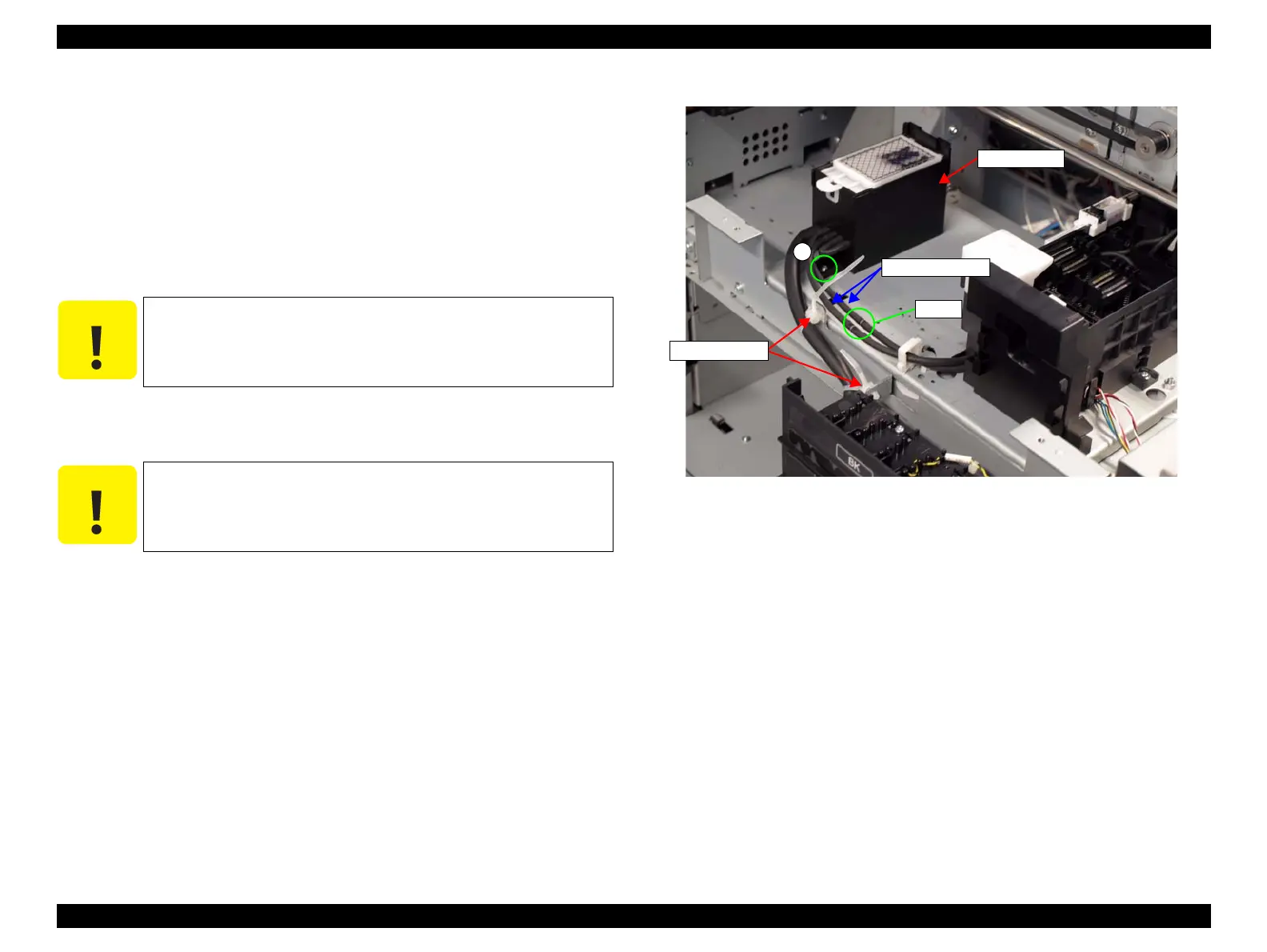SC-S30600 Series Revision B
DISASSEMBLY & ASSEMBLY Disassembly and Assembly Procedure 149
Confidential
3.4.5.17 Flushing Box
1. Unlock the CR Unit. (p82)
2. Remove the Media Loading Lever. (p158)
3. Remove the Panel Unit. (p86)
4. Remove the Right Upper Cover. (p88)
5. Remove the Right Front Cover. (p91)
6. Move the CR Unit to a position over the platen.
7. Disconnect the two Waste Ink Tubes from the two joints.
8. Disengage the hook, and remove the two banding bands.
Figure 3-103. Removing the Waste Ink Tubes and Banding Bands
When disconnecting the Waste Ink Tubes in the next step, the ink
may drip off from the tube. Prepare a waste cloth or the like in
advance and be careful not to contaminate the surroundings.
Do not cut the banding bands as they can be reused.
A
Flushing Box
Waste Ink Tubes
Joints
Banding Bands
