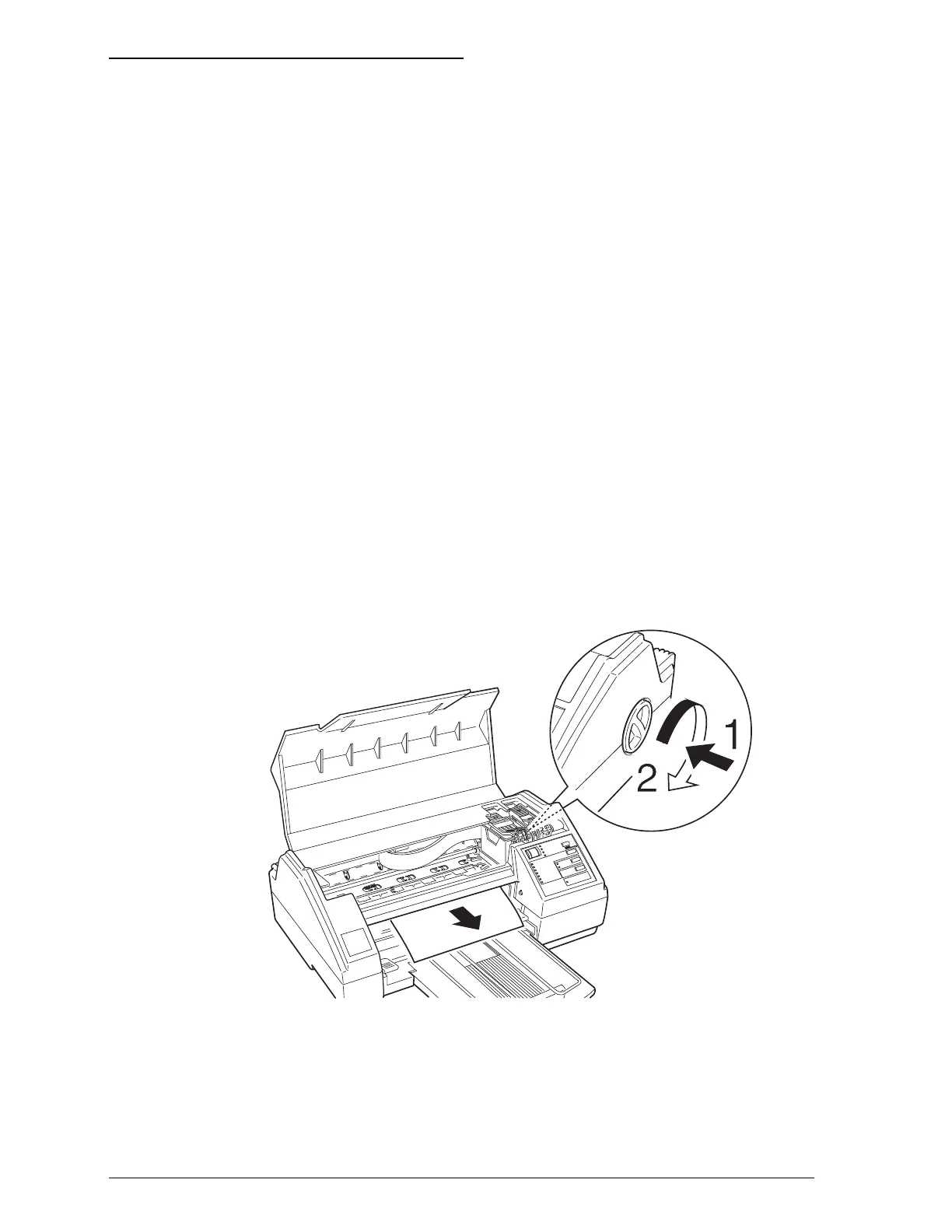Paper Handling Problems
This section describes how to clear paper jams inside your
printer and how to ensure that paper feeds properly.
Clearing and preventing paper jams
If paper has jammed inside the printer, clear the paper as
follows:
1. Turn off the printer.
2. Open the printer cover.
3. Rotate the knob on the right side of the printer while
pushing it in as shown below.
Do not feed paper backward. If you do, ink from the printed
sheet can come off onto the printer and smear other sheets.
4. Pull the paper out carefully. If it tears, make sure you
remove any remaining pieces.
6-8
Troubleshooting
