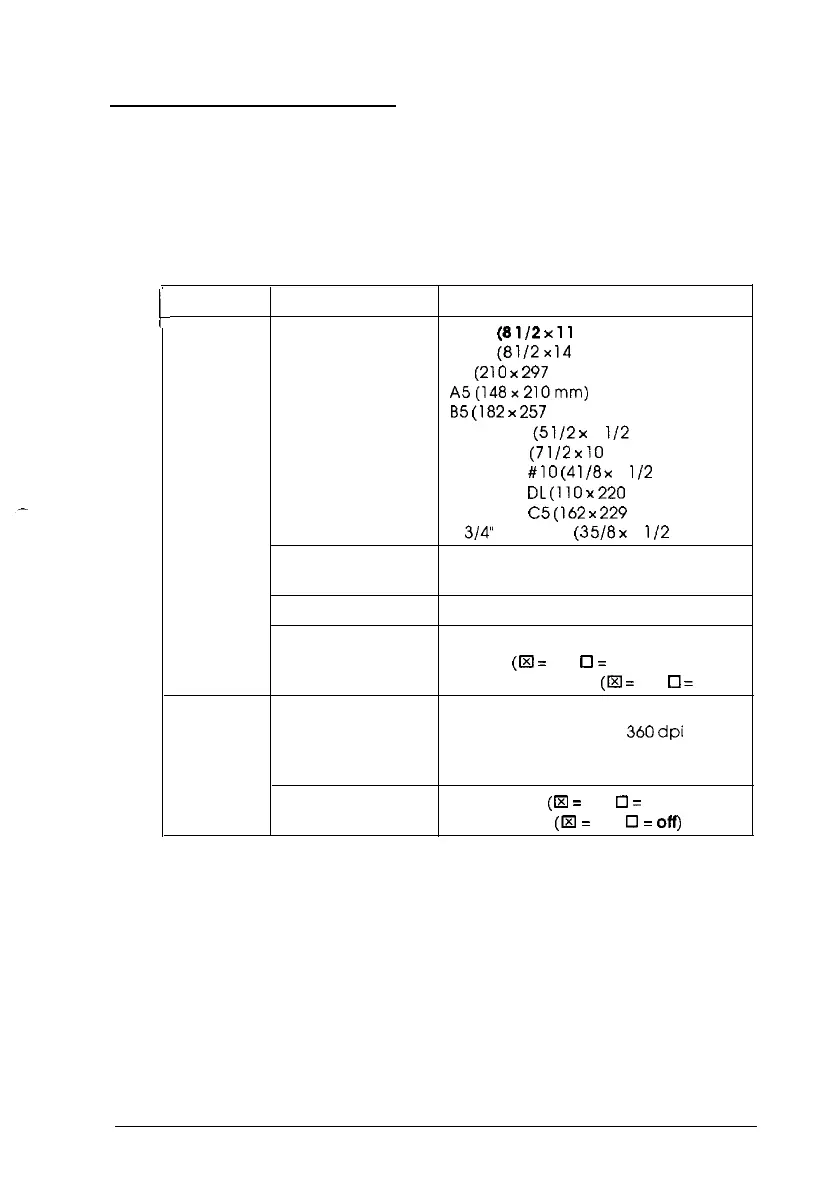Driver settings
c
Setting Dialog box
Paper
Paper size
Using the Printer Driver
Your printer driver settings are divided into six categories
which display as tabs. This table shows you the printer driver
settings, dialog boxes, and options. It also lists factory settings.
Options
Letter
(8
l/2
x
11
in)
Legal
(8
1/2x
14
in)
A4
(210
x
297
mm)
A5(148x210mm)
B5
(182
x
257
mm)
Statement (5
l/2
x
8
l/2
in)
Executive
(7
l/2
x
10
in)
Envelope
#
10
(4
l/8
x
9
l/2
in)
Envelope
DL
(110
x
220
mm)
Envelope
C5
(162
x
229 mm)
6
3/4”
Envelope
(3
5/8
x
6
l/2
in)
Orientation
Portrait
Landscape
Paper source
Copies
Auto Sheet Feeder
Number (l-99)
Collate
(a
=
on,
0
=
off)
Reverse order print (@
=
on,
0
=
off)
Media/
Options
Paper type
Plain paper
Special coated paper 360
dpi
Special
coated paper
720
dpi
Transparency film
Print options
High Speed (I3
=
on,
0
=
off
MicroWeave
(II
=
on,
0
=
off)
Options in bold type indicate the driver’s factory default settings.
An asterisk indicates settings not available when Monochrome is selected
Printing with Windows
3-3
