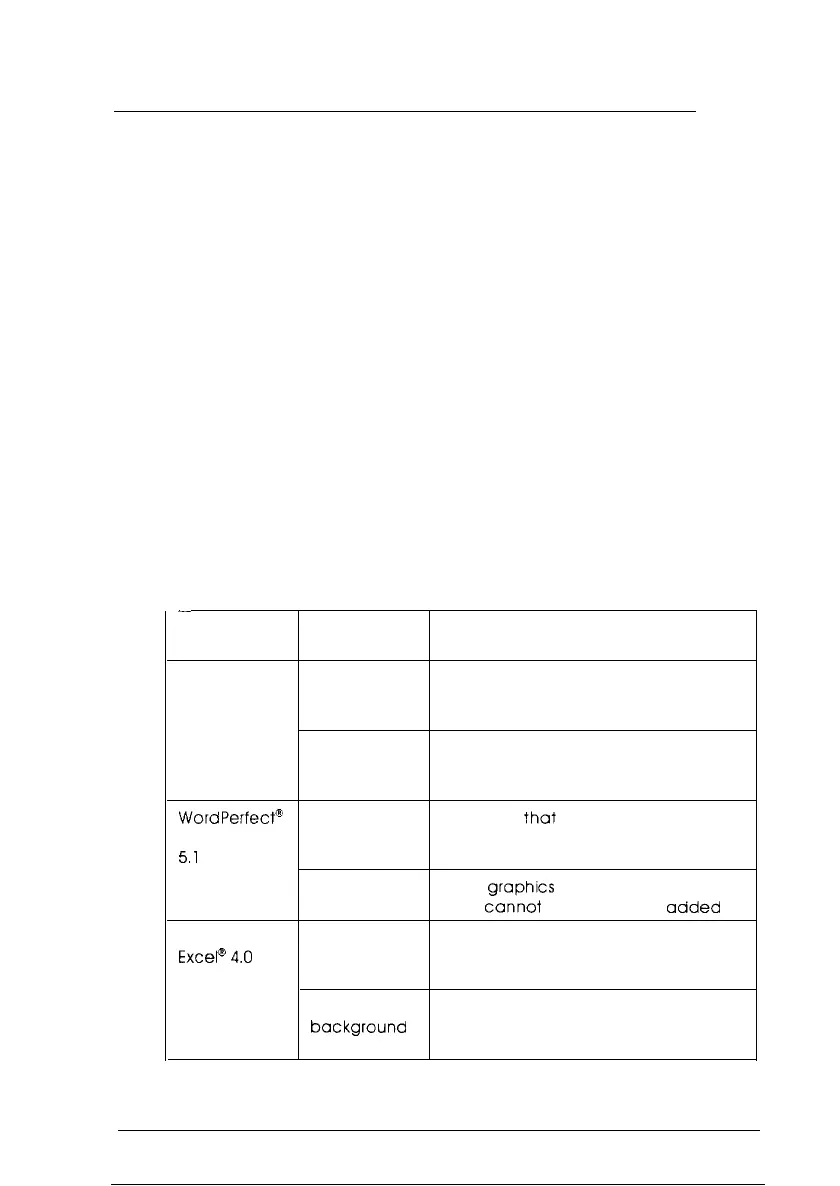Printing Color with
Selected
Windows
Software
You’re ready to use your Windows software to make color
selections for your documents.
Note:
If
you have not installed the EPSON Windows Printer
Driver,
see
Chapter
1,
“Setting Up.”
Making color selection in your software
The following table shows you how to locate color settings in
some popular Windows applications.
The table may not include all the steps for using color in the
application. For complete details, see your software
documentation.
Quick co/or selection locator for Windows
-
Software
Action
Name Desired
Action(s) or Selections(s) Required
Microsoft Color
text
Select text thot you wont to color
Word for
Choose Character from
Formot
menu
Windows 2.0
Choose color from Color drop-down
Draw color
Click
drow
icon in formatting ribbon
graphics
Draw graphic
with
Tools
Choose colors beside Line
and
Fill
WordPerfectB
Select text Select text thot you wont to color
for Windows color Choose Color from Font menu
5.1
Choose colors from Select Text Color
Draw color
Color
graphics
con be imported, but
graphics
color
connot
be changed or
odded
Microsoft
Select text Select cells that you wont to color
Excel’4.0
color
Choose Font from Format menu
Choose Color from color drop-down
Select cell
Select cells that you wont to color
bockground
Choose Patterns from Format menu
color
Try the 3 cell shading options
Printing with Windows
3-27
