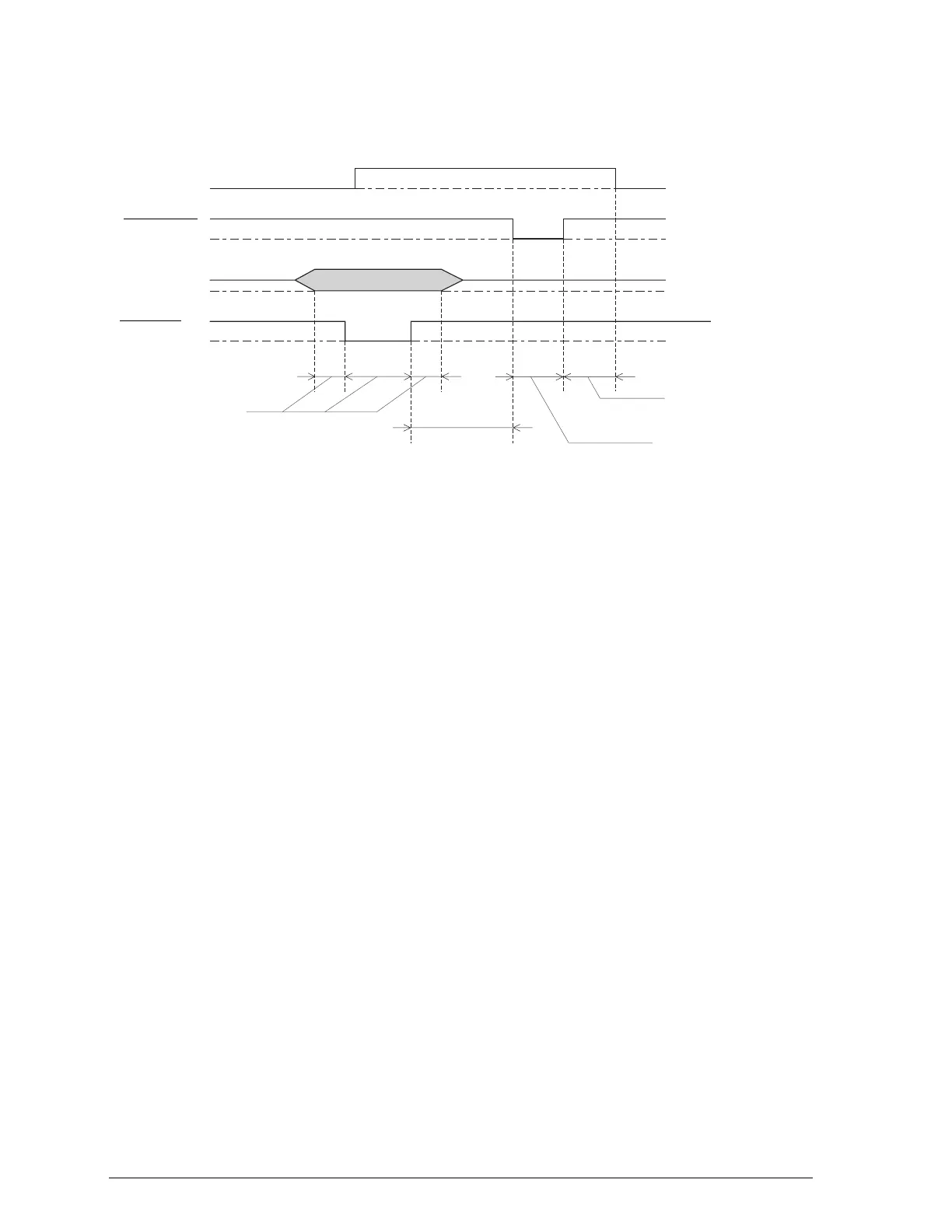Timing chart
The figure below shows the timing chart for the parallel
interface.
Transition time (both the rise and the fall) of every signal must be less
than 0.2
µ
s.
Serial interface
The printer’s built-in serial interface is based on the RS-422
standard. This interface has the following characteristics:
Standard: Based on RS-422
Synchronization: Asynchronous
Bit rate: 57.6 Kbps
Handshaking: DTR and XON/XOFF protocol
Word format:
Data bit
Parity bit
Start bit
Stop bit
8 bits
None
1 bit
1 bit
Connector: 8-pin mini-circular connector
BUSY
ACKNLG
DATA
STROBE
0
µ
s (Min.)
0
µ
s (Min.)
0.5
µ
s (Min.)
5
µ
s (Typ.)
A-12
Specifications
