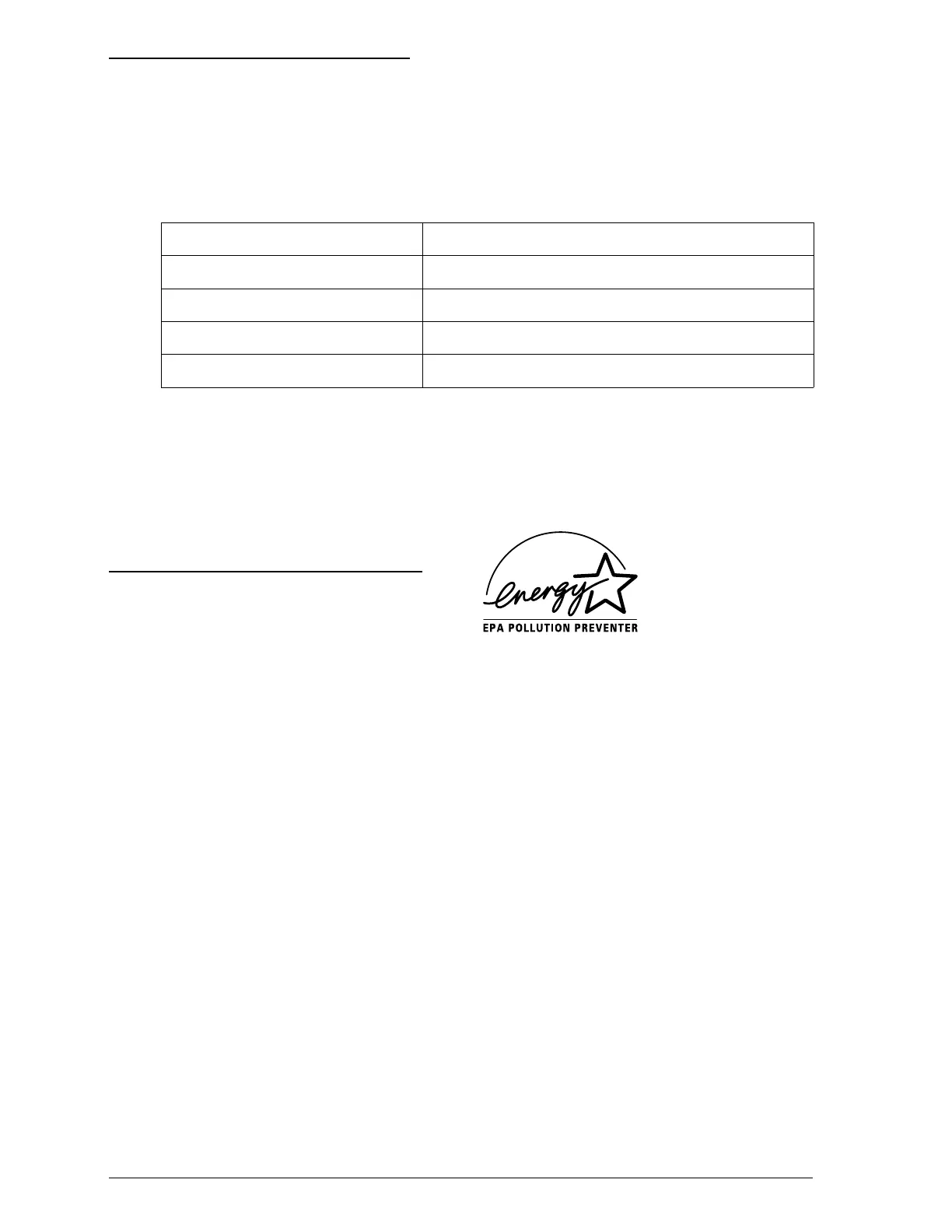System Requirements
To use your EPSON Stylus COLOR printer, you need
Microsoft
®
Windows 3.1 or higher or Windows for Workgroups
3.1 or higher, a shielded, twisted-pair parallel cable, and:
Minimum system Recommended system
80386/16 MHz processor 80386/25 MHz or faster processor
4MB RAM 8MB RAM
10MB More than 10MB free hard disk space
VGA monitor VGA or better monitor
Your computer dealer can help you update your system if it
does not meet these requirements.
Energy Star Compliant
Your EPSON Stylus COLOR printer complies with the U.S.
Environmental Protection Agency’s Energy Star Program,
which promotes the manufacture of energy-efficient printers,
computers, and monitors.
The EPA estimates that if all desktop computers, printers, and
other peripheral devices met Energy Star standards, energy
cost savings would exceed $1 billion annually and carbon
dioxide emissions would be reduced by 20 million tons.
All of EPSON’s ink jet printers conform to Energy Star
standards.
The Energy Star emblem does not represent EPA endorsement of any
product or service.
2
Getting Started
