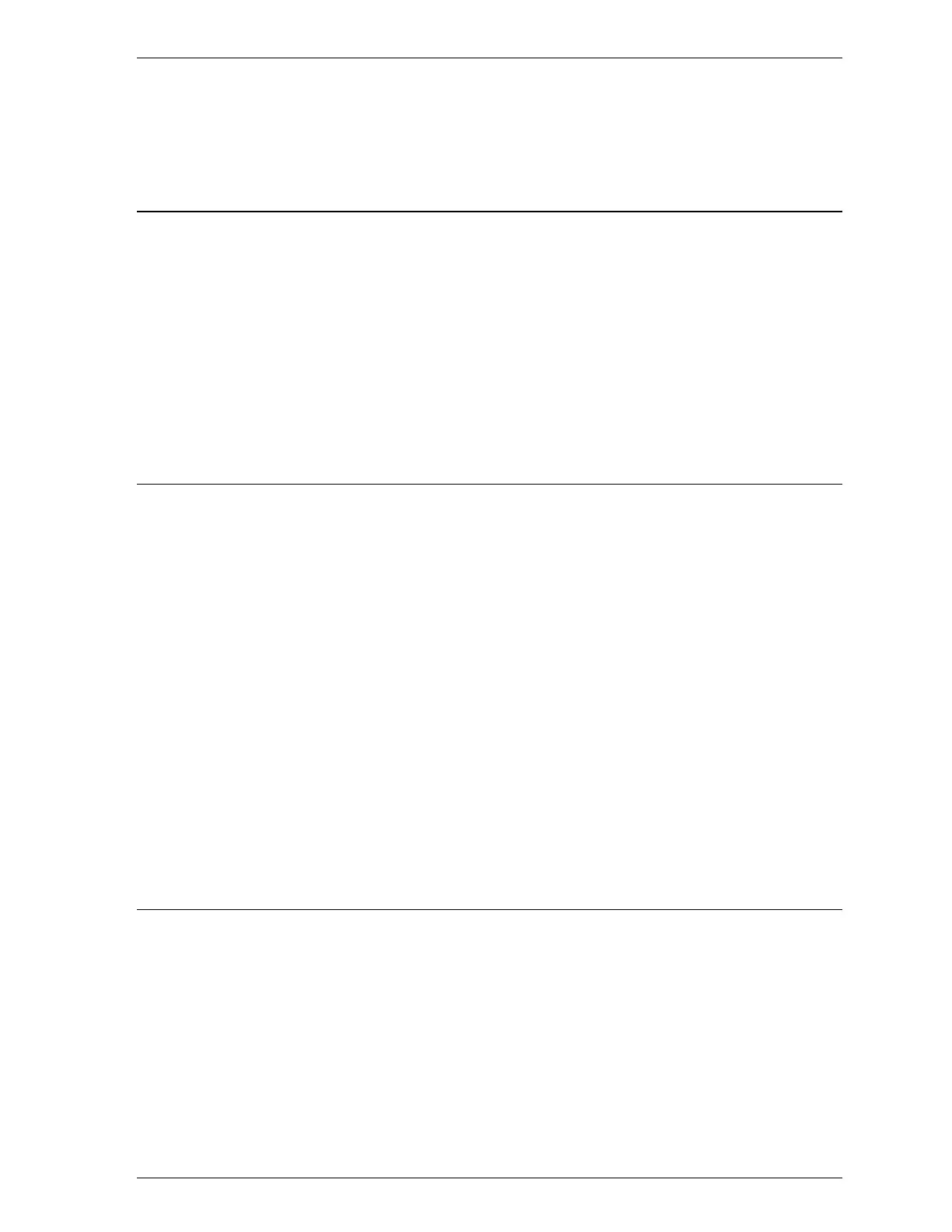Contents
Getting Started
System Requirements . . . . . . . . . . . . . . . . . . . . . . . . 0-2
Energy Star Compliant . . . . . . . . . . . . . . . . . . . . . . . 0-2
Energy-saving tips . . . . . . . . . . . . . . . . . . . . . . . 0-3
Where to Get Help for U.S. and Canadian Users . . . . . . . . 0-3
CompuServe on-line support . . . . . . . . . . . . . . . . . 0-4
Important Safety Instructions . . . . . . . . . . . . . . . . . . . 0-5
Chapter 1
Setting Up
Using Your Ink Jet Printer Safely and Efficiently . . . . . . . . 1-2
Unpacking the Printer . . . . . . . . . . . . . . . . . . . . . . . 1-3
Attaching the paper support and the paper separators . . 1-4
Your Work Area . . . . . . . . . . . . . . . . . . . . . . . . . . . 1-5
Plugging in and Turning on the Printer . . . . . . . . . . . . . 1-6
Installing the Ink Cartridges . . . . . . . . . . . . . . . . . . . . 1-7
More about ink cartridges . . . . . . . . . . . . . . . . . . . 1-11
Loading Plain Paper . . . . . . . . . . . . . . . . . . . . . . . . . 1-12
Testing the Printer . . . . . . . . . . . . . . . . . . . . . . . . . . 1-14
Connecting the Printer to Your Computer . . . . . . . . . . . . 1-15
Calibrating the Printer . . . . . . . . . . . . . . . . . . . . . . . 1-16
Recalibrating the printer . . . . . . . . . . . . . . . . . . . . 1-16
Installing the EPSON Windows Printer Driver . . . . . . . . . 1-17
iii
